Repair Method 1
If you can log in to the panel, just click the Fix button.
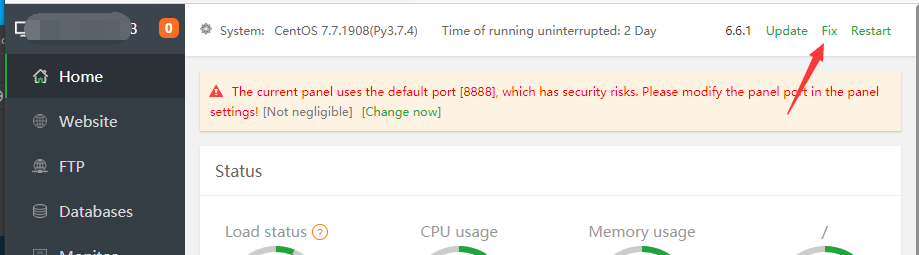
Repair Method 2
Use
command
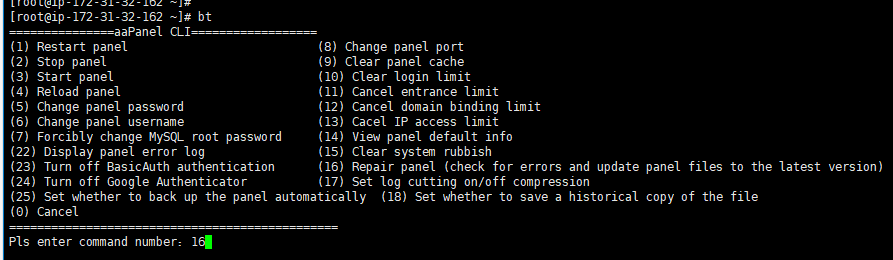
Repair Method 3
Override the installation with the install command and then clear the panel cache
curl -sSO http://www.aapanel.com/script/new_install_en.sh && bash new_install_en.sh
bt 9