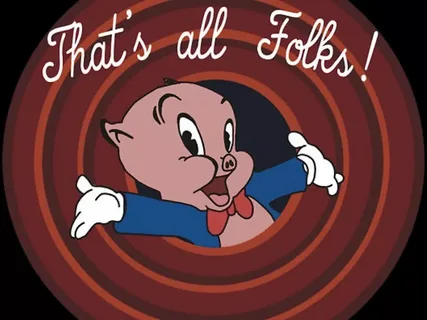my primary domain xyz.com working
need subdomain sub.xyz.com
guide me on how to create and update DNS records
my primary domain xyz.com working
need subdomain sub.xyz.com
guide me on how to create and update DNS records
I assume that your domain anndas.cf is already added on the VPS
For you subdomain DNS you need an A record added in your DNS manager
Resource record TTL Type Priority Data
sub.anndas.cf 86400 A 0 207.180.212.200
Now create the subdomain from "Add site"
.
https://prnt.sc/w83dby
digiqalindia nah you can try solution above me...
you just need to add record to your domain.... on me using namecheap so i need to add sub.xyz.... to the namecheap and yeah...
domain connected
aaPanel_Jose
I have done doing this intruction.. but I can't acces my subdomain... what is missing??
rudyjatmiko give screenshoot of your dns record on domain provider.... you should be wrong when input on there
Dhanamerdeka https cant be used in the IP, if you dont understand what i ask please understand if HTTPS to IP its very expensive
Dhanamerdeka yang jelas kalo gak tau jangan sok tau ya
jkjunction sabar
jkjunction mau pakai https di domain ?
aaPanel_Jose I can't add a subdomain in any way. used everything that is written here. in the panel is added but the subdomain does not work. please help me
In this example we take the domainname yourdomain.com
the name of your subdomain: subdomain.yourdomain.com
1 : Login your domain registrar panel ( Namecheap, Godaddy or whatever )
2: Go to your DNS records of that domain
3: Create in your DNS records a new A record :
name: subdomain A record and point to the IP of your server
4: Be patient, the new created subdomain takes some time before it works worldwide.
5 : Login your Aapanel
6: In the menu ( on the left ) go to : Website
7 : Click the green button: Add site
8: In the field 'Domain name' fill in : subdomain.yourdomain.com and fill the other fields to your needs.
In this example change yourdomain.com and the name subdomain of course to your actual domainname!
Hope this helps.
I have same issue, I created a subdomain, I did the same procedures as mentioned on how to create. I waited 24 hrs actually. The subdomain works but the problem is it shows the lower site I added. Means I have 3 domain, the 3rd and last one is the subdomain, but the content of the site is the 2nd domain. I check the root of subdomain nad I am sure its not pointing to the 2nd subdomain.
Mangpekweng I Still with the same problem.
I read all the forum posts and didn't discovery how to solve. Any suggestion?
I think this:
You have 2 website at: blog.com and my.blog.com, you want install 2 website separate, but when you request to my.blog.com, this redirect to blog.com.
If want fix it, you need config listening port at server_config of my.blog.com, change to any port different port 80 (listening blog.com)
Setup Wildcard Subdomain???
Fighting this right now......
Example at.example.com
-Already have example.com domain installed and resolving....
Finally got it to work here are the steps: