Panel installation process due to the operating system environment, image, server vendors, will lead to some installation failure, the following summary of some common errors and attached solutions. If there are no problems below did not solve to your installation problems, please follow the post below in the following format.
Operating system version.
Installation error screenshot.
(This post will be continuously updated)
1, can not connect to our official installation node resulting in installation failure, as shown in the figure
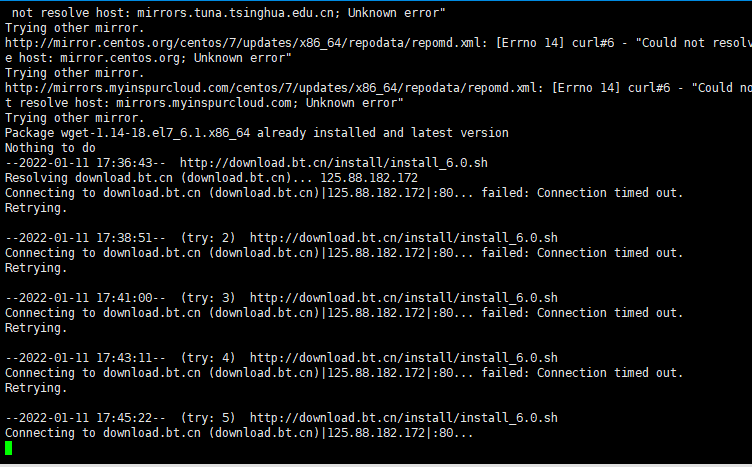
From the figure can be analyzed, the above connection to Tsinghua source, centos official source and other third-party installation sources are prompted
Could not resolve host:mirros.tuna.tsinghua.edu.cn;Unknown error
It is likely that the DNS is not working, so you can set the DNS to a common one
echo 'nameserver 8.8.8.8' >>/etc/resolv.conf
echo 'nameserver 114.114.114.114' >>/etc/resolv.conf
If the generic DNS is still not working, you should consult the server operator to see if the DNS of the current network is malfunctioning
2, the lack of unzip caused by the unzip panel package can not be decompressed when the installation failed
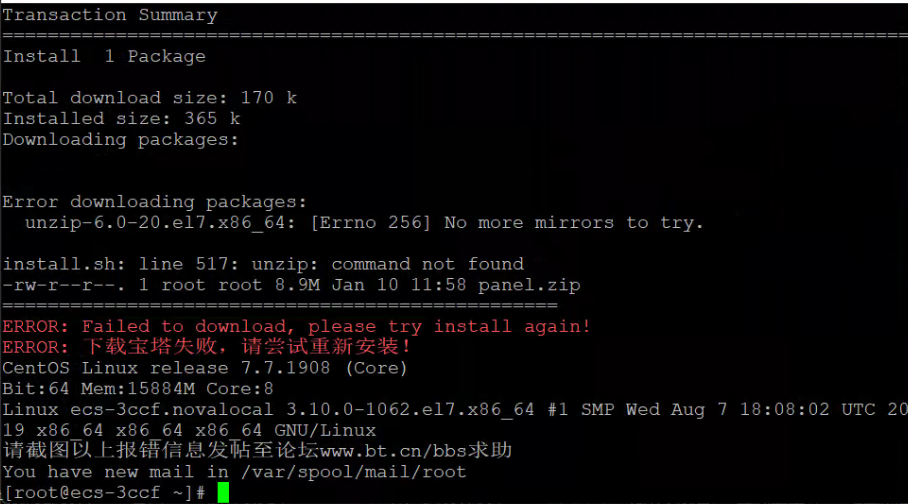
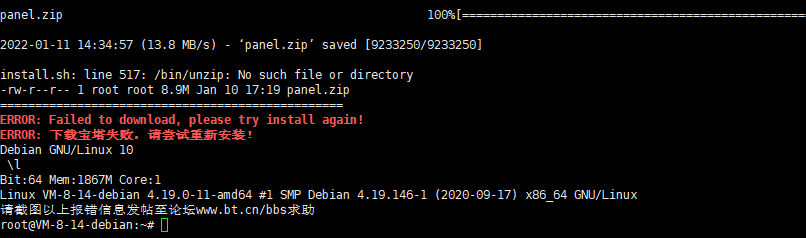
This situation mostly occurs under Debian system, the lack of unzip, the solution
①、Debian|Ubuntu series
apt update -y
apt install unzip -y
If there is a prompt that unzip is Already installed or something like that, use the following command
apt reinstall unzip -y
②, Redhat|CentOS series: yum install unzip -y
yum install unzip -y
If there is a prompt that unzip is Already installed or something like that, use the following command
yum reinstall unzip -y
Also, if you are missing commands such as wget | curl, the solution is as follows
Debian|Ubuntu series.
apt update -y && apt install wget curl -y
Redhat|CentOS series
yum install wget curl -y
3、Lack of Python related dependencies
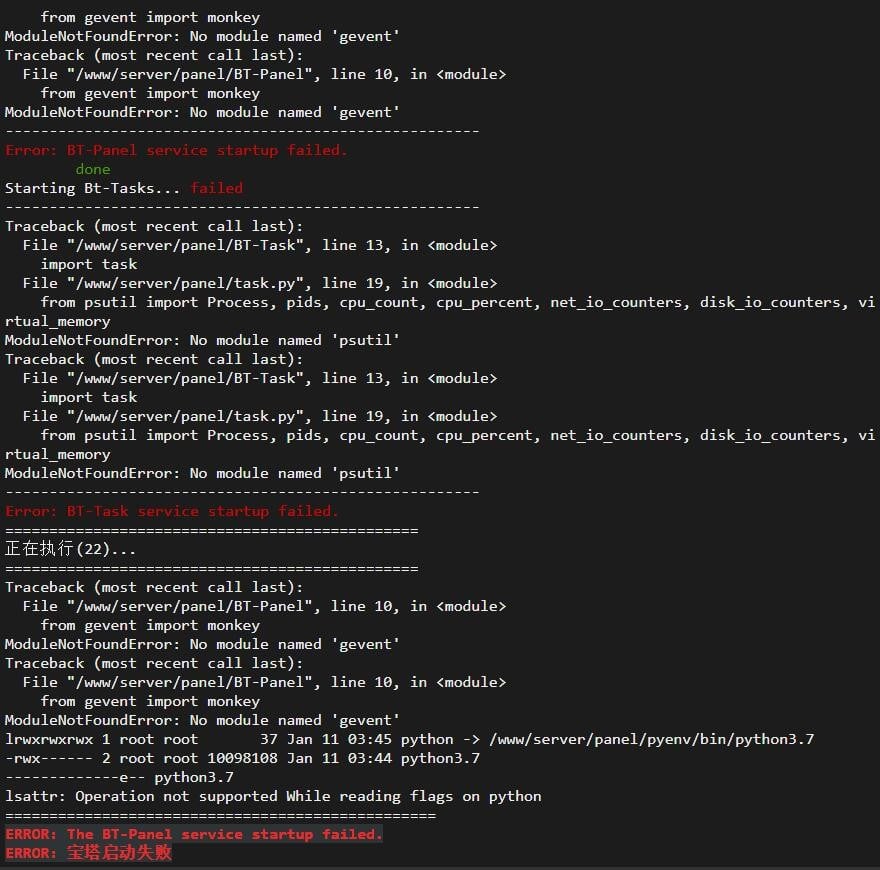
Common in Ubuntu aarch architecture series, gevent, psutil module is missing
Solution.
/www/server/panel/pyenv/bin/pip install gevent pustil
If prompted
/www/server/panel/pyenv/bin/pip No such file or directory
, please execute the following command to update the panel to the standalone python environment version.
curl https://node.aapanel.com/install/update_panel_en.sh|bash