- Edited
mac_dolar
Refer to this article. You need the help of a server provider or network provider
https://en.wikipedia.org/wiki/Reverse_DNS_lookup
mac_dolar
Refer to this article. You need the help of a server provider or network provider
https://en.wikipedia.org/wiki/Reverse_DNS_lookup
aaPanel_Kern
why I can send email from the webmail, but I can't send mail using SMTP, its shows this error below
I have tried connecting using port 25, 587, 465 and yet the same error.. the domain.com is used to reference my domain name.
Server: mail.domain.com
User: user@domail.com
Result: FAILED, code 3016: Failed to send command.
Transcript:
220 mail.domain.com ESMTP Postfix
EHLO mail.domain.com
250-mail.domain.com
250-PIPELINING
250-SIZE 102400000
250-VRFY
250-ETRN
250-STARTTLS
250-AUTH PLAIN LOGIN
250-ENHANCEDSTATUSCODES
250-8BITMIME
250-DSN
250-SMTPUTF8
250 CHUNKING
STARTTLS
220 2.0.0 Ready to start TLS
SSL negotiation failed, code 1: SSL module internal error.
error:14077438:SSL routines:SSL23_GET_SERVER_HELLO:tlsv1 alert internal error
AUTH LOGIN
Failed to send command
Operation completed: 10/27/2022 5:16:53 p.m.
Elapsed time: 1.1 seconds
1) Please what could be the problem?
2) if possible, please can you give me your email address let me send you my panel login details so that you help me and configure the aapanel mailserver?
thank you.
mac_dolar
Hello, please try to reapply for SSLs at the mail server. At the same time, check the postfix configuration, which can be viewed in the server status
"mail.135mailtest.com" is replaced with your domain name
Put:
smtpd_tls_chain_files=/etc/ssl/private/ssl-cert-snakeoil.key,/etc/ssl/certs/ssl-cert-snakeoil.pem
Change to:
smtpd_tls_chain_files = /www/server/panel/plugin/mail_sys/cert/135mailtest.com/privkey.pem,/www/server/panel/plugin/mail_sys/cert/135mailtest.com/fullchain.pem
Note to replace 135mailtest.com with your domain name.
Also check /www/server/panel/plugin/mail_sys/cert/135mailtest.com/ for privkey.pem and fullchain.pem files
You can use this command to check whether the correct SSL is configured
openssl s_client -connect mail.135mailtest.com:587 -starttls smtp
or
openssl s_client -connect mail.135mailtest.com:465 -starttls smtp
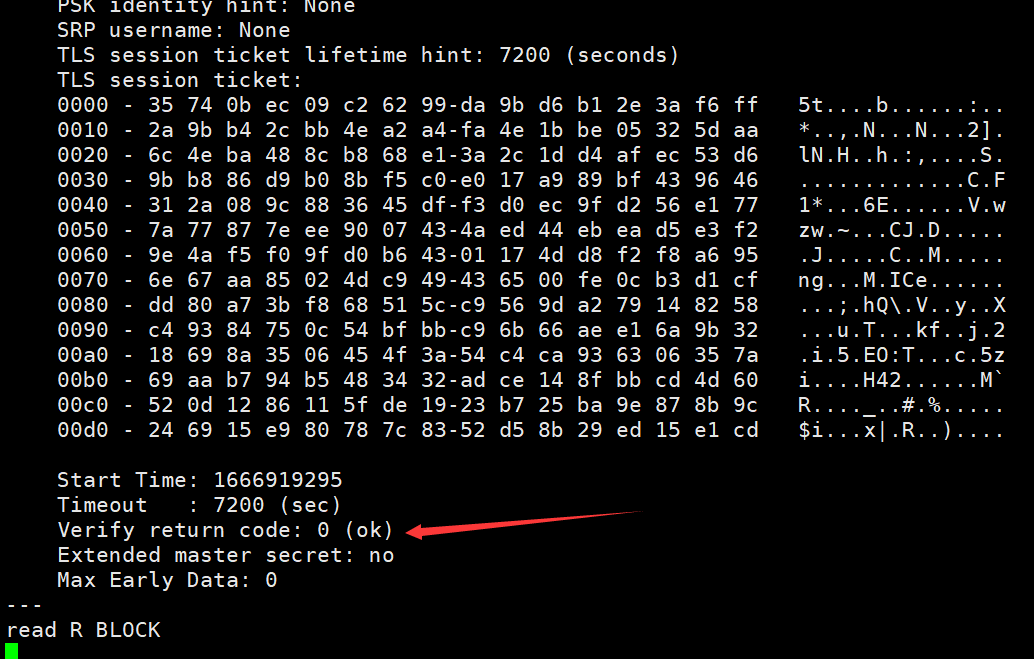
aaPanel_Kern
please where can I locate this file below you said I should modify?
smtpd_tls_chain_files=/etc/ssl/private/ssl-cert-snakeoil.key,/etc/ssl/certs/ssl-cert-snakeoil.pem
I have tried to configure the mailserver many times, but it keeps on not working properly.
Please wouldn't it be better I give you me aapanel login details so that you help me and configure the postfix mailserver?
thank you.
mac_dolar
Hi, can you give us your aapanel information? The server makes a snapshot backup first, if possible, please send it to kern@aapanel.com.
It is recommended to fill in the following
Post link:
SSH IP address, account password and port:
aapanel login link address and account password:
No post link will not be able to know which user's information is
aaPanel_Kern
Please check the email, I have sent you the all the server information you requested.
Please let me know once the issue is solved!
Thank you so much.
Works great, thanks
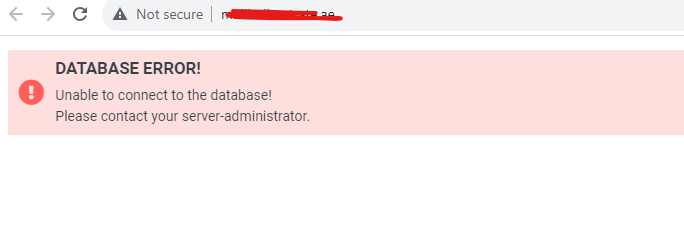
How do i fix this issue?
Hi, please check if mysql is running? can be found in the app store
Please check whether the database interface can add a test database?
Please check whether the user and password configured on the website are correct?
aaPanel_Jose thanks Problem solved.
aaPanel_Jose I have tried your method. But after changing password, use can;t login to roubcube webmal anymore. Login failed.
Hello, are you logging in with a new password?