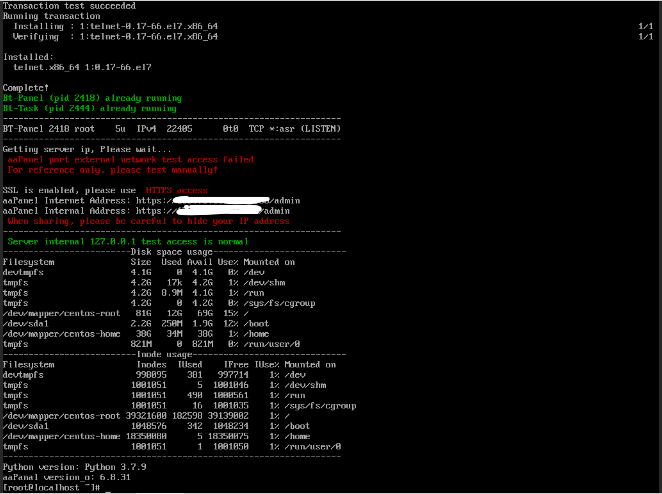Hello, please check whether the bt service is running: bt status
If not running please start it: bt start
Also check if you use the full link to access the panel: bt 14
How to release the aaPanel port
aaPanel_Kern I already do that.. My AAPanel service is running.. the website that i made is working.. but when i try to access the AAPanel it's show "Cant Reach the Site". I ussually using command : systemctl status httpd, bt 14, bt status, and i even tried " touch www/server/panel/data/debug.pl && bt 1 && bt 14. And the panel site still unreachable. Do you have any suggestion about this trouble ?
Hello, try using this script to check if it is normal?
curl -k https://www.aapanel.com/script/aapanel_check.sh | bash- Edited
Tried with "https" to access the panel and it's work. Thanks for helping me  )
)
Hi, Guys, In order to increase the website security, do you know how to change the AApanel default port address to others, and how to change the inbound rules in AWS instance according to this, I have tried but the Aapanel can not access afterward, maybe sth wrong with my operations? Please advice , thank you
Hello, you can modify the aapanel port after being released by the AWS security group.
Hi, I'm a newbie with VPS. Have set up the server and installed aapanel but can't access from the given link. I've tried safari and Firefox with private browsing. Looking at earlier posts I've followed the various instructions. Here's my screen output, any help gratefully received. Thanks.
aaPanel default info!
aaPanel Internet Address: https://79.99.41.44:38725/9c4d2c1a
aaPanel Internal Address: https://79.99.41.44:38725/9c4d2c1a
username: xxxxxxxx
password: xxxxxxx
Warning:
If you cannot access the panel,
release the following port (38725|888|80|443|20|21) in the security group
root@ubuntu:~# bt status
Bt-Panel (pid 33468) already running
Bt-Task (pid 33464) already running
root@ubuntu:~# curl http://127.0.0.1:$(cat /www/server/panel/data/port.pl)/login
<html>
<head><title>302 Found</title></head>
<body>
<center><h1>302 Found</h1></center>
<hr><center>nginx</center>
</body>
</html>
root@ubuntu:~# sudo ufw status verbose
Status: active
Logging: on (low)
Default: deny (incoming), allow (outgoing), deny (routed)
New profiles: skip
To Action From
51863 DENY IN Anywhere
80/tcp ALLOW IN Anywhere
443 ALLOW IN Anywhere
22 ALLOW IN Anywhere
50022 DENY IN Anywhere
20/tcp ALLOW IN Anywhere
21/tcp ALLOW IN Anywhere
22/tcp ALLOW IN Anywhere
443/tcp ALLOW IN Anywhere
888/tcp ALLOW IN Anywhere
39000:40000/tcp ALLOW IN Anywhere
38725/tcp ALLOW IN Anywhere
51863 (v6) DENY IN Anywhere (v6)
80/tcp (v6) ALLOW IN Anywhere (v6)
443 (v6) ALLOW IN Anywhere (v6)
22 (v6) ALLOW IN Anywhere (v6)
50022 (v6) DENY IN Anywhere (v6)
20/tcp (v6) ALLOW IN Anywhere (v6)
21/tcp (v6) ALLOW IN Anywhere (v6)
22/tcp (v6) ALLOW IN Anywhere (v6)
443/tcp (v6) ALLOW IN Anywhere (v6)
888/tcp (v6) ALLOW IN Anywhere (v6)
39000:40000/tcp (v6) ALLOW IN Anywhere (v6)
38725/tcp (v6) ALLOW IN Anywhere (v6)
Hello, is the problem solved? Does the server provider's security group need to open the aapanel port?
aaPanel_Kern
Hi, the problem is still not solved. I'll message support and see if they need to open the port. Thanks
aaPanel_Kern Hello again, thanks for your suggestion the server provider had to open the apparel port and I'm now logged in. Much appreciated.
Good afternoon. Please tell me, I can’t log into the panel.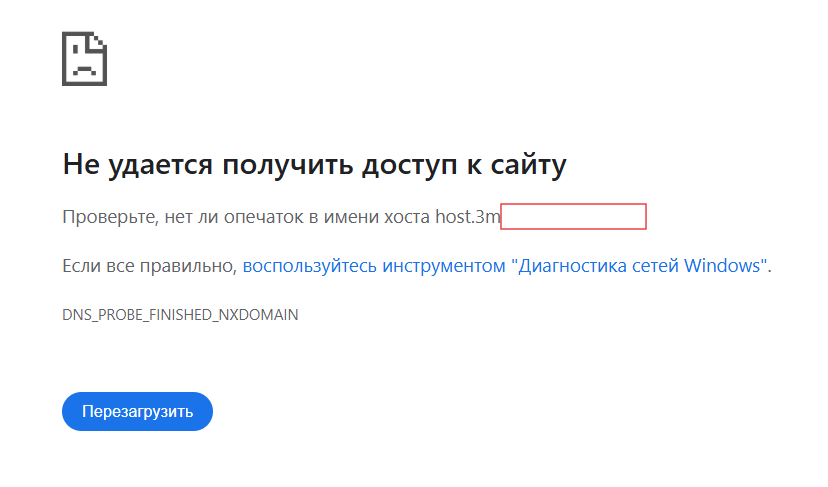
Hello, please check whether the domain name has an A record and is resolved to the server's IP? Or try to cancel the domain name: bt 12