aaPanel_Kern how to fix error duplicate mime ?
How to enable fastcgi cache for WordPress with aapanel
horasjey wait jose or aapanelkern.. i use professional edition pls reply mod 
aaPanel_Kern my site white screen after try ths,need follow step in original post ?
aaPanel_Kern works now, how to purge ? try nginx helper failed purge
zimbabwee
Hello, enter the relevant website plug-ins to clean up
aaPanel_Kern Help me, I just replaced the enable-php-73.conf; with include enable-php-73.conf; Cache seems to work well, but I can't do Purge Cache through Nginx Helper. I tried to delete the cache
/dev/shm/nginx-cache/wp but the same WordPress I still display the cache version, it's been 12 hours since I made changes to the theme but never appeared 
aaPanel_Kern Replaced with:
include enable-php-74-wpfastcgi.conf;
if my website is not wordpress , is it the same as the code line ..?
aaPanel_Kern only WordPress...?
aaPanel_Kern fastcgi chahce Onlt WordPress or not..?
The configuration of the panel only supports wordpress, and others need to be configured by you
aaPanel_Kern noted!
I have tried to install on wordpress,
but my website becomes like this
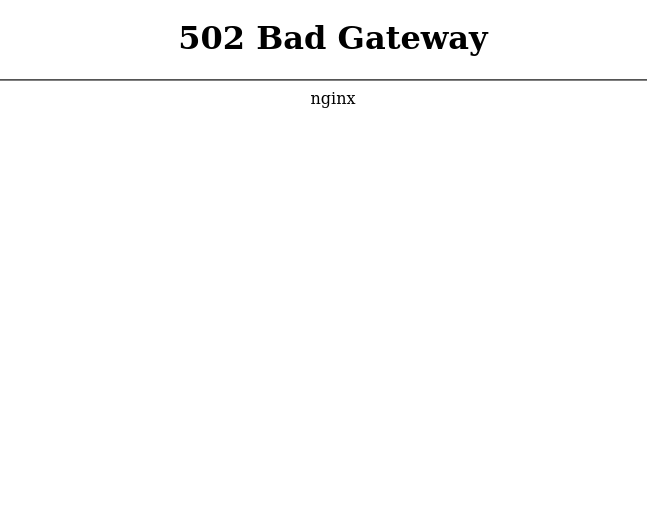
horasjey
Hi, please check the site error log
aaPanel_Kern
solved sir,
whre i can check static file chahce on my vps?
horasjey
cache:
/dev/shm/nginx-cache/wp/
/www/server/nginx/proxy_cache_dir/
aaPanel_Kern why i update post , website not update for client..?
aaPanel_Kern /www/server/nginx/proxy_cache_dir/
blank directory proxsy_cache_dir
