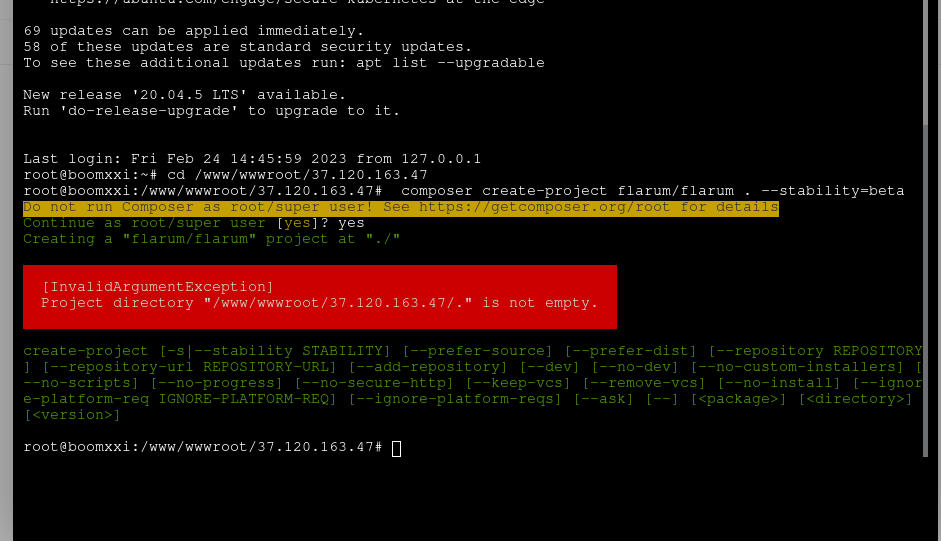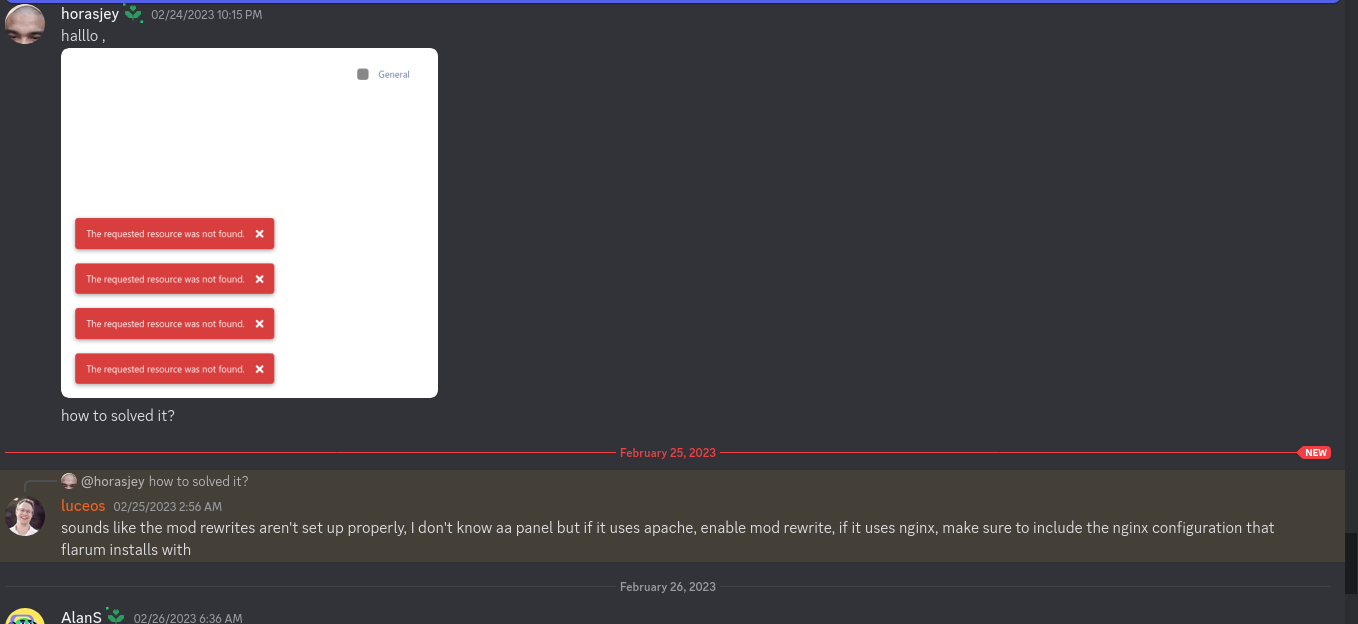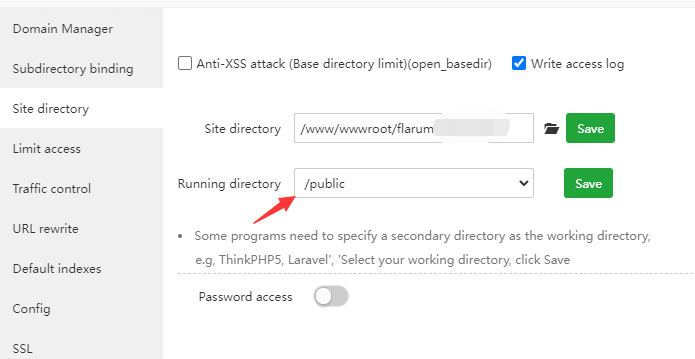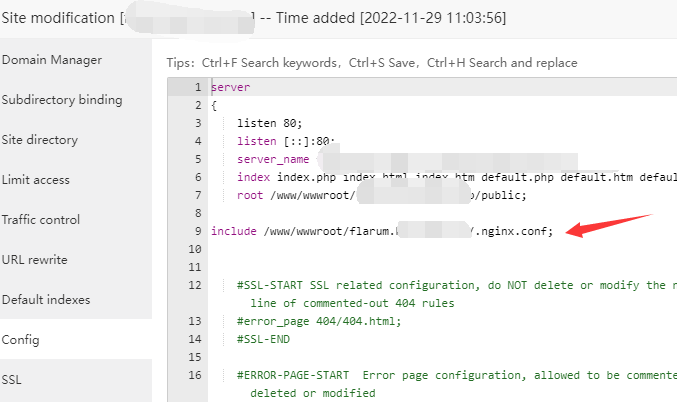- Edited
First install the test environment in aaPanel
Nginx 1.17
Mariadb 10.0
PHP 71
Create a website and enter your domain name
Choose to create a database
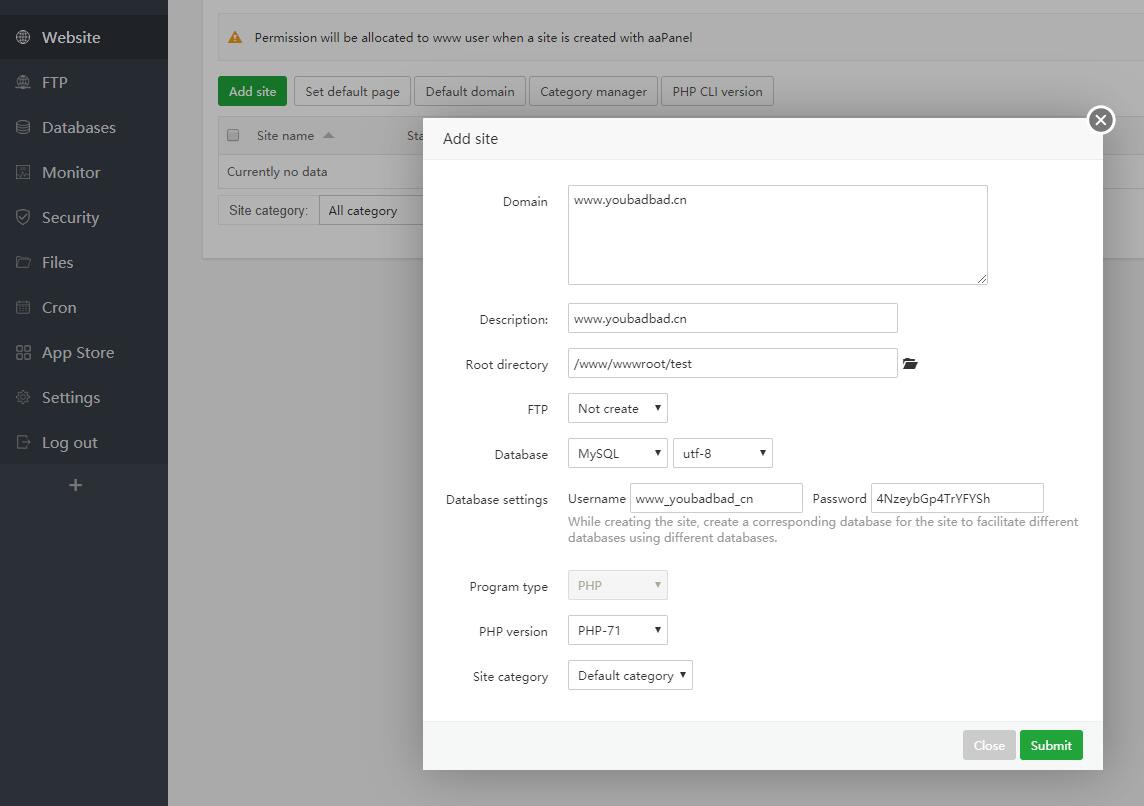
Install composer
If you have multiple php,Check if your php cli is 71
php -v
If not, please go to the panel switch
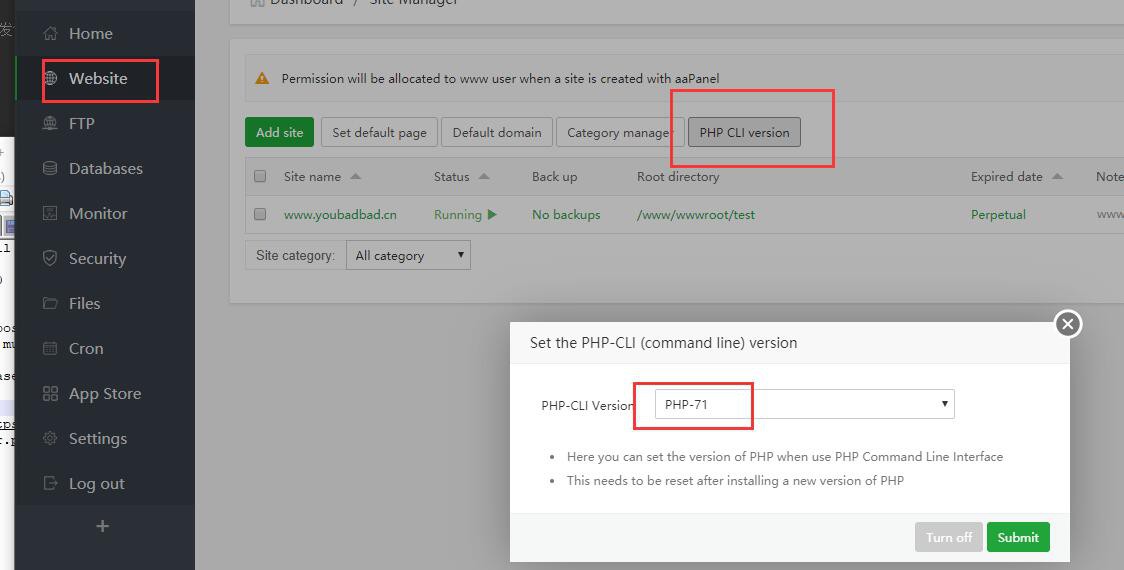
Start installing composer
Go to your site root directory
cd /www/wwwroot/test/
curl -sS https://getcomposer.org/installer | php
Check if composer works
php composer.phar
Set up the php environment
Remove these php functions that are disabled by default by the panel
putenv
pcntl_signal
proc_open
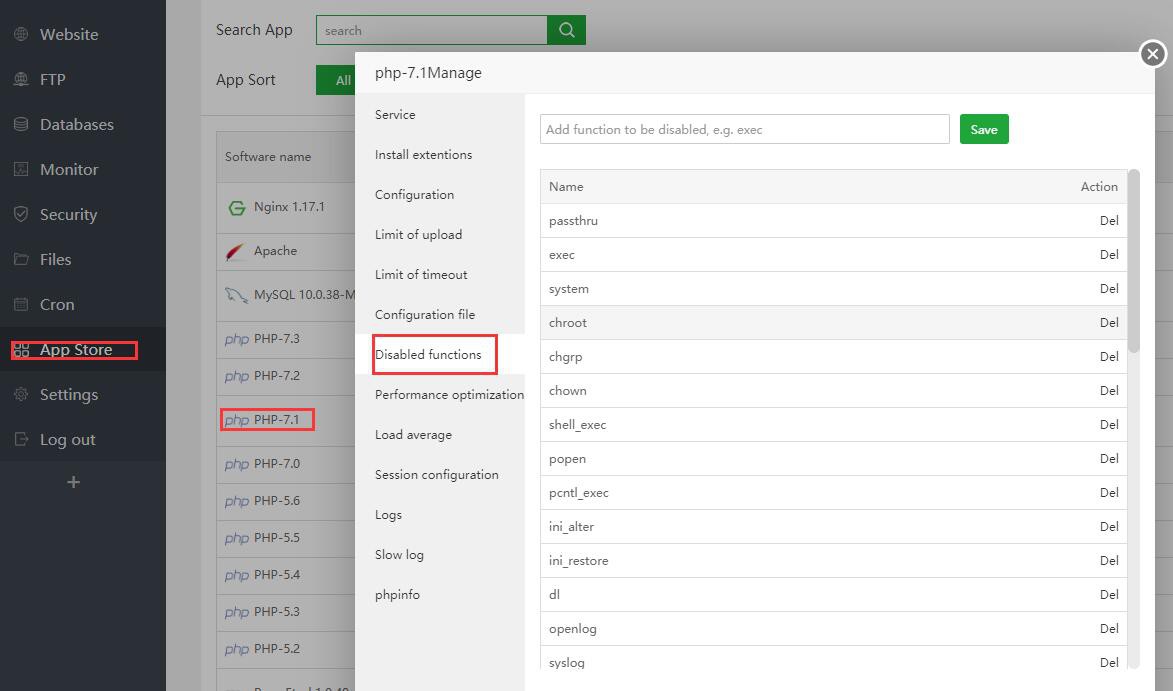
Install the file_info extension
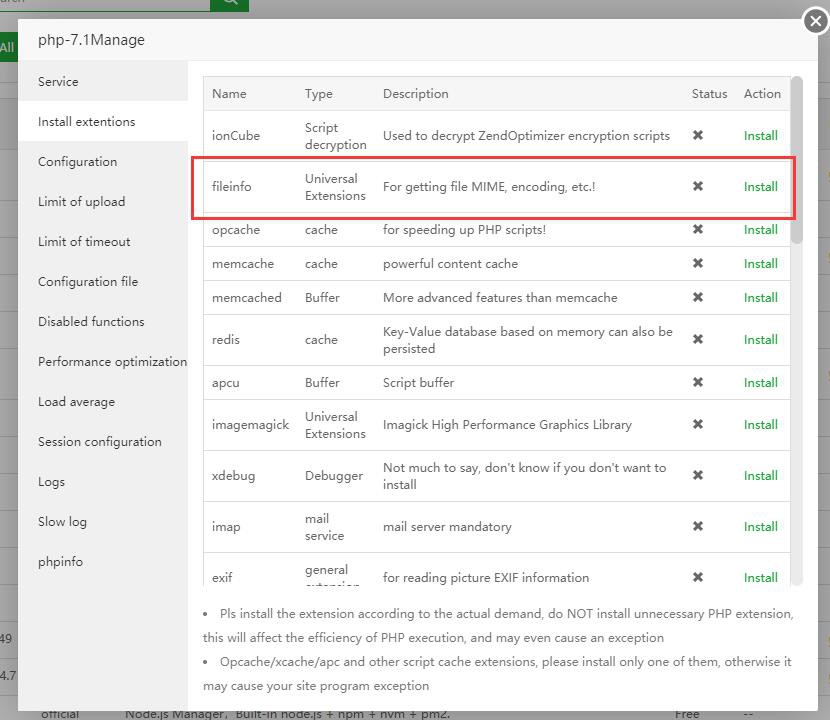
Install FLARUM
composer create-project flarum/flarum . --stability=beta
If the process is killed during the installation process
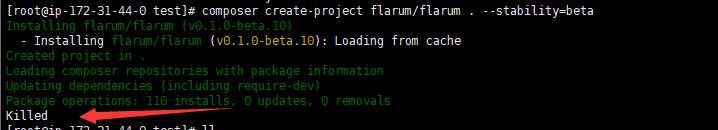
Please add Swap in Linux Tools
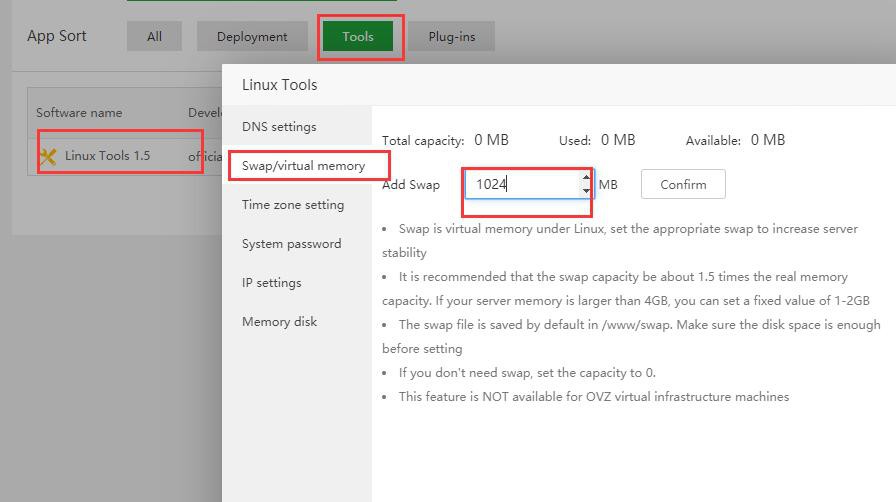
If you see this prompt after the installation is complete, don't panic,
This is just a warning message for developers and means that Laravel / Flarum should take the time to update the Carbon dependency. It shouldn't cause any problems for you.
https://discuss.flarum.org/d/20607-upgrade-carbon-beta-9
Carbon 1 is deprecated, see how to migrate to Carbon 2.
https://carbon.nesbot.com/docs/#api-carbon-2
You can run './vendor/bin/upgrade-carbon' to get help in updating carbon and other frameworks and libraries that depend on it.Now you can access your FLARUM domain name.
If permissions denied,
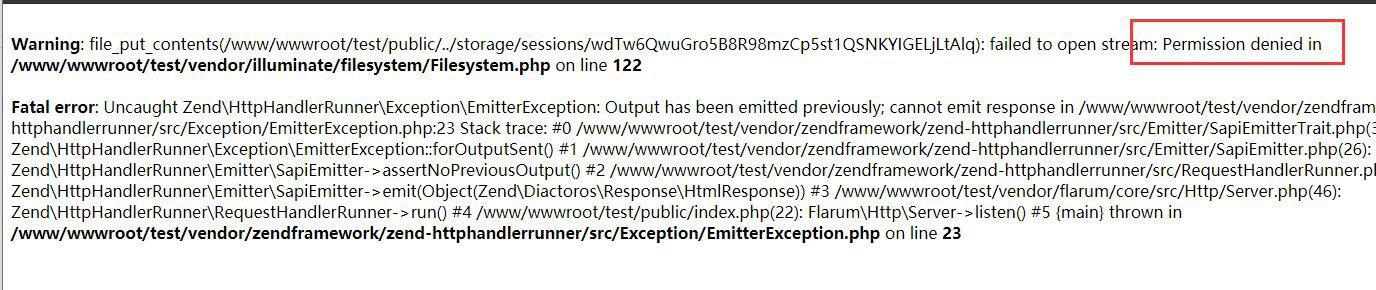
Go to the site settings settings directory owner for www
Change your running directory to public
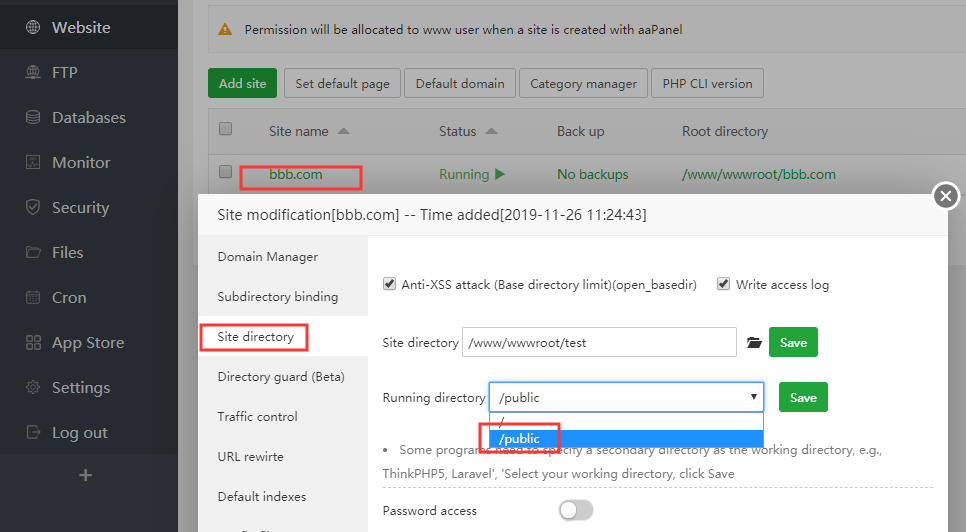
We also need to add this code to url-rewrite
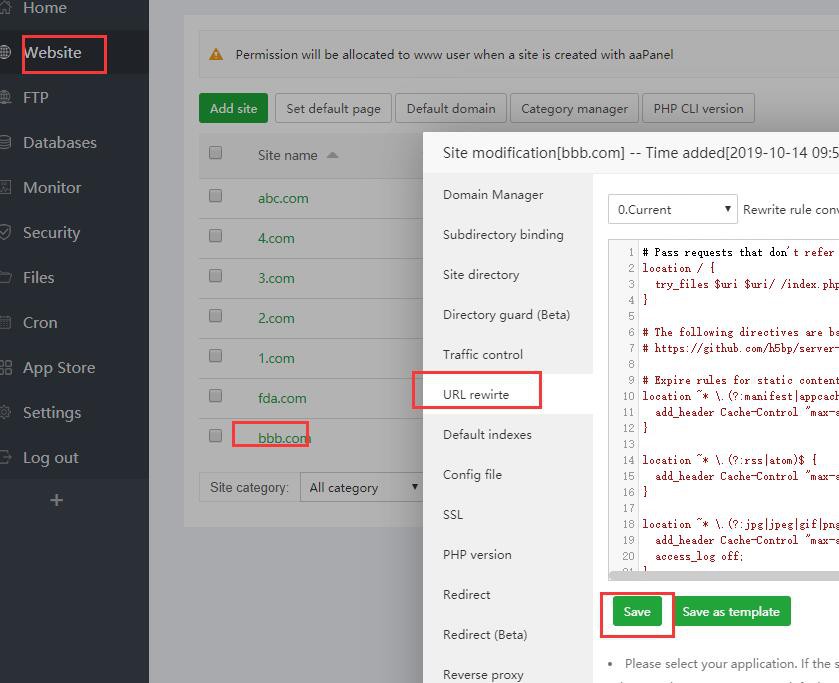
# Pass requests that don't refer directly to files in the filesystem to index.php
location / {
try_files $uri $uri/ /index.php?$query_string;
}
# The following directives are based on best practices from H5BP Nginx Server Configs
# https://github.com/h5bp/server-configs-nginx
# Expire rules for static content
location ~* \.(?:manifest|appcache|html?|xml|json)$ {
add_header Cache-Control "max-age=0";
}
location ~* \.(?:rss|atom)$ {
add_header Cache-Control "max-age=3600";
}
location ~* \.(?:jpg|jpeg|gif|png|ico|cur|gz|svg|mp4|ogg|ogv|webm|htc)$ {
add_header Cache-Control "max-age=2592000";
access_log off;
}
location ~* \.(?:css|js)$ {
add_header Cache-Control "max-age=31536000";
access_log off;
}
location ~* \.(?:ttf|ttc|otf|eot|woff|woff2)$ {
add_header Cache-Control "max-age=2592000";
access_log off;
}
# Gzip compression
gzip on;
gzip_comp_level 5;
gzip_min_length 256;
gzip_proxied any;
gzip_vary on;
gzip_types
application/atom+xml
application/javascript
application/json
application/ld+json
application/manifest+json
application/rss+xml
application/vnd.geo+json
application/vnd.ms-fontobject
application/x-font-ttf
application/x-web-app-manifest+json
application/xhtml+xml
application/xml
font/opentype
image/bmp
image/svg+xml
image/x-icon
text/cache-manifest
text/css
text/plain
text/vcard
text/vnd.rim.location.xloc
text/vtt
text/x-component
text/x-cross-domain-policy;You can now go to the FLARUM installation page.
Finally turn on firewall protection to our forum
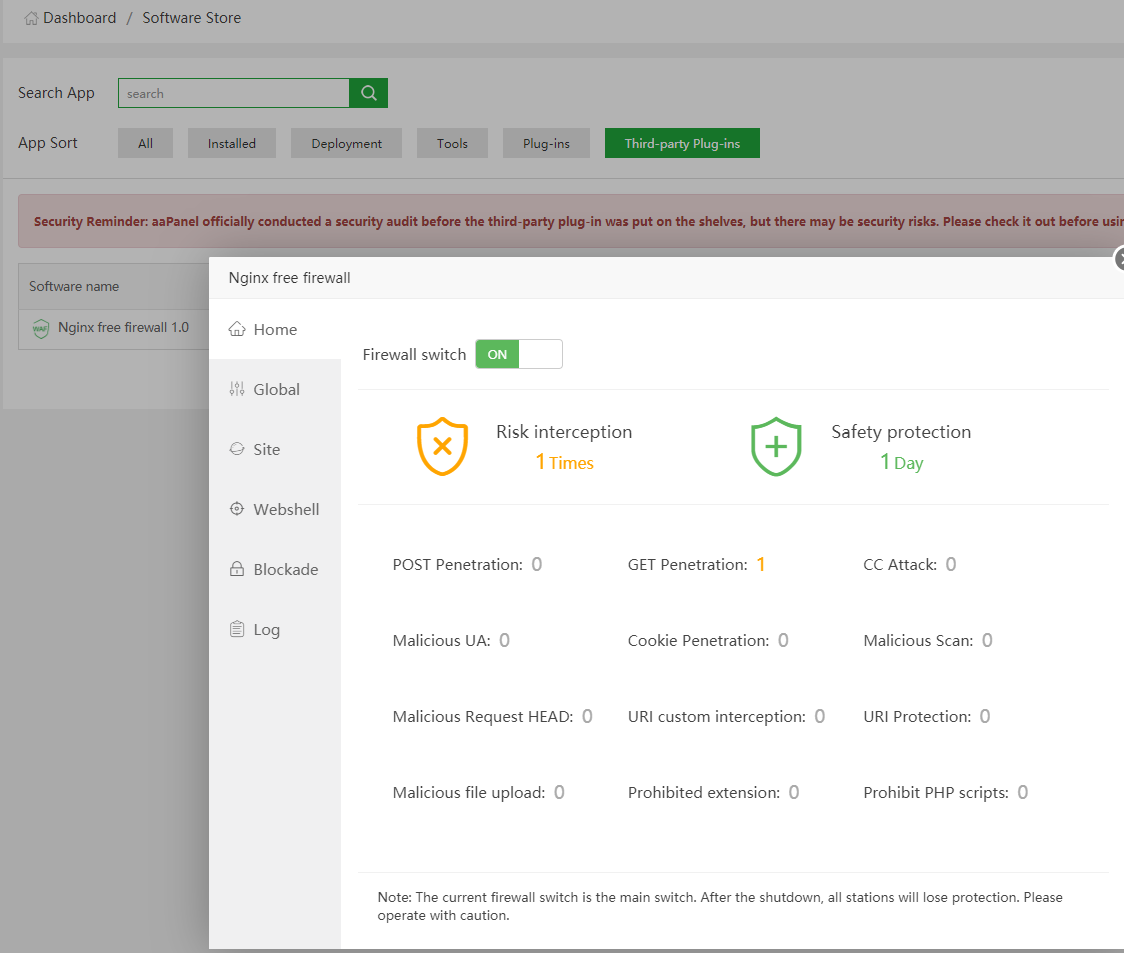
Thanks for reading