- Open the Website menu.
- Next, to the domain name, click the Configuration.
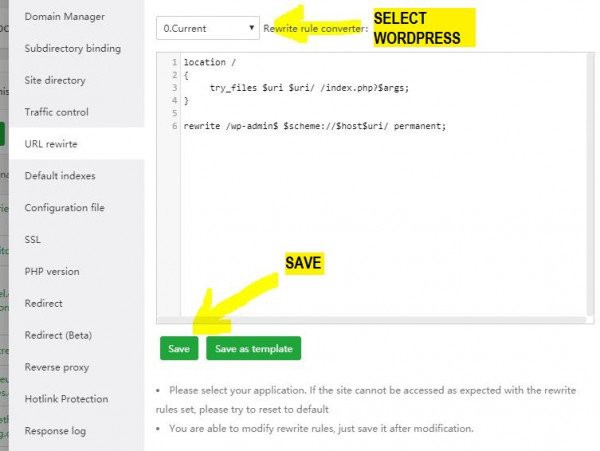
- Select the Rewrite URL menu.
- Select WordPress in the dropdown menu.
- Save.
Or, use the following rewrite URL if the WordPress option doesn't appear automatically script:
location /
{
try_files $uri $uri/ /index.php?$args;
}
rewrite /wp-admin$ $scheme://$host$uri/ permanent;
Source: https://pc-mind.com/how-to-install-aapanel-on-vps-wordpress-ssl-ioncube-loader/