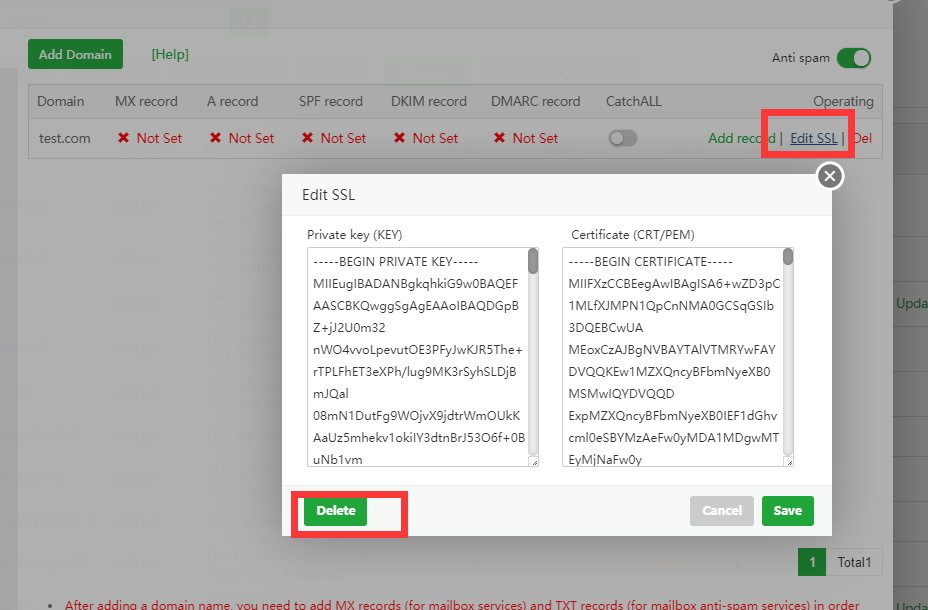by the way anyone know why I cant delete SSL from mail service.
SSL MailServer
patdevs manually copy certs form domain to email module
aaPanel_Jose not working the cert still there
ok, i found this problem ,Will be fixed in the next update
After clicking delete, even though the certificate is still displayed, the certificate is no longer valid
Hello. I used your tip: was add site with the same name as my mail domain, received certificate and manually copied it to Mail Server. It's work fine.
But what about auto renew this cert???
My site will receive updated cert automaticaly, but every 2-3 monts I need go to control panel and manualy copy cert from my site to my Mail Server?
Any idias how to do this simple move AUTOMATICALY?
N1on
Hi, this is the only way to do it for now.
- Edited
aaPanel_Kern
thanks for answer. can you tell us where is stored this certs wich manually add to mail server?
Idea is write simple bash script that copy Cert and Private key from site (that stored in /www/server/panel/vhost/ssl/exampe.com/*****)
to file/db where stored certs for mailserver domains (tell us where please) and add this sctipt to cron
And when certs on site will update - script copy it to mail server
Hello everyone, I hope you are well. I also have a question related to the certificate so I ended up hitching a ride here. I'm new to unmanaged Vps, we're running Contabo with Centos and AApanel. my problem is with smtp port 587 with Tls authentication. I've tried everything but I couldn't authenticate on the port, just without Tls. I checked, it's open. My email service is sending and receiving via webmail and even Outlook, but no Tls authentication. Someone who has the email service (Dovecot+ Postifix) running and authenticating through Outlook with Tls and could share the configuration files with me? I thank you all.
N1on
Hello, it is stored in /www/server/panel/plugin/mail_sys/cert/
Why is there no option to create a mail cert with LE or copy the existing? Its a bit annoying, to copy all cerst to the domain by hand. Or is there any option i missed?
Hello, thank you for your feedback, we will optimize it.