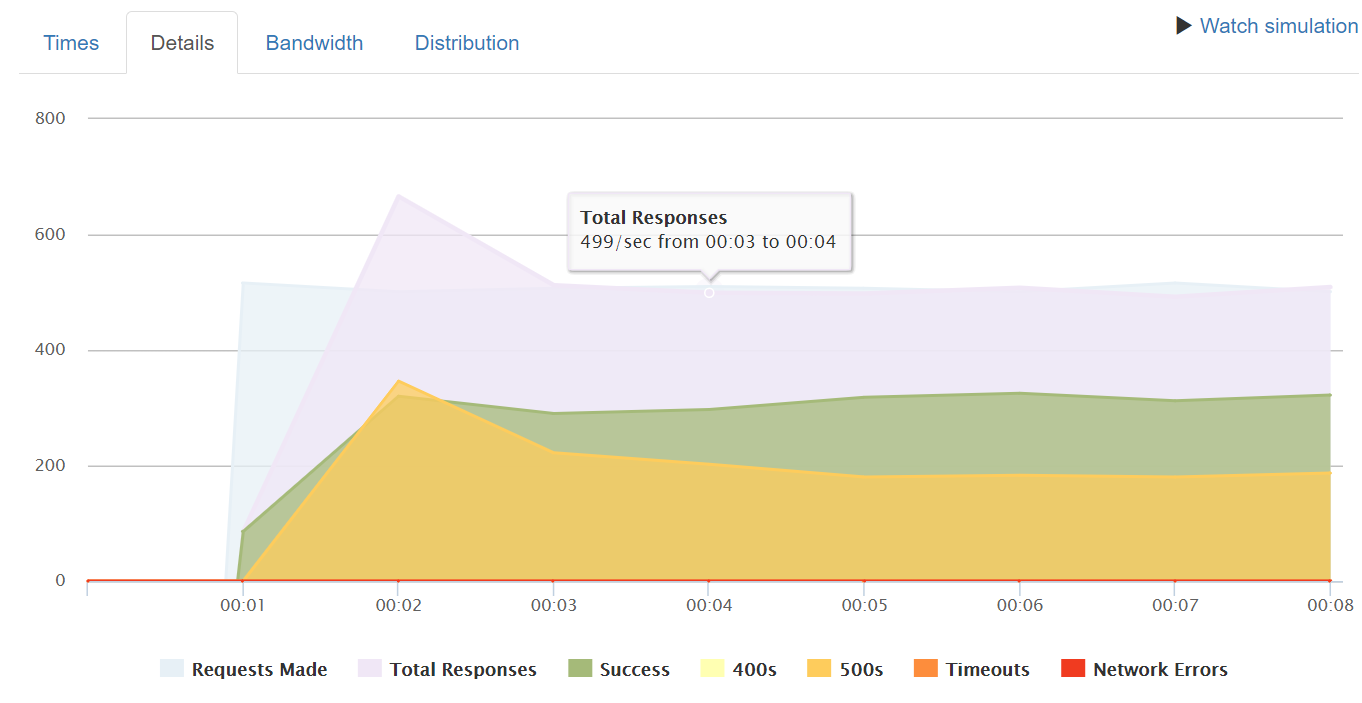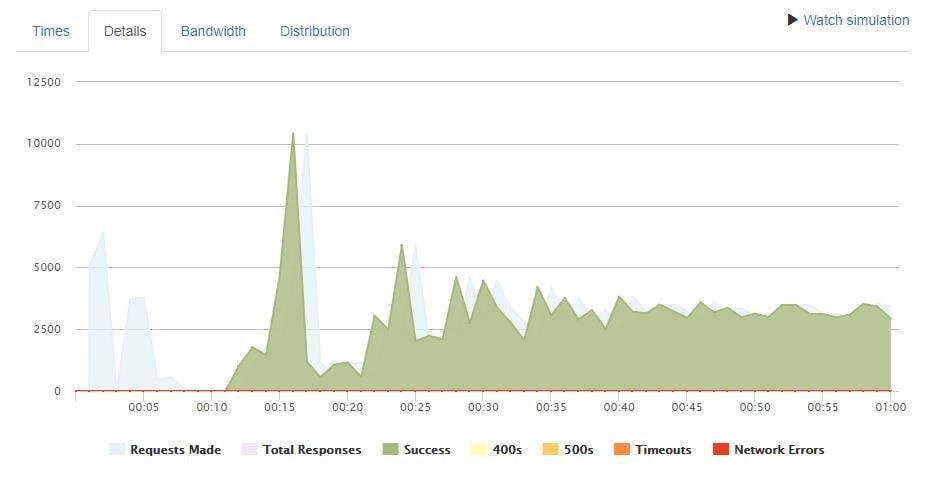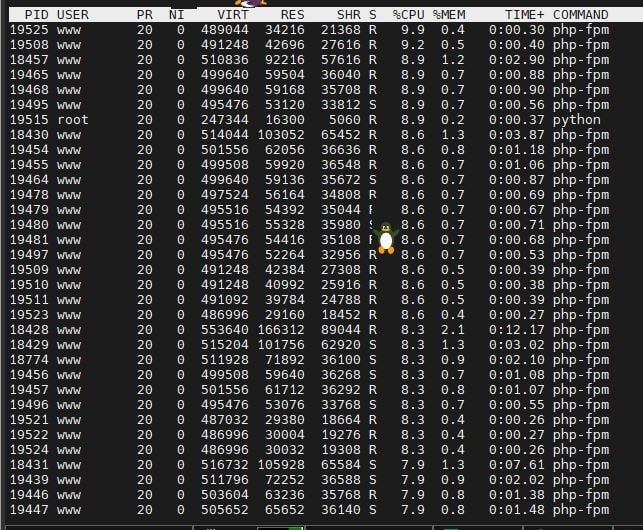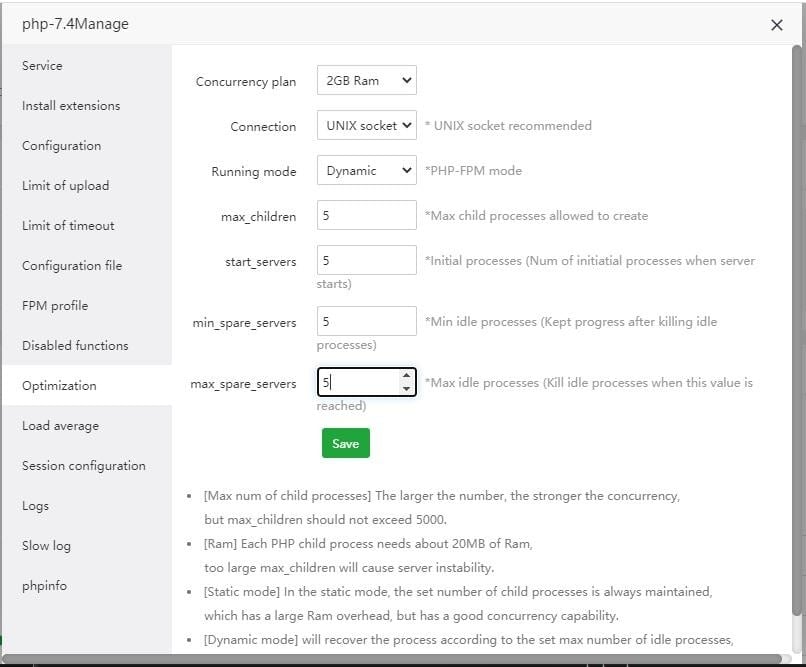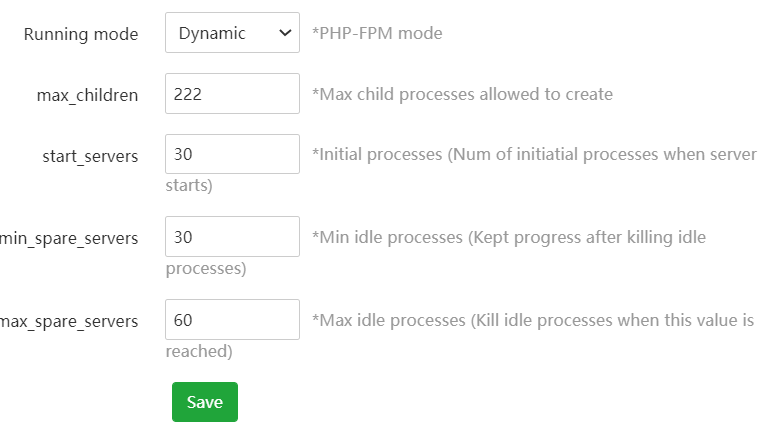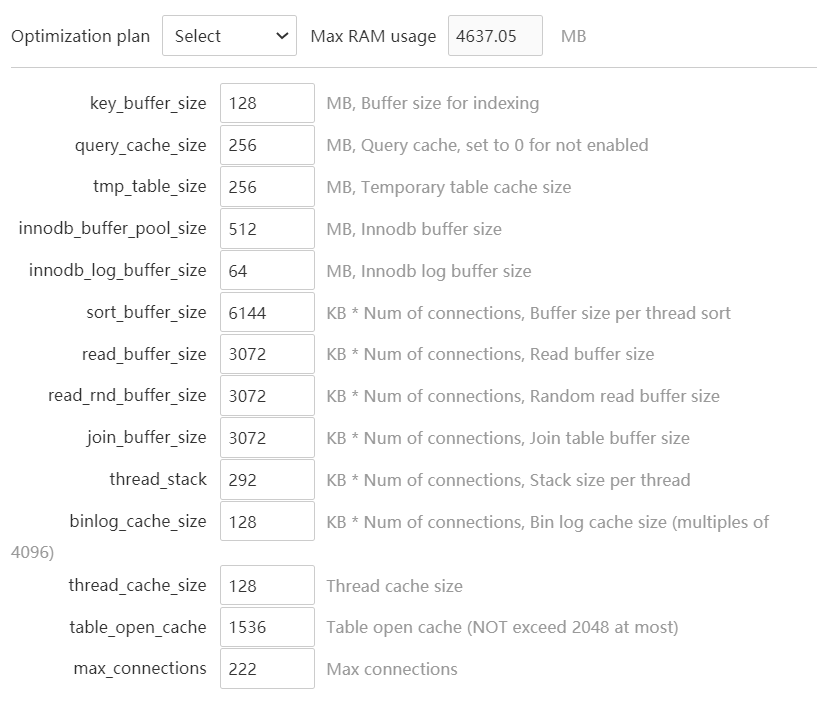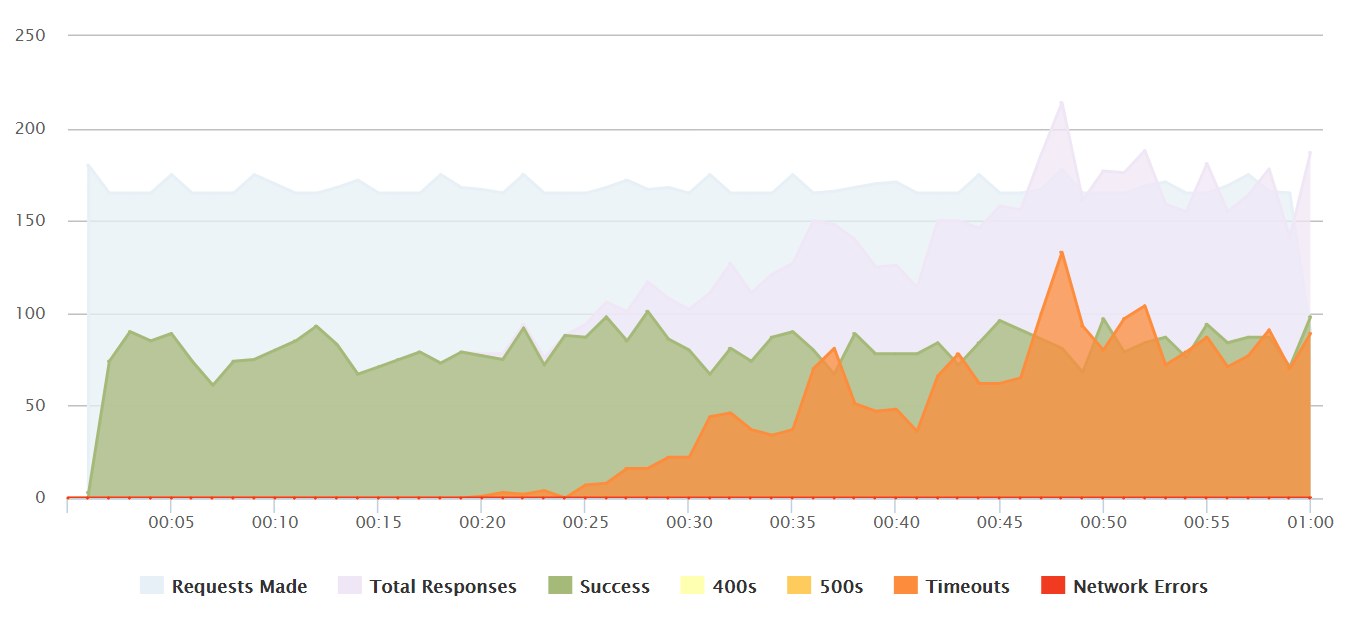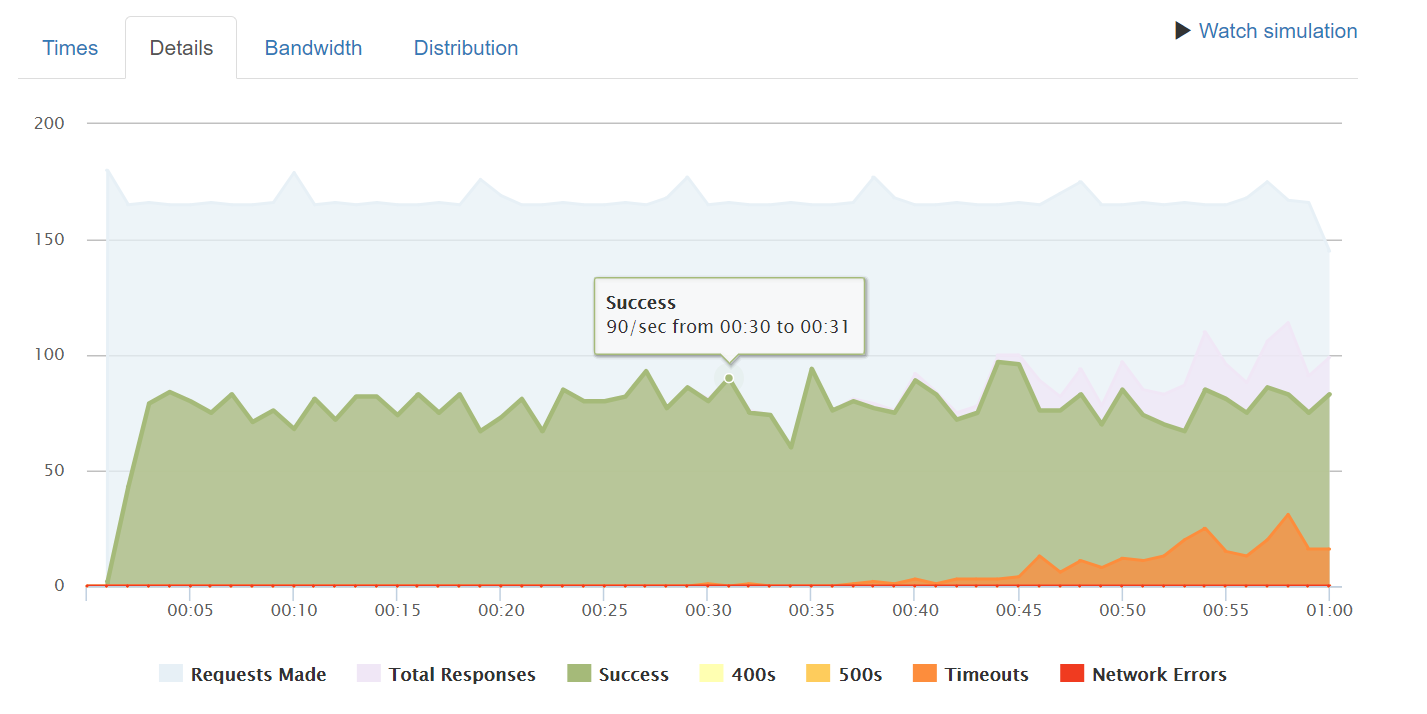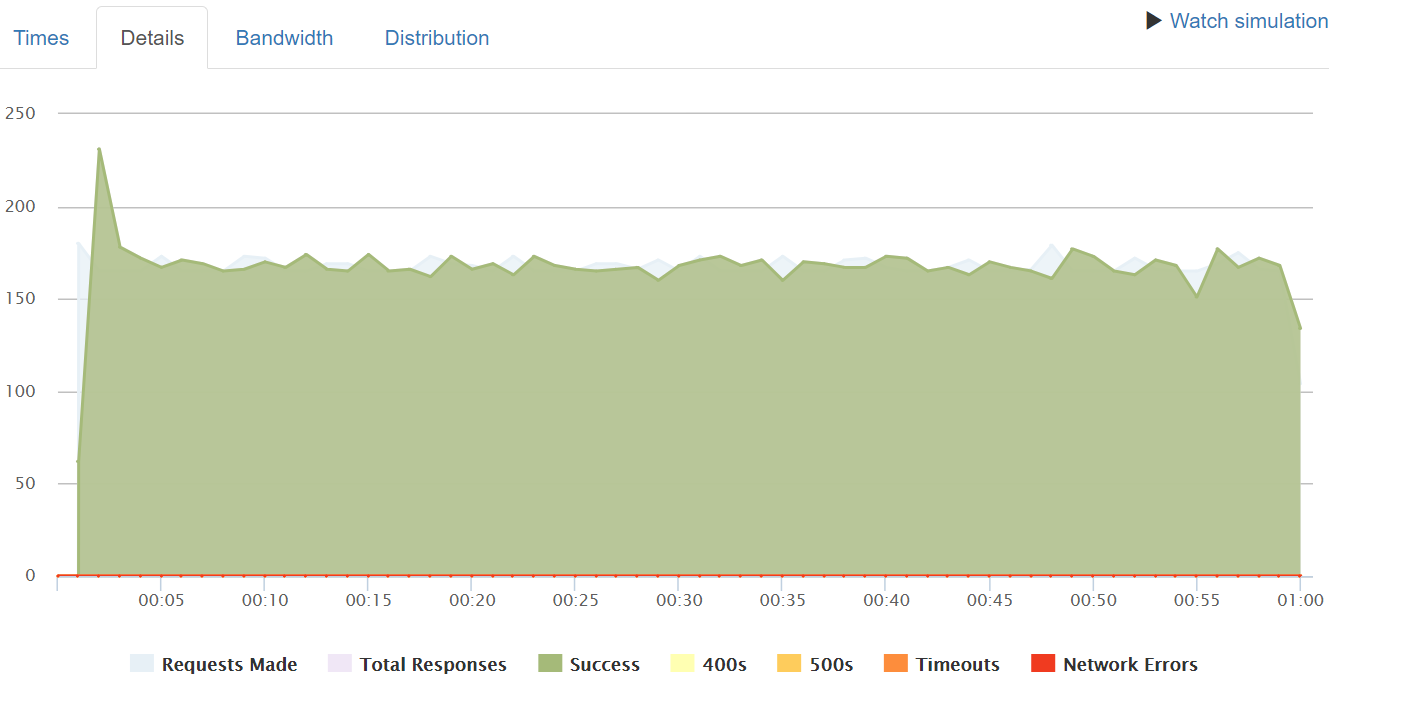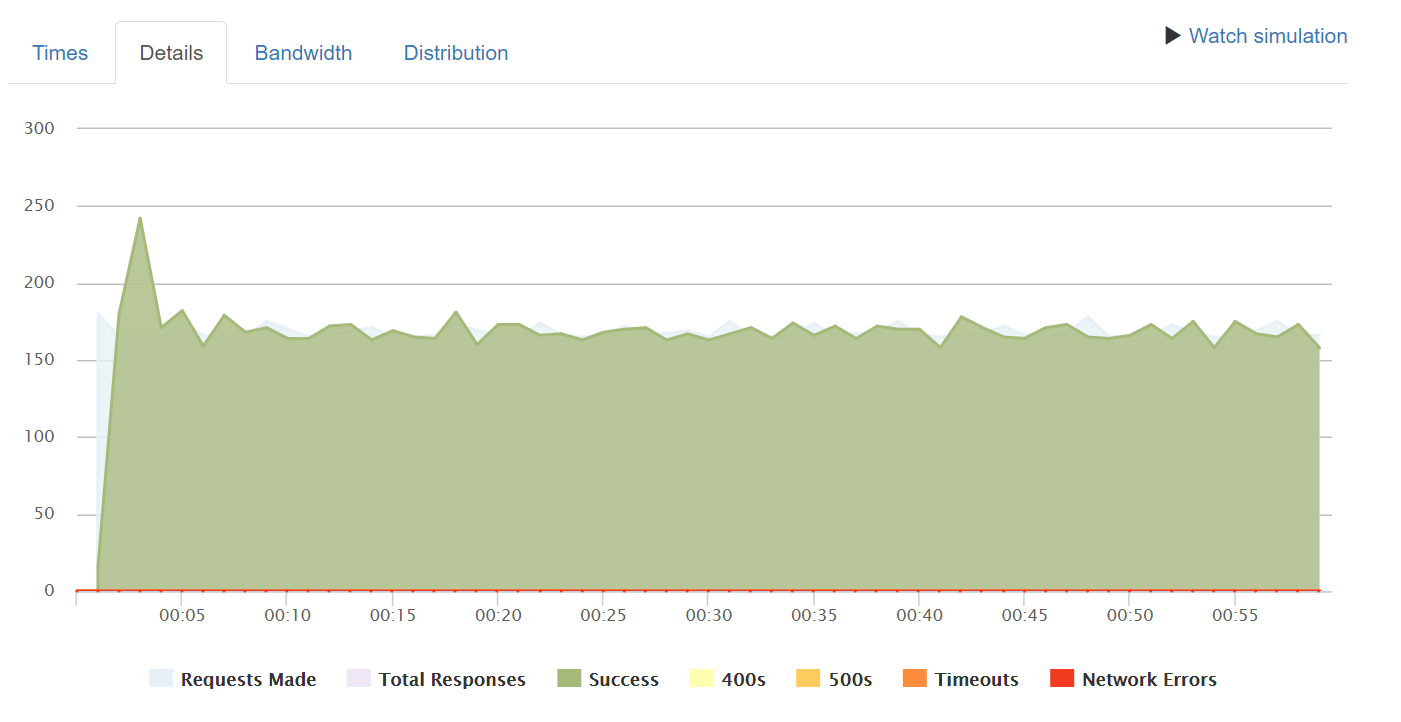I ran three tests on two identical servers (4vCPU, 8GB RAM, 200GB SSD)
Test 1 - CyberPanel+OLS
Test 2 - aaPanel+Nginx
Test 3 - aaPanel+OLS
Results
I kept all php settings the same with same number of connections allowed in all three tests.
Also used the same website but running on different domains for simultaneous testing on both servers
I used Loader IO to do the stress tests.
=========
Regardless of how hard I tried, aaPanel failed to manage anything above 250clients/second (for one minute). That's for both Nginx and OLS.
Anything above that would cause high CPU load (100%) and the website loads a blank page on OLS when you access the domain (On Nginx the website goes offline).
However, the RAM usage stays intact at around 2GB RAM.
Checking logs shows php processes runs into an unending loop. And OLS/Nginx gets stuck.
====
With CyberPanel I went as far as 5000clients/second. (Compare that to 250clients/second on aaPanel).
Anything above that and OLS cancels all the requests without crashing. It's like pouring water on fire.
What's amusing is, the website remains accessible even when it cancels out the Loader IO requests.
Another thing is CPU usage remains stable below, 5% (it hardly even goes above that).
That also happens when I use excess requests. The CPU usage remains so low. (Below 5%) CyberPanel just cancels out the requests without boiling over.
On aaPanel even with 250clients/sec the CPU hits 100% and load processes hit 100% as well with php causing the endless processing.
RAM usage is around 2GB same as aaPanel here.
How can I fix this? I want to use aaPanel because of rsync

 you are so funny
you are so funny