Hello good day.
I need to configure Cron in AAPanel how do I configure it this way:
*/15 * * * * https://yourwebsite.com/wp-admin/admin-ajax.php?action=wpamelia_api&call=/notifications/scheduled/send
I don't know which option to choose:
https://prnt.sc/15pg5x2
Could you put it this way?
https://prnt.sc/15pg9ua
And how do you know if cron is running?
I appreciate any help.
Configure cron AAPanel
1.Select access URL
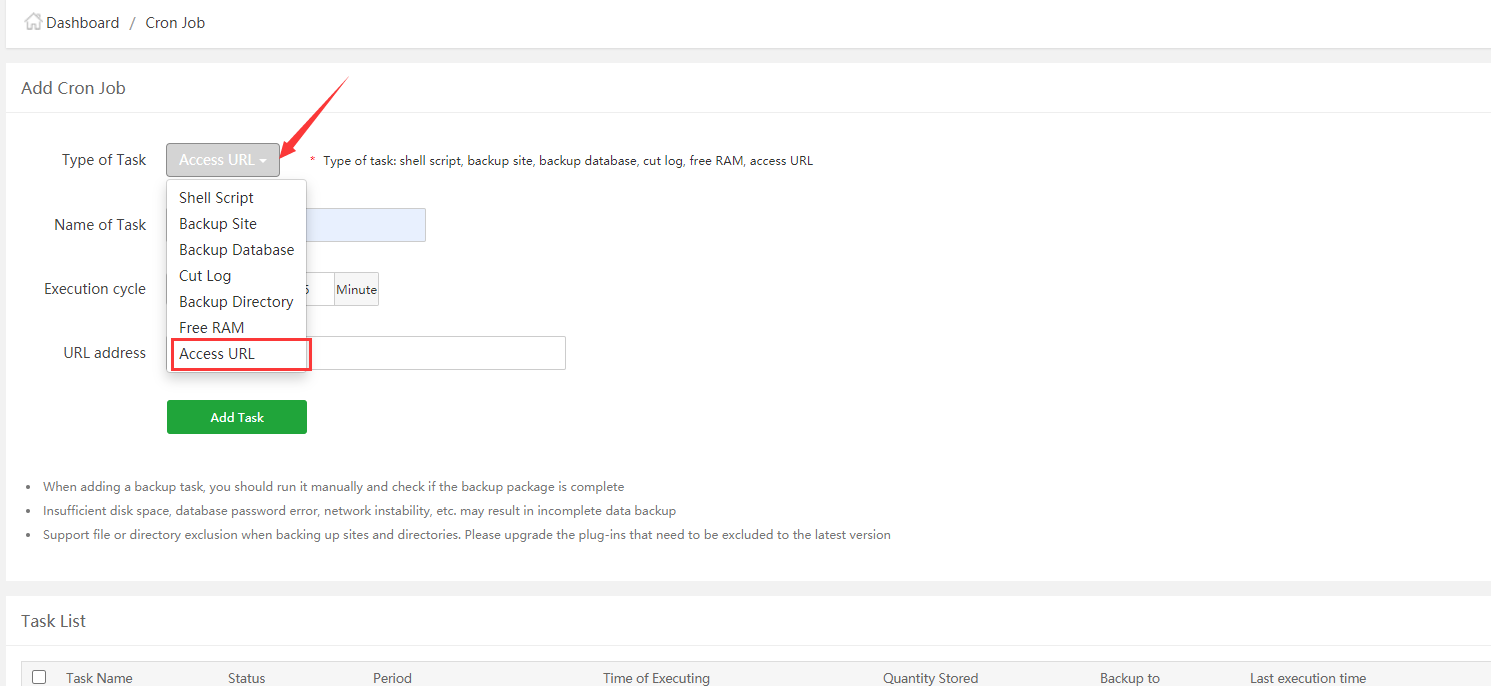
2.Select the time as minutes, enter 15 minutes

3.Fill in the URL address to visit and click Add

How do I know the task is being performed correctly?
I created the task, see:
https://prnt.sc/15uhplt
I run it and when I log this message:
https://prnt.sc/15uhsnh
But it's not syncing here yet what could it be?
I know because the configuration I made is not synchronizing, is there any way to see that the task has been configured?
I would need to create a cron like this, can I put it this way in the URL?
https://prnt.sc/15uhzq5
I also tried it like this:
https://prnt.sc/15ui4d4
I appreciate any help.
suporteescoladeninja This requires you to check the update of the access URL address yourself. The scheduled tasks in the panel are executed by the curl command in the system. The panel is only responsible for operation and execution, and does not check
aaPanel_Captain So but is there any way to confirm that it has been configured correctly and that it is running?
suporteescoladeninja 
You can view the execution log after manual execution
please advise how this one: 0 * * * * php /path/to/your/install/app/tasks/delete_redundant_files.cron.php >> /dev/null 2>&1
aaP_adjayabdg
Hello, you can add the "Shell Script" task in the Cron interface. The website's files and php need a complete path. The php installed in the panel is at: /www/server/php/. According to the version used by your website, enter the complete path. path of
like:
0 * * * * /www/server/php/81/bin/php /path/to/your/install/app/tasks/delete_redundant_files.cron.php >> /dev/null 2>&1
if php 7.4
/www/server/php/74/bin/php /www/wwwroot/example.com/wp-cron.php >/dev/null 2>&1
