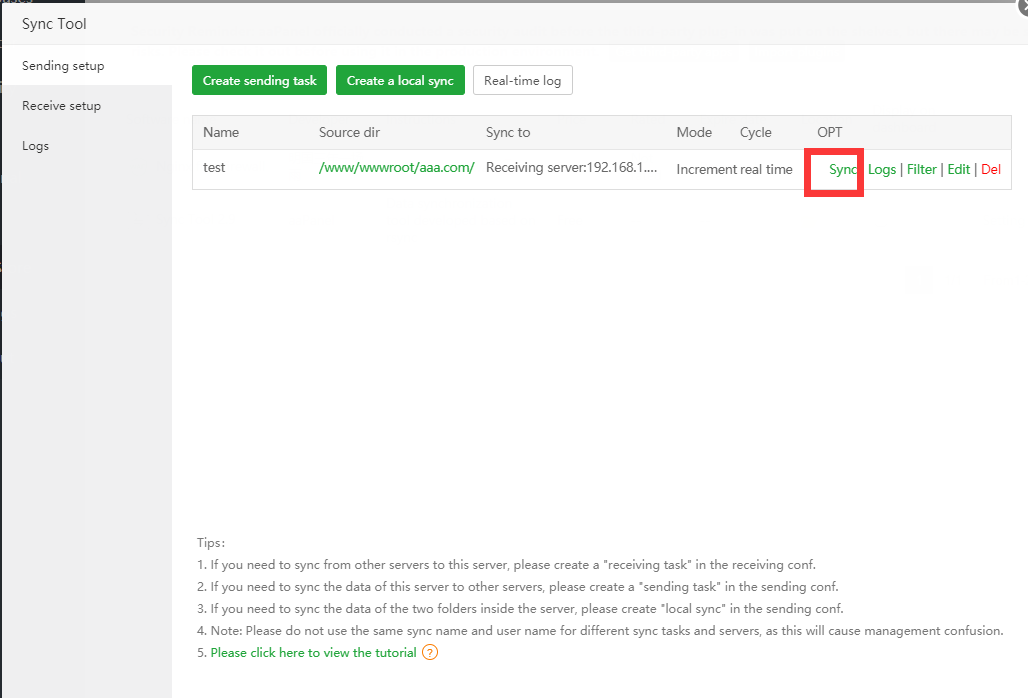Introduction
Real-time/timing data synchronization tool based on rsync
Use scene
- When two or more servers do load balancing and need to synchronize website data
- When data mirroring is required
- In other projects that require real-time file synchronization
- Data backup
Glossary:
[Sync method] Increment: Synchronize when data is changed/increased, and only add and replace files
[Sync method] Mirror: Keep the data at both ends consistent with the dir structure, The following operations will be sync: delete, append and replace files and directories
[Sync cycle] Real-time: Real-time monitoring of file and directory status, once there is a change, the synchronization task will be executed immediately
[Sync cycle] Timing : scan files and directories at regular intervals for changes, and perform synchronization tasks when changes are detected
Add a receiving task
Add a receiving task on the server that receives the data and get the sync key
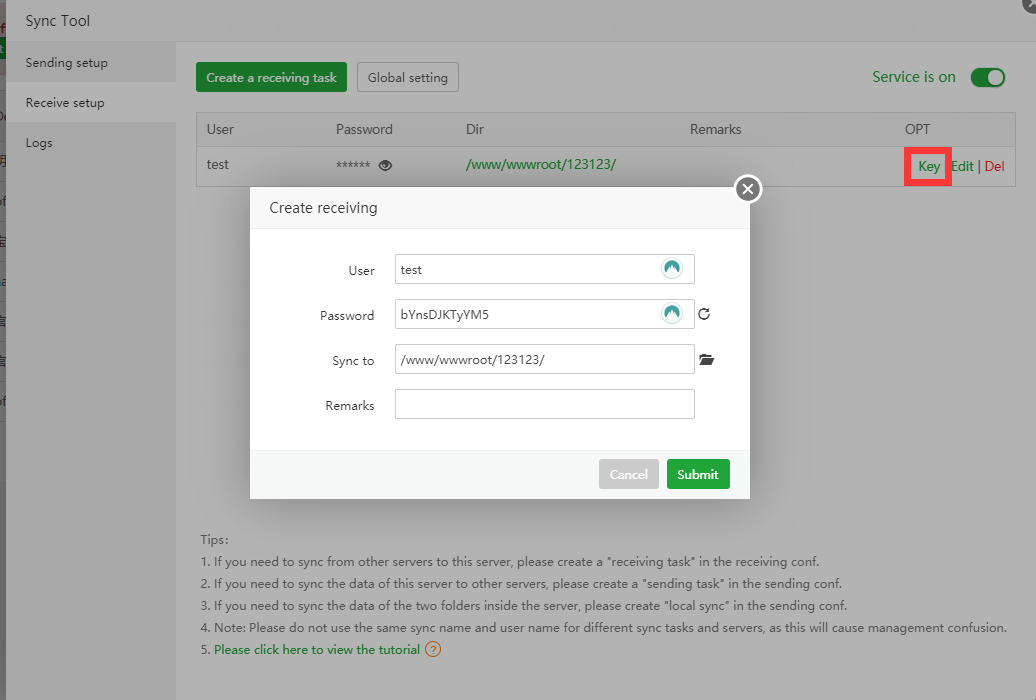
Note: please make sure the [Sync to] directory is empty, if there are files/dirs, please make a backup to prevent the data loss of the receiving server after selecting the mirror mode in the sending task
Add sending tasks
Add sending tasks to the data source server
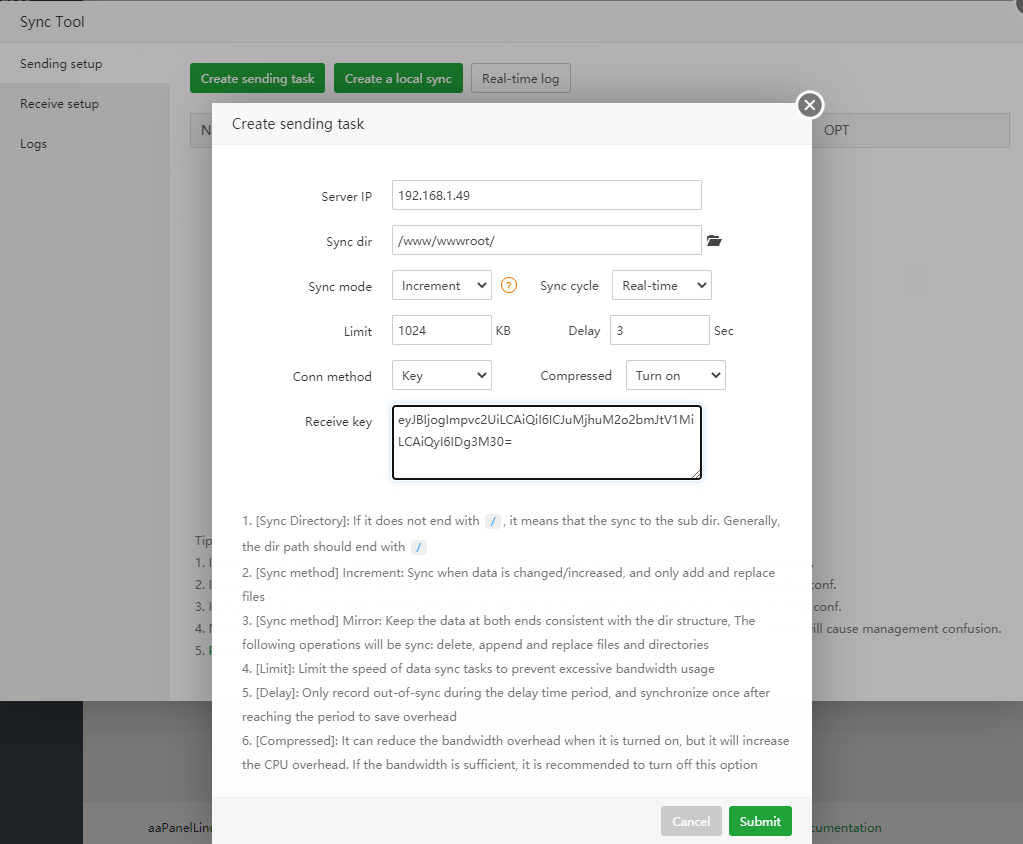
After the setup is complete, check whether your two servers are configured correctly and then click the sync button to activate synchronization