Hello good day.
Has anyone managed to connect via FileZilla generating FTP access in AAPanel?
To this day, I haven't succeeded, just giving the error:
https://prnt.sc/xt8flr
https://prnt.sc/xt8gh2
How do I connect?
How to access FTP FileZilla
- Edited
you have to allow port 21, 39000:40000 from Security menu, and make sure PureFTPd service is running.
and then you have to disable SSL/TLS from Filezilla Site Manager (File-->Site Manager).
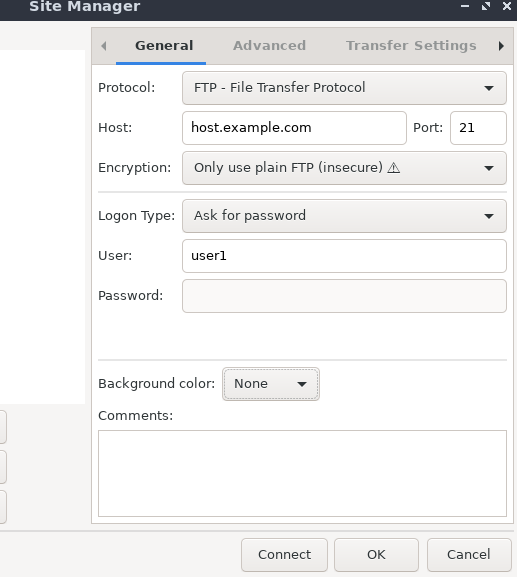
Hope this helps 
suporteescoladeninja
iam very much happy with winscp.
4 days later
suporteescoladeninja
Try again after executing the following command
/www/server/pure-ftpd/bin/pure-pw mkdb
Don't forget to create the ftp user in the "ftp" option.
3 years later
thanks @ganteng Ive been racking my brain for days on this,
I forgot about that option
Now it works!
