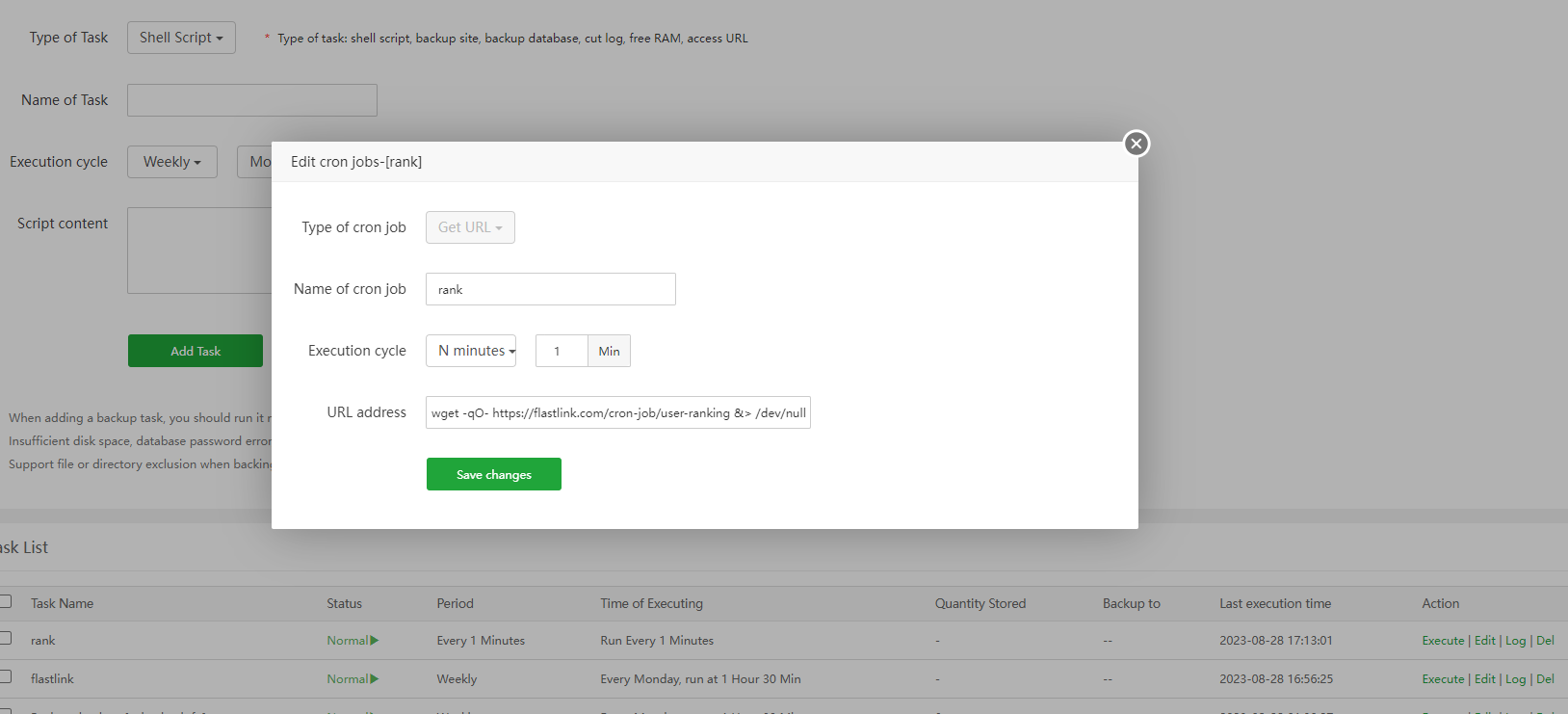@JAY
Type of Task, choose script
Script Content
/www/server/php/73/bin/php /www/wwwroot/domain.com/core/cron.php
how to run a php file with cron job
- Edited
or you can use Access URL
http://domain.com/core/cron.php
aaPanel_Jose
i know this but how to make it via panel as task in cron tab
JAY
like this
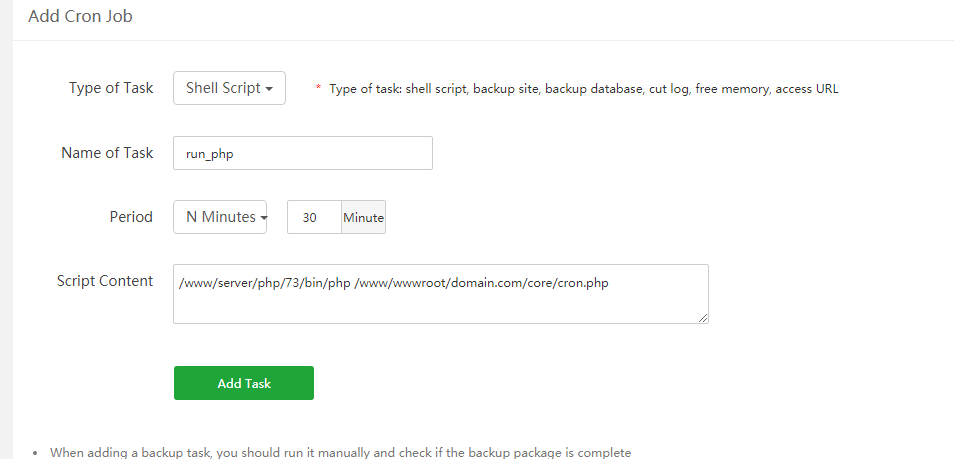
Hi aaPanel_Jose
How about my script content?
I tried add this script but my script not working.
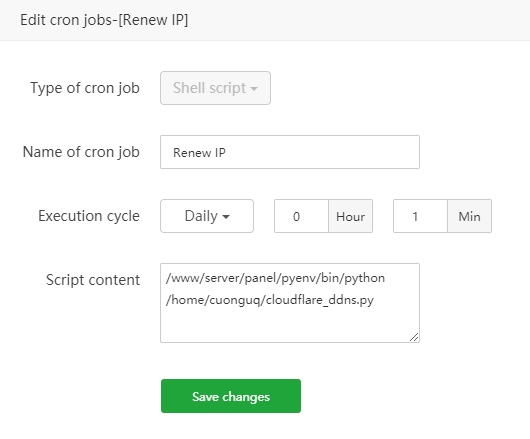
daydien789
Is there any error message in the execution log?
aaPanel_Jose No, my logs in cron jobs still empty although I have configured it.
daydien789
Manually click Execute to see if there are logs? Or try to restart the crond servicesystemctl restart crond
aaPanel_Jose How to execute the comand as a www user?
I tried to define a cronjob for nextcloud but it was throwing a error on my server as
----------------------------------------------------------------------------
Console has to be executed with the user that owns the file config/config.php
Current user id: 0
Owner id of config.php: 1001
----------------------------------------------------------------------------
Ranjan_Ray
Hi, you can use sudo su command to execute
su - u username command
sudo -u username command
Hello
what do i need to do to run this script
wget -qO- https://domain.com/wp-cron.php &> /dev/null
aaP_duchadong1994
Hi,try In Cron use shell script task
I filled it like this?
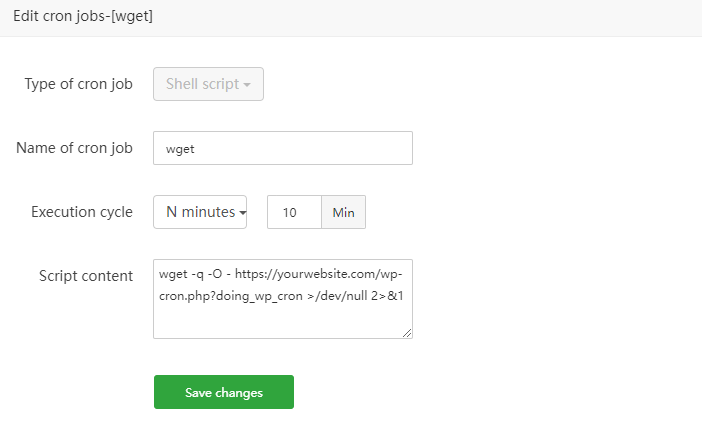
aaP_duchadong1994
Yes, you can try to see if there is an error
@aaPanel_Kern hi. i have a similar problem
how can i run cron job
aaP_conguyen6262
Hi
check whether the task format time is normal
crontab -l
If there is no error, it is recommended to try to reinstall cron, and then set a task for 1 minute to check whether it is running
Debian:
apt reinstall cron
systemctl restart cron
systemctl status cron
systemctl enable cronCentos:
yum reinstall crontabs
systemctl restart crond
systemctl status crond
systemctl enable crondaaPanel_Kern
Hello, I want to create a Cron Job to automatically clear the wwwlog. Please help me how to perform this action
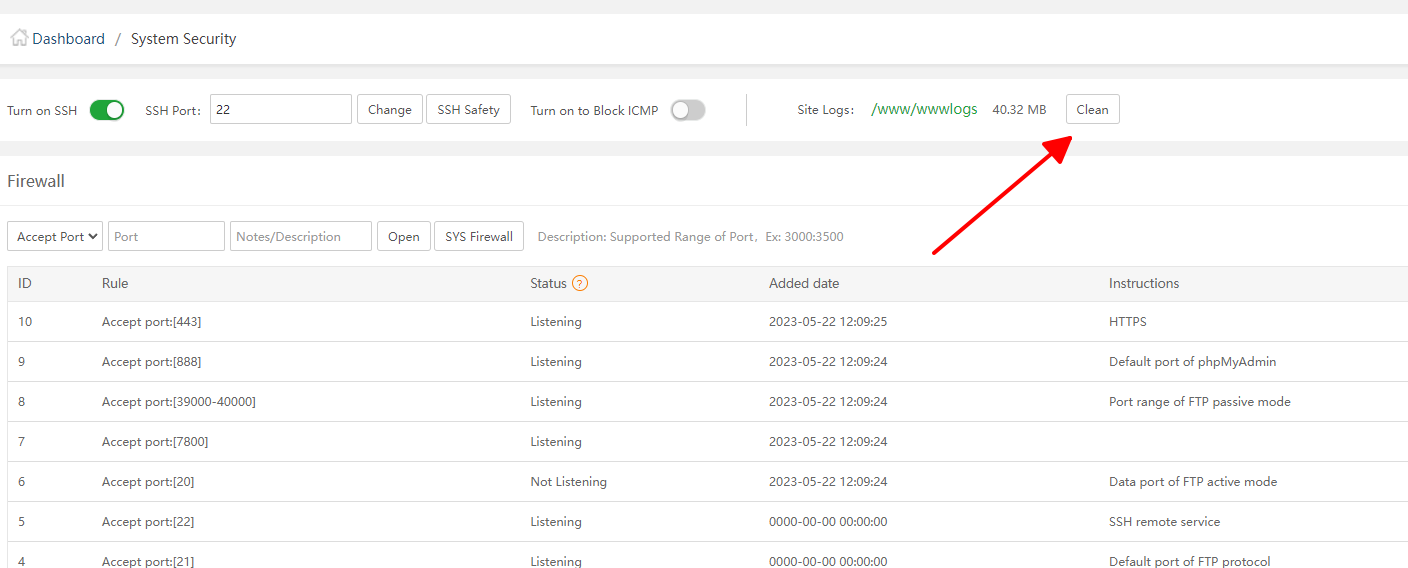
Hello, it is recommended to set up daily cutting logs in cron