Hello,
I’m experiencing a problem with the PostgreSQL Manager (version 2.5) in aaPanel. Here’s the issue:
After installing any PostgreSQL version through the Manager, I can initially navigate through the PostgreSQL Manager sidebar without any issues.
However, when I click on "Service Status," it shows that PostgreSQL is not running. When I attempt to start the service by clicking "Start," it displays a message stating that the service is already running.
Following this, the page reloads. After the reload, I'm prompted to select a database version again if I try to click on "Service Status" or any other navigation link in the PostgreSQL Manager.
This has left me stuck, as I need to get the PostgreSQL database running on my server.
Could you please assist me in resolving this issue?
Thank you!
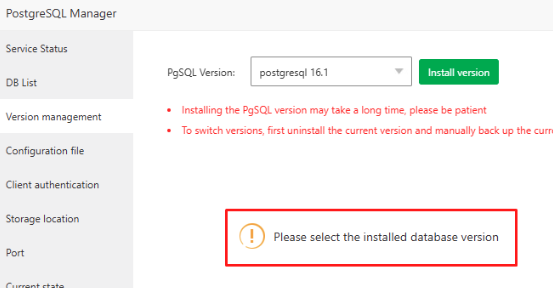
When I install PgSQL version and click on logs
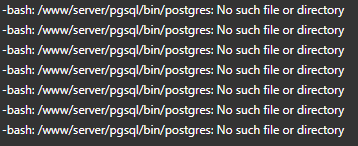
When I click on "Port" I get this error
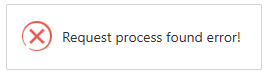
Also, pgsql directory contain only these files
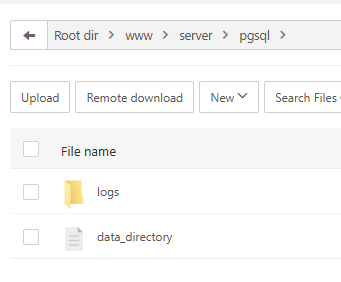
I found logs, I don't know if you need it or not
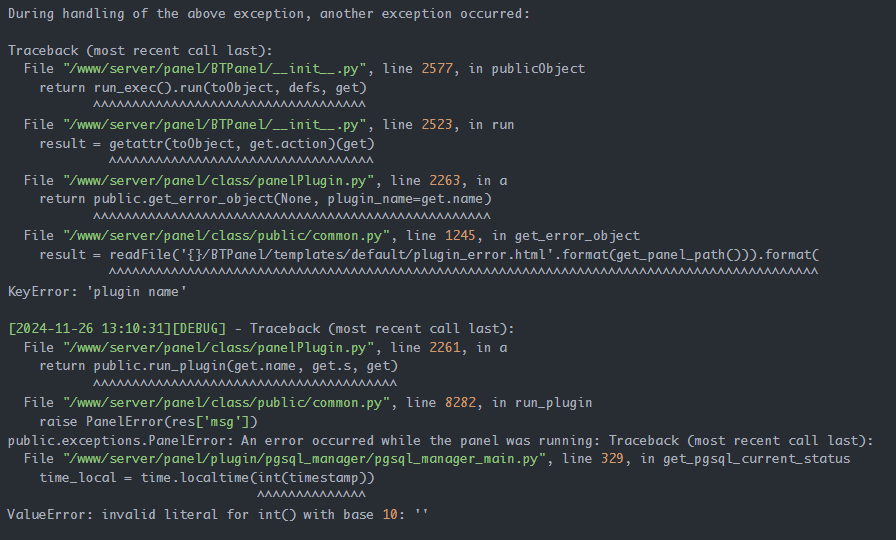
My Server: CentOS 7.9.2009 x86_64(Py3.12.3)
aaPanel version: 7.0.11