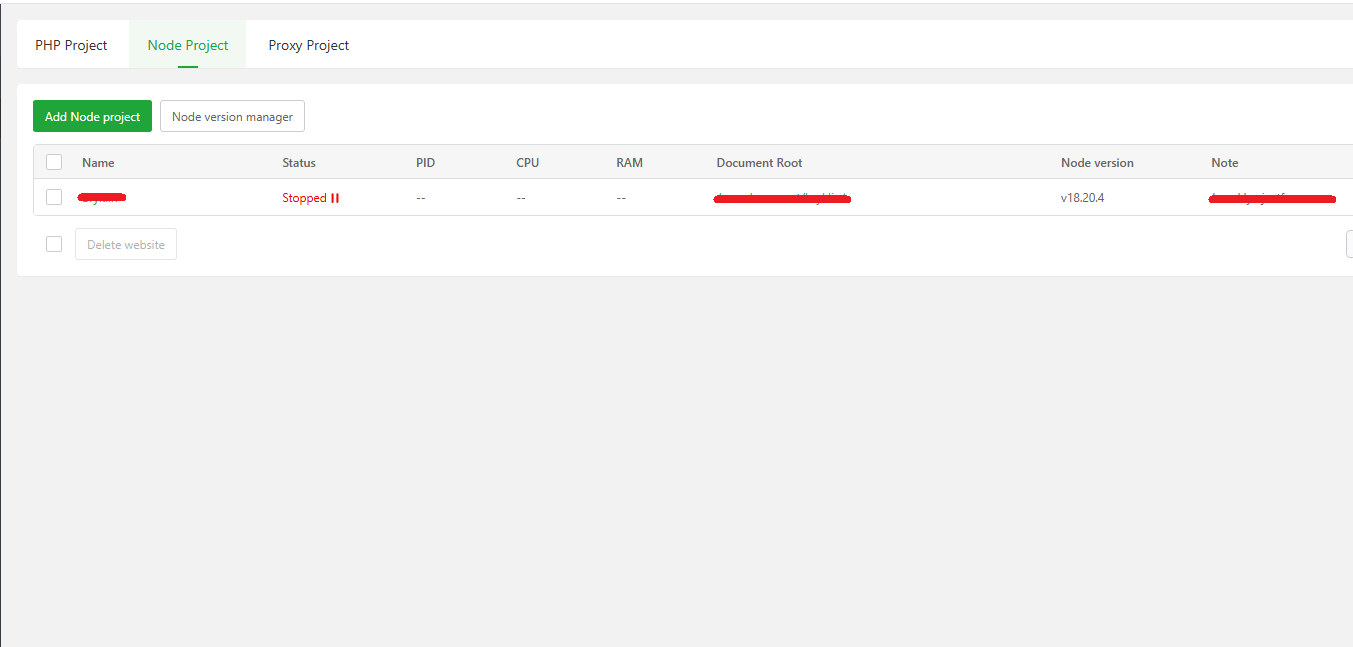I'm encountering an issue on aaPanel where, after stopping or restarting a Node project, the panel shows the project as "Stopped." However, in reality, the process continues running in the background, and it even listens on the designated port.
Evidence:
Process Check: When running ps aux | grep node, it shows that the Node project process is still active:
www 87872 0.0 2.8 21685856 52592 ? Sl Oct21 0:30 node .output/server/index.mjs
Port Check: Using netstat -tuln | grep 3000, I confirmed that the project is still listening on port 3000:
tcp6 0 0 :::3000 :::* LISTEN
Due to this issue, it is impossible to restart the project manually within the panel, as aaPanel incorrectly shows it as stopped. The only way to fully stop and restart the project is by rebooting the server.
This issue was observed in version 7.0.10 and persists in 7.0.11.
Has anyone else experienced this bug, or is there a workaround?
Thank you!