I have a problem when I restart the server or schedule the server restart, the Node Project service crashes. I have to start it manually. Help me, because sometimes I am not connected to the Internet 
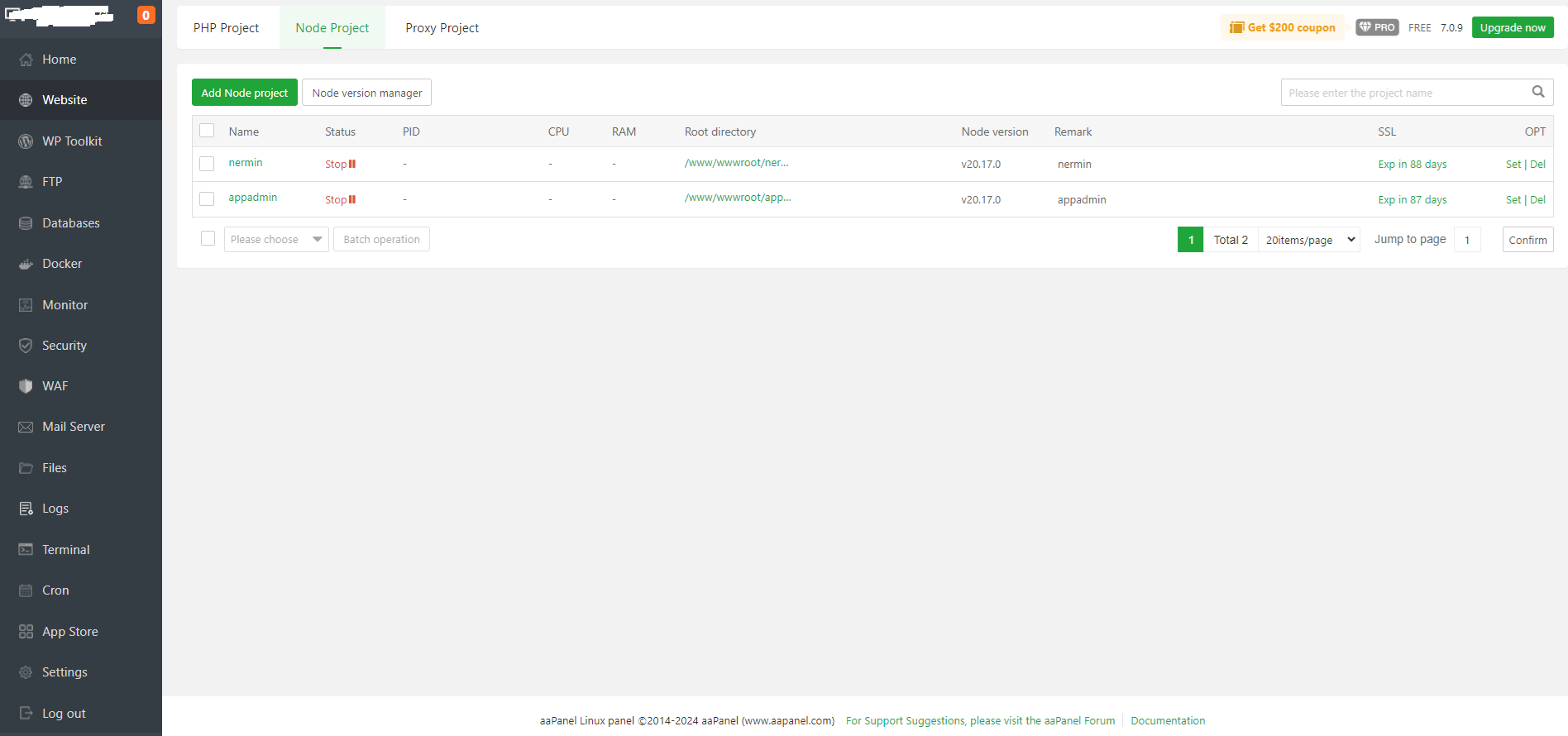
Node Project stops when restarting the server :(
Hello, what version is your operating system?
aaPanel_Kern
System: Ubuntu 23.10 x86_64(Py3.12.3)
Hi, is it okay to try to use Cron to launch? 11111 Change to your project name
pid=`ps aux|grep $(cat /www/server/nodejs/vhost/pids/11111.pid)|grep -v grep|wc -l`
echo ${pid}
if [ "${pid}" == "0" ];then
bash /www/server/nodejs/vhost/scripts/11111.sh
fi aaP_aypp2015
Or refer to this tutorial
https://www.aapanel.com/forum/d/21780-pm2-node-project-under-website-both-are-not-working/9
aaPanel_Kern It worked but a new problem appeared which is that Nginx 1.24.0 also stopped and it must be started manually after rebooting
nginx is started at boot by default. Is it normal to start it manually?
If normal try to manually add update-rc.d nginx defaults
aaPanel_Kern Thank you, it worked.. One thing remains: Dovecot stopped. I tried a lot, but it does not work 
Is it possible to fix Dovecot in the service status interface of the mail server?
If that doesn't work, try manual installation.
I did everything to no avail! How do I install manually?
apt remove dovecot-*
apt install dovecot-sieve -y
aaPanel_Kern
Watch another error appear
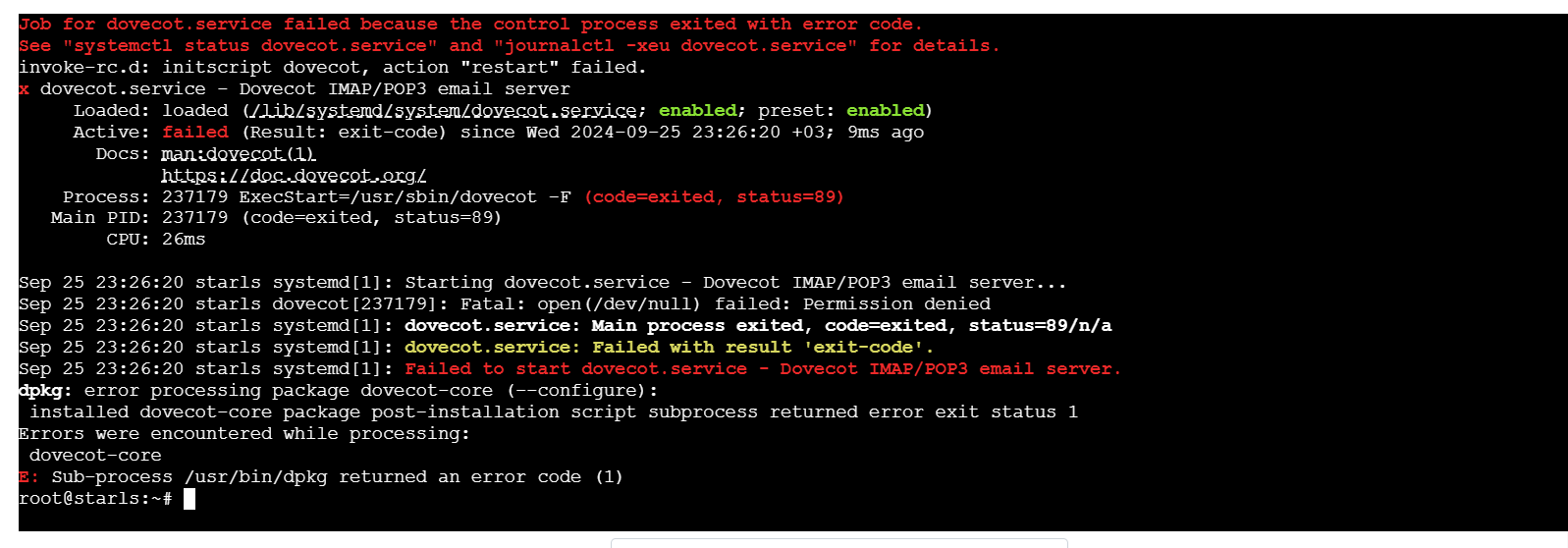
aaPanel_Kern I am waiting for you, brother
Hi, can you give us your aapanel information? The server makes a snapshot backup first, if possible, please send it to kern@aapanel.com.
It is recommended to fill in the following
Post link:
SSH IP address, account password and port:
aapanel login link address and account password:
Detailed problem description:
No post link will not be able to know which user's information is, and the problem will not be processed
aaPanel_Kern I have just sent you a message via mail that includes all the data.
