Hai, I'am new to postgresql,
I built an app using node js with postgresql database, and I dont know how to connect it in aaPanel, everything run smoothly in localhost
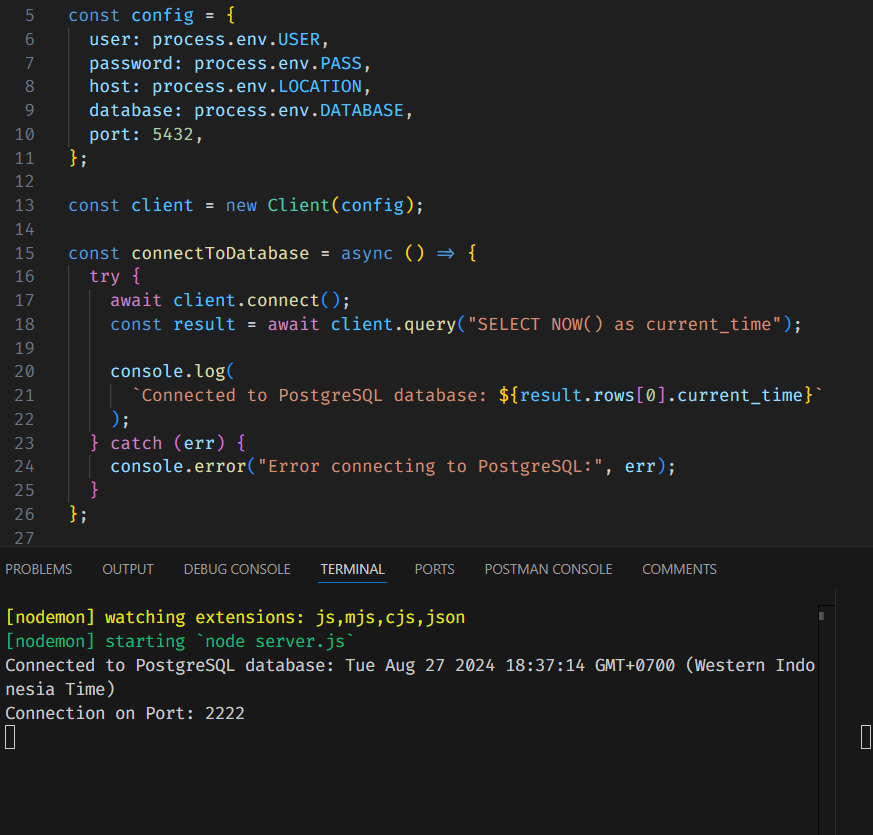
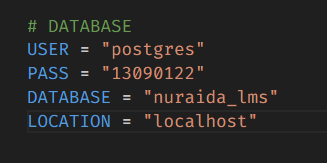
I created db in aaPanel
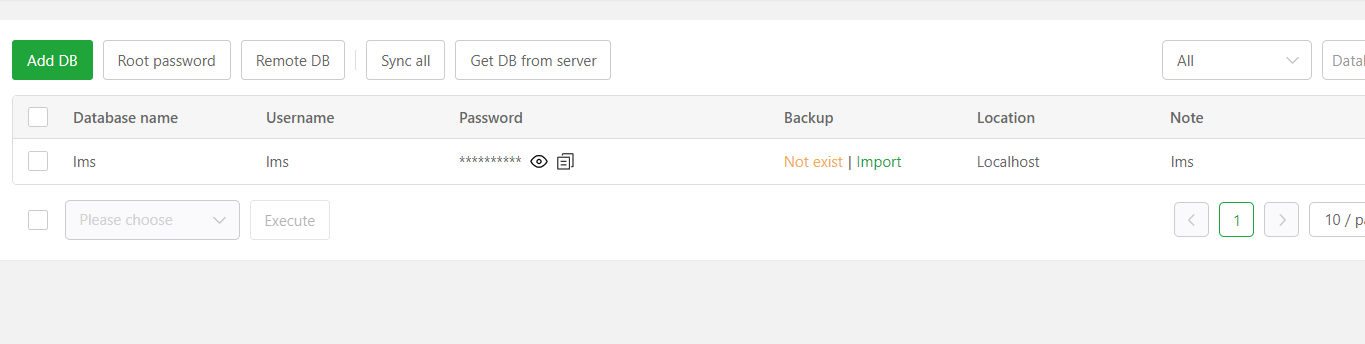
and there is not information the connection is success or not
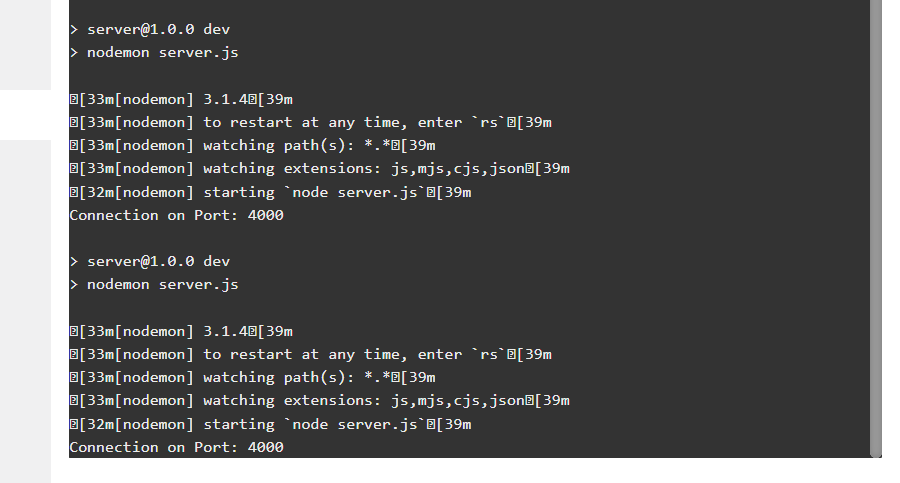
I tried to access api, and the result shows, there is no connection to db
can you help me?












