Has anyone had a problem like this? when activating ssl on one of the domains an error like this appears, my website can be accessed and the information in aapanel is that access from CA to my website is timed out.
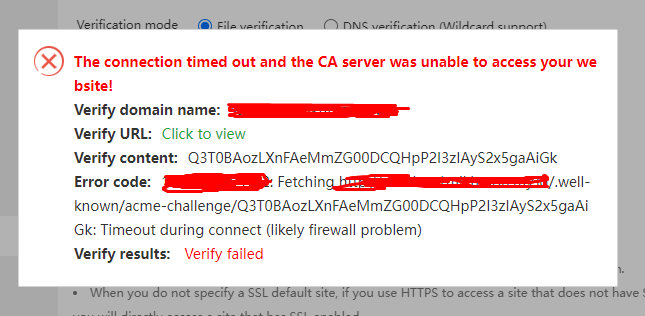
Has anyone had a problem like this? when activating ssl on one of the domains an error like this appears, my website can be accessed and the information in aapanel is that access from CA to my website is timed out.
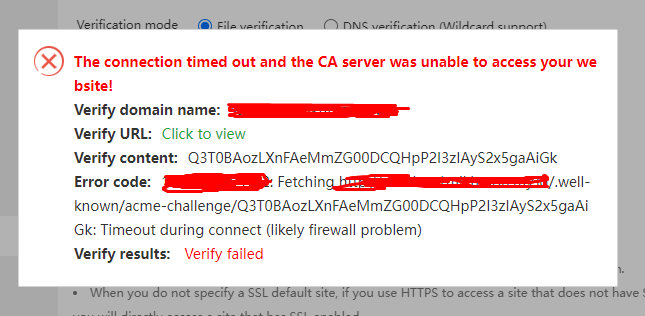
Hello, if file verification cannot be used, it is recommended to use dns for verification.
aaPanel_Kern thank you, it worked after I used the verification method via DNS
I want to share a method that worked for me after many problems. The issue was that I could not access the folder with the file (actually, I could not access any folder in the domain).
When this problem happened, a warning that it might have something to do with the firewall appeared. So I turned off the firewall and everything worked... but when you turn the firewall ON again it stops working.
In this case you need to delete the rules (All of them except the one with the panel PORT of course!!)
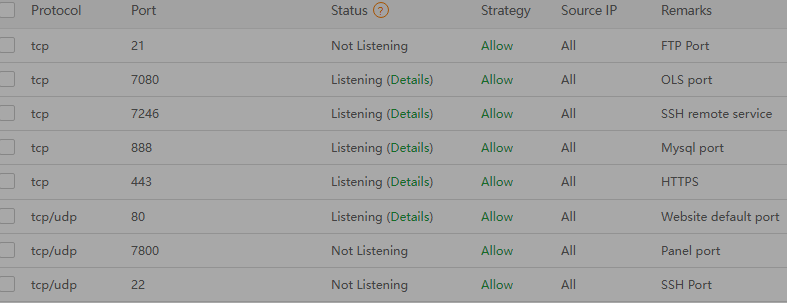
I can not confirm if it's necessary to regenerate them by hand (that's what I did), or you can export them and import them (which is much easier). But after that, I could access the SLL file and now everything is working!