[Tutorial] English
Introduction
Setting up an Website with AA-Panel
AA-Panel is a webpanel that works on Ubuntu, Deepin and CentOS. The webpanel simplifies the operation of websites, databases and much more.
Add an Website with AA-Panel
What you need / configuration:
- NGINX or Apache2
- MySQL (If you want an Database)
- PhPMyAdmin
- PHP (at least 7.4)
Setup Process
To make sure we can add an SSL to the website we want to add, make sure you add your IP with an A record to your DNS (as an example Cloudflare). In this case we will use Cloudflare and add the following record since we want our website to have no subdomain:
A | @ | YourServerIP
CNAME | www | YourDomainName.tld
Make sure the records are set for automatic SSL before proceeding. (If you do not get an automatic SSL in the next steps, be sure to read this tutorial.
Let's log into our AA panel, once in we see the basic overview.
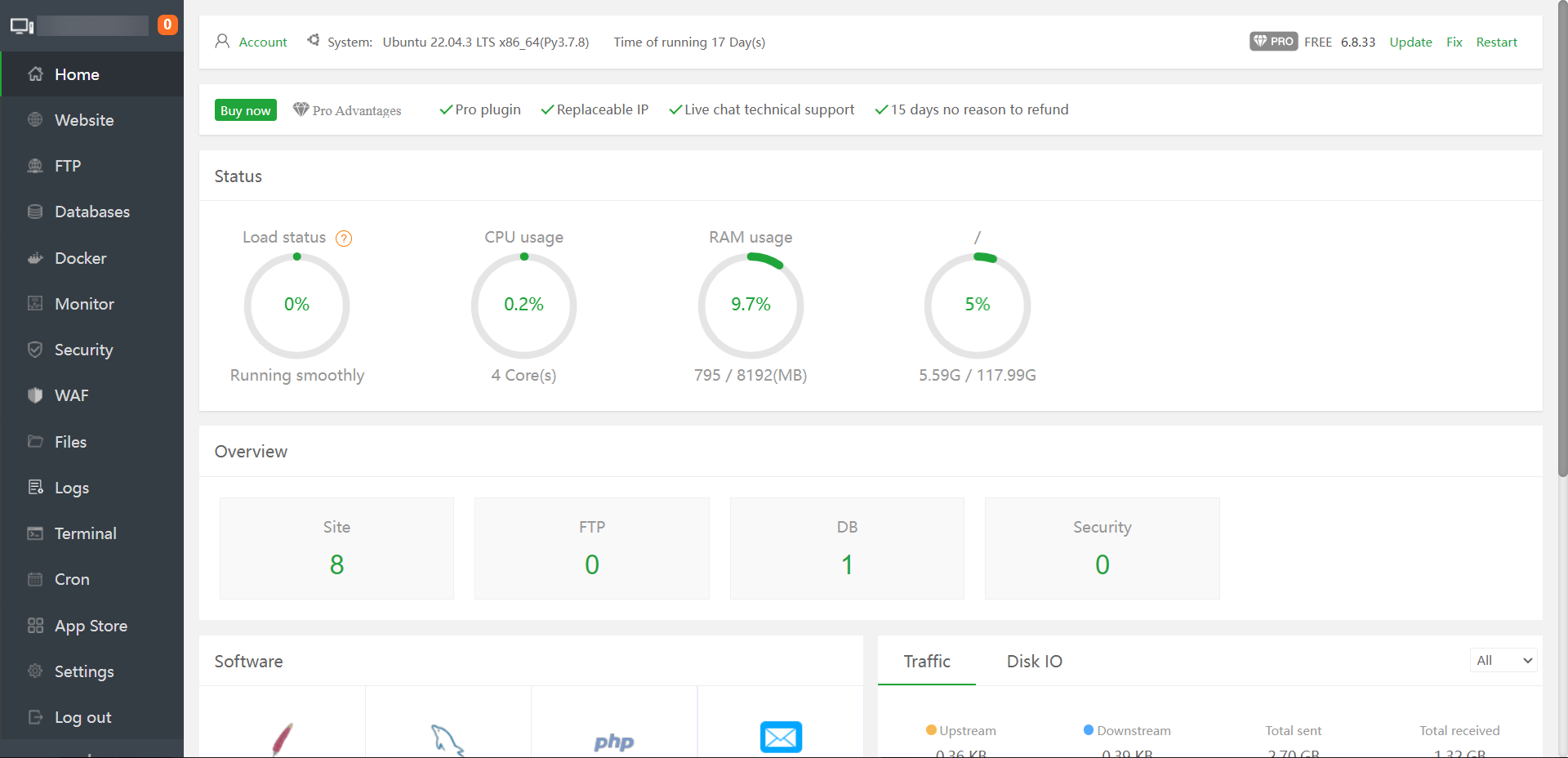
Now we go to the Website category:
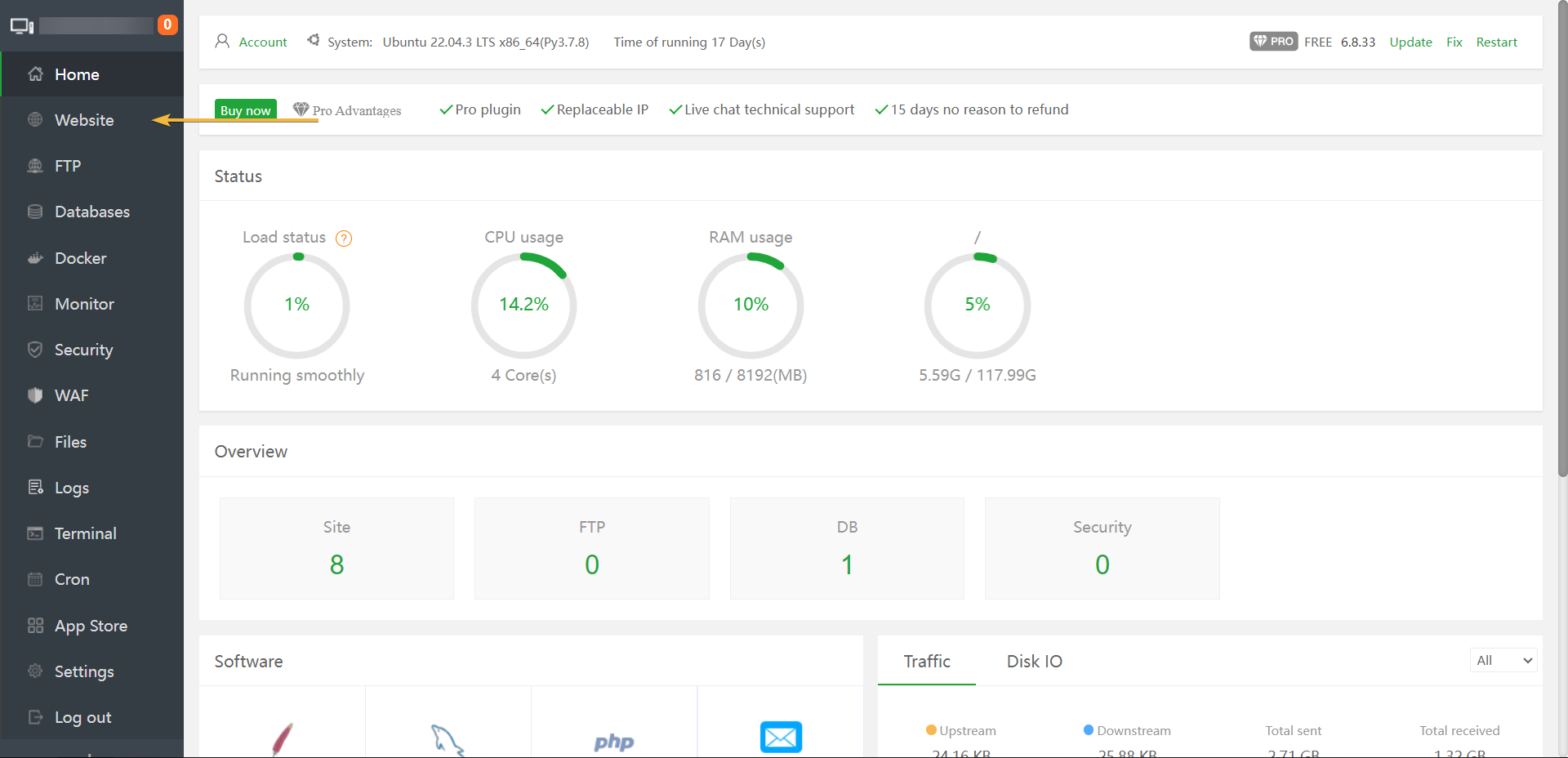
Make sure you have selected PHP Project and then hit Add Website:
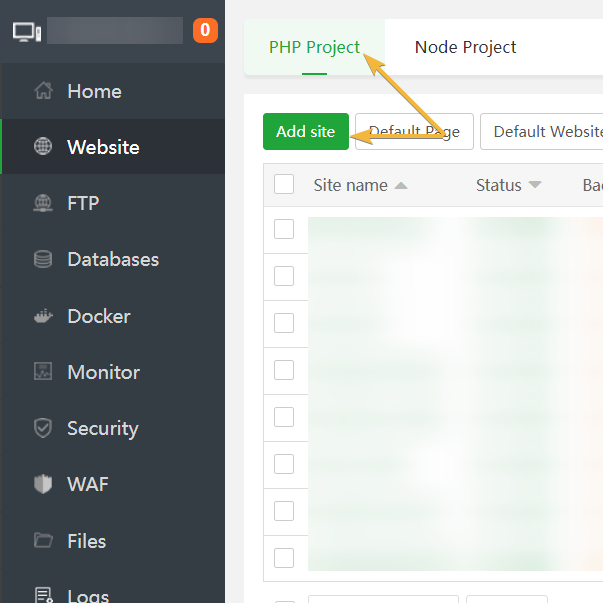
A small popup will open where we add our domain details (if you have already set up the DNS records, you can select Apply for SSL and HTTP redirect to HTTPS).
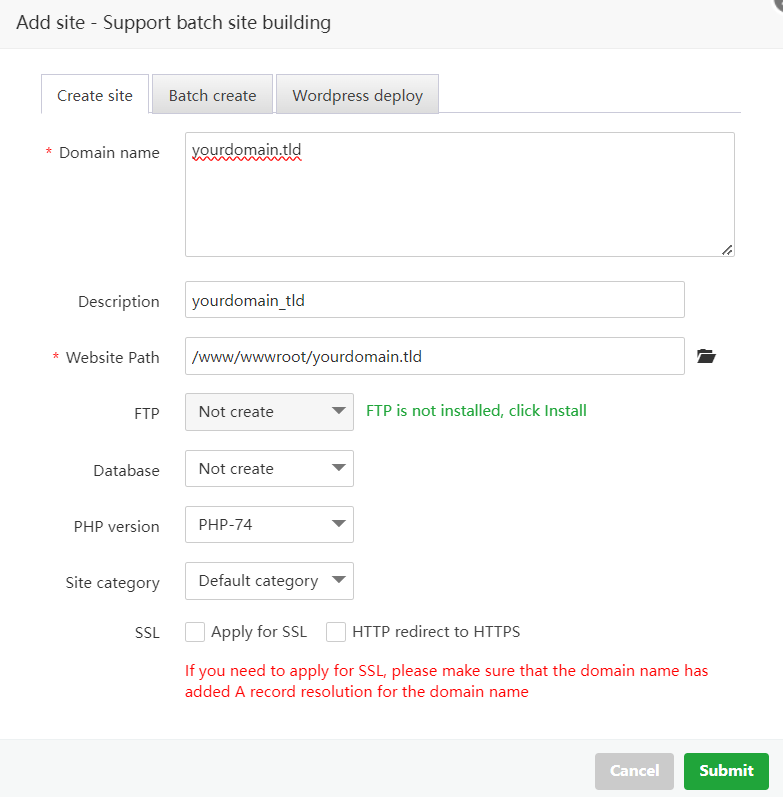
Hit Sumbit, this may take a minute. Your website should then be added to your website tag.
You will now see your website with the following values: YourTLD, Status, Backup Status, Where the site is located, Quota, Expiration Date, Note, PHP Version, SSL Status, Attacks, WAF, Config and a Delete option.
Now you can freely use your website, click the "Document Root" to get to the website files. There you can freely edit the files you need, upload and download them. Enjoy your new website.
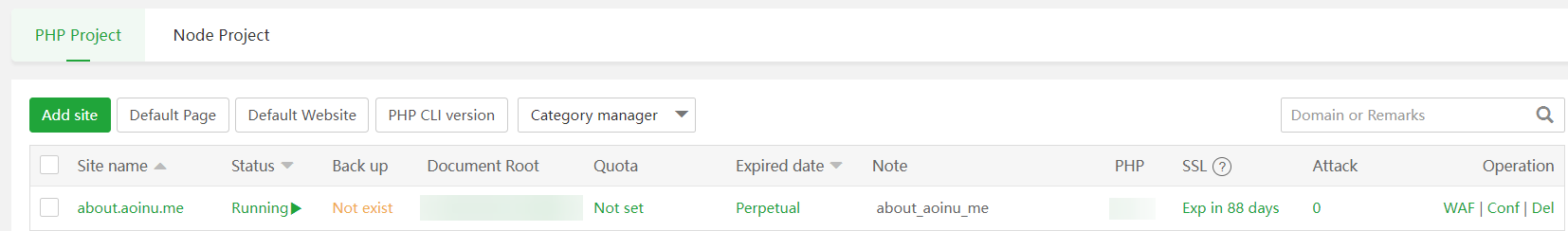
All done. Enjoy your new Website :3
Cheers ☕
If you like my work you can buy me a Coffee here :3