Hi,
Can someone assist me with setting up properly DNS Server in AApanel?
Is it possible to have in aapanel NS records like in cpanel?
My cpanel runs now 2 NS dns1.uhlhosting.ch and dns2.uhlhosting.ch . Thus making every domain provider point to my custom DNS servers in Cpanel.
Is the same config possible in aapanel? I have checked documentation is nothing about DNS Server.
Would be helpfull to add a guide on setting up NS records fully with AAPanel, i would do my best to promote aapanel, since also cpanel and plesk have a big market share, aapanel has potential they do not have and are far from getting.
I want to add for example domain uhl.agency to my new aapanel instance, now is hosted on cpanel with their DNS system under dns1/dns2.uhlhosting.ch.
Domain is bought on namecheap where it forwards it to my custom DNS in cpanel.
Now the question would be, what is best procedure let's say to fully move this domain out of cpanel, can this be possible since I have not seen any docs on DNS configuration or clustering of such in aapanel.
Another suggestion would be usefull to add a NAT 1:1 interface where user can map the PUBLIC ip to the LOCAL ip. This is helpful for websites and apps that can work both on public and private IPs.
Here is something from how its made in cpanel:
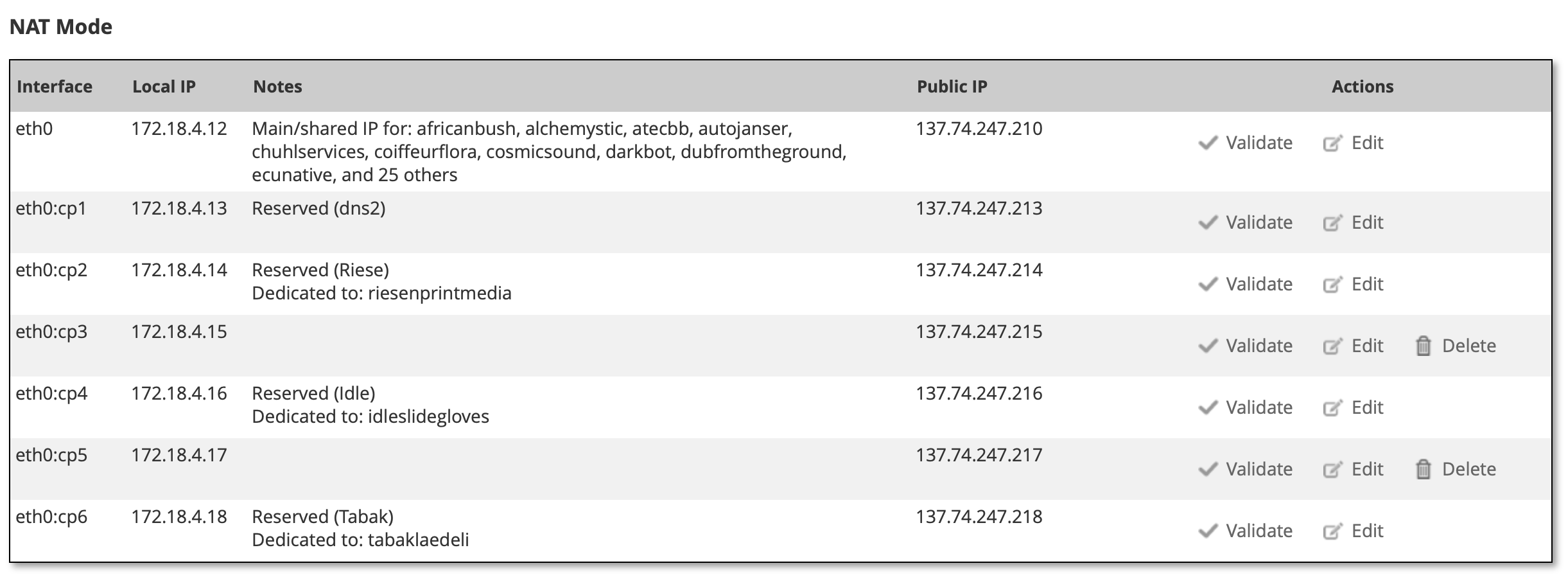
We are using PFSense to manage the NAT, and until now aapanel seems to work just great!
There are only a few issues I have noticed:
- when adding an extra IP, the ip entry is created if checked via cli, yet on the webpage is still loading like:
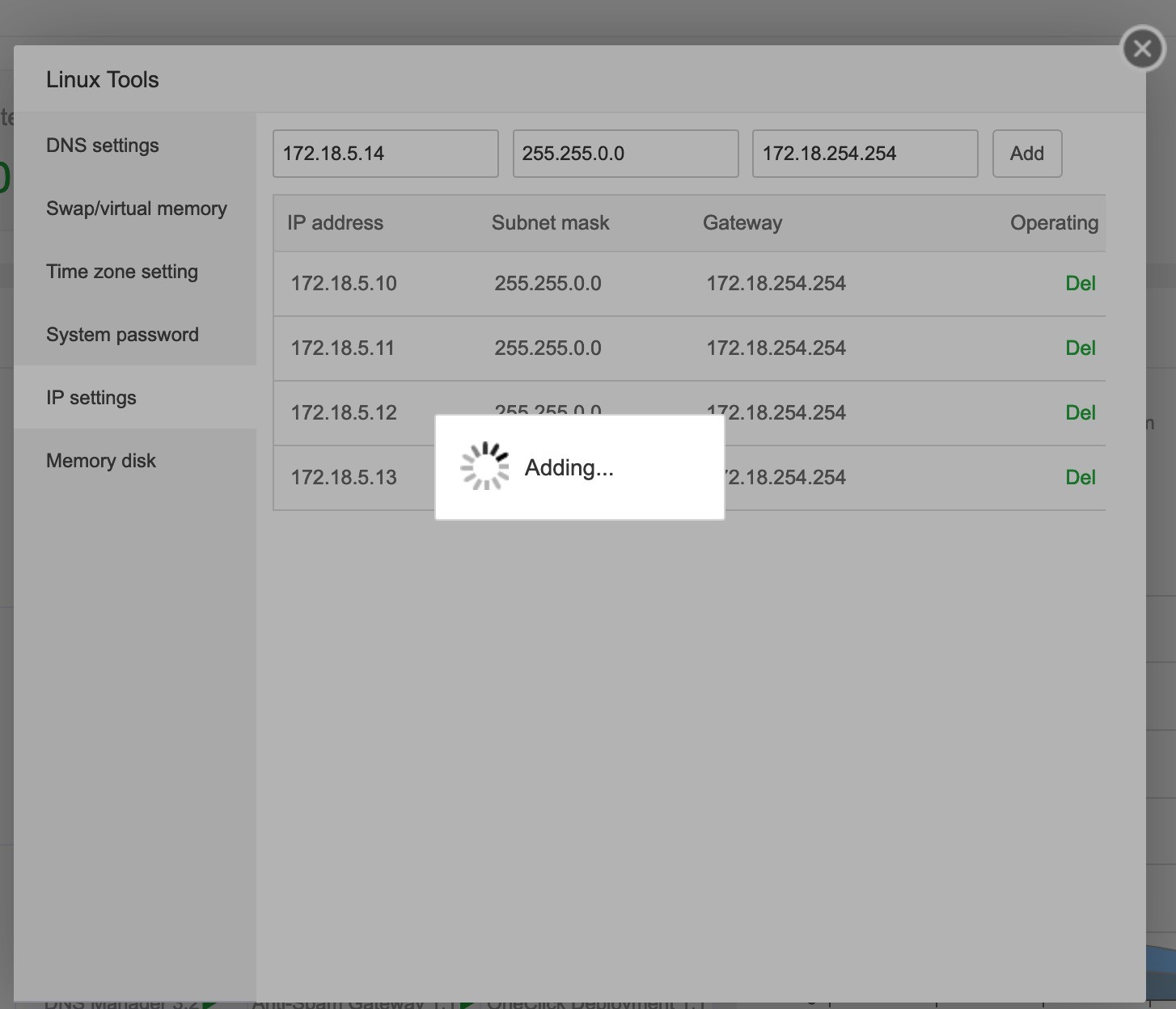
Sometimes it results in this error in Firefox:
An error occurred during a connection to dash.uhlhosting.ch:11111. PR_END_OF_FILE_ERROR
- Another issue would be with the timezone settings, it seems every time I go and. update it to Europe/Zurich, when returning back to the setting will show:
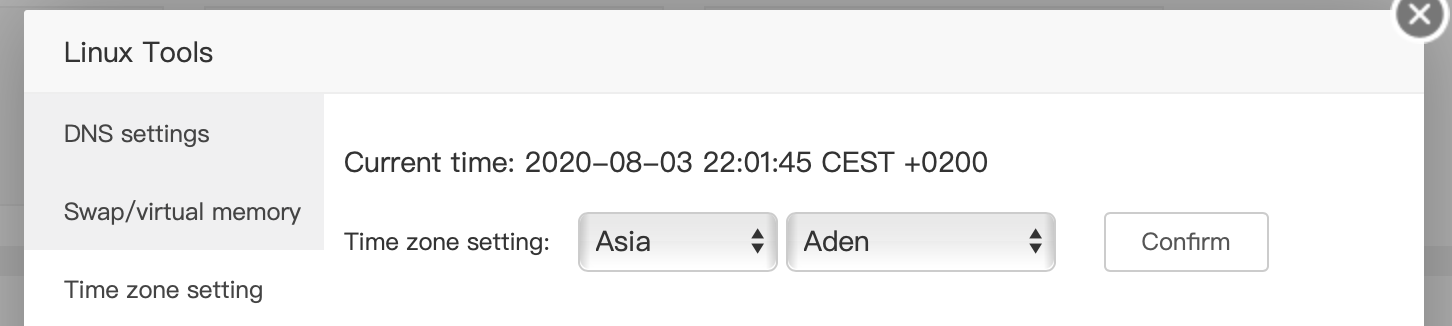
instead of the timezone previously set.