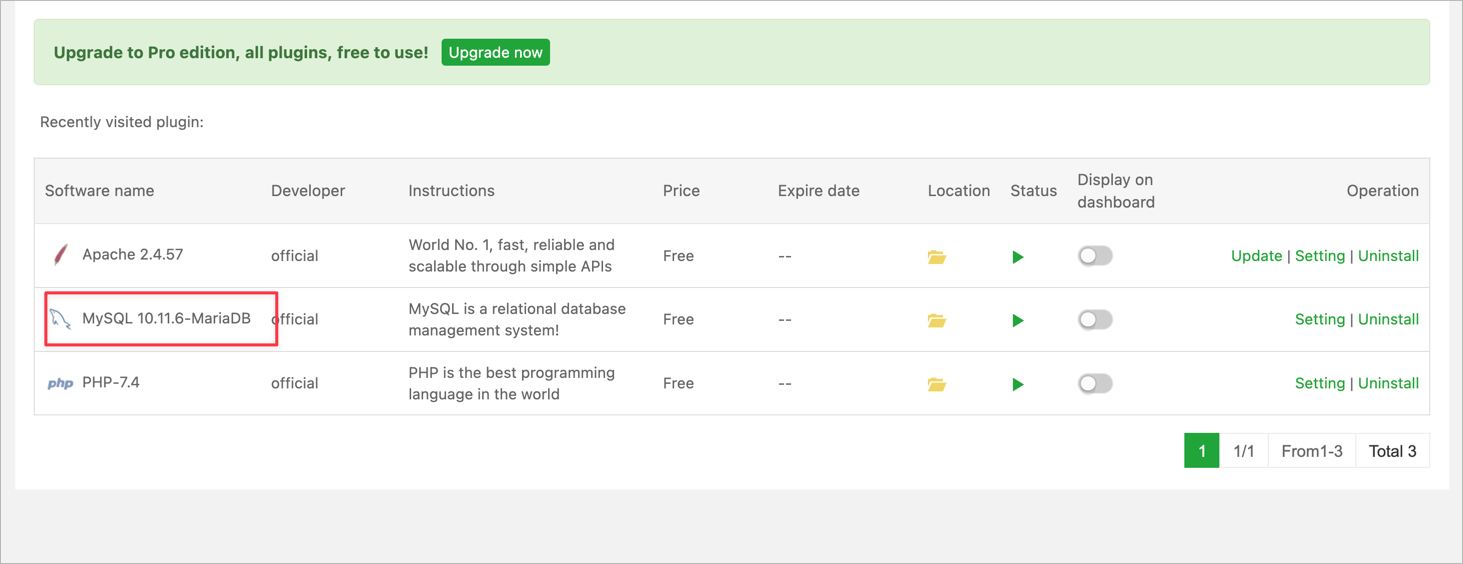I am using mysql8. I do uninstall mysql8 to install mariadb. However, I tried many times but still failed.
This is probably a bug on AAPANEL because I have tried it on many VPS and after uninstalling it cannot be reinstalled.
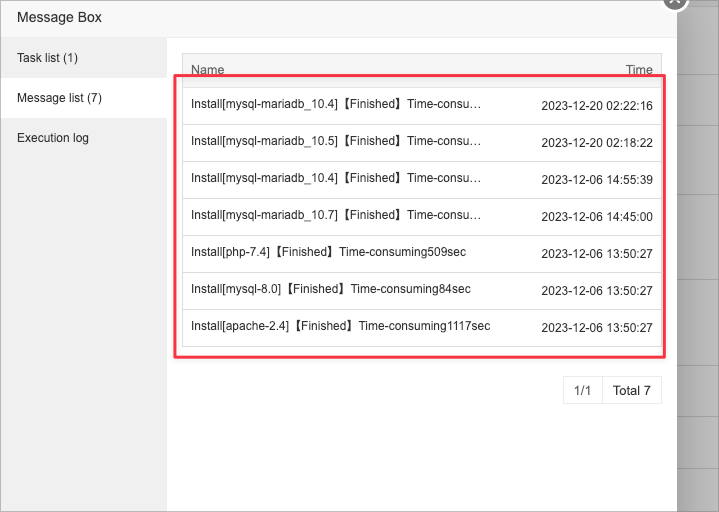
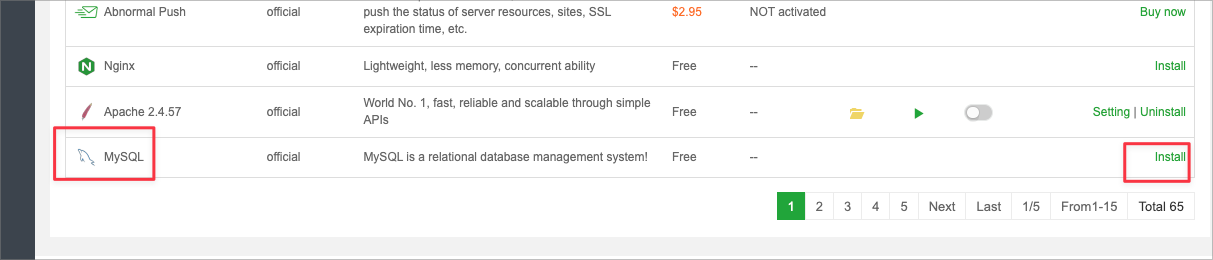
I am using mysql8. I do uninstall mysql8 to install mariadb. However, I tried many times but still failed.
This is probably a bug on AAPANEL because I have tried it on many VPS and after uninstalling it cannot be reinstalled.
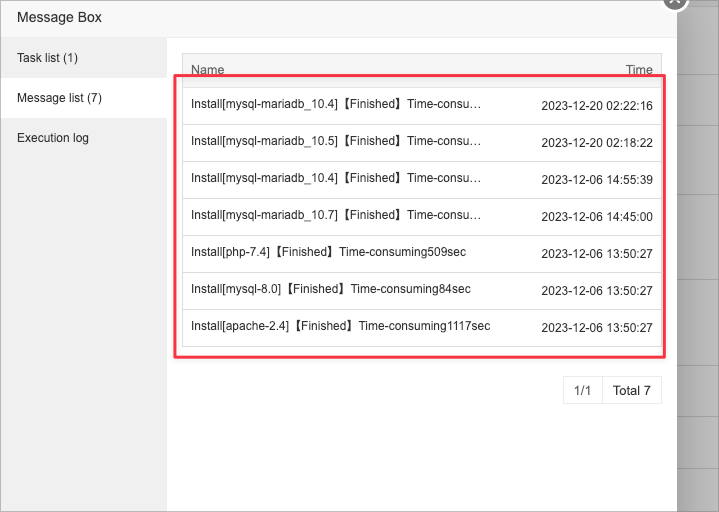
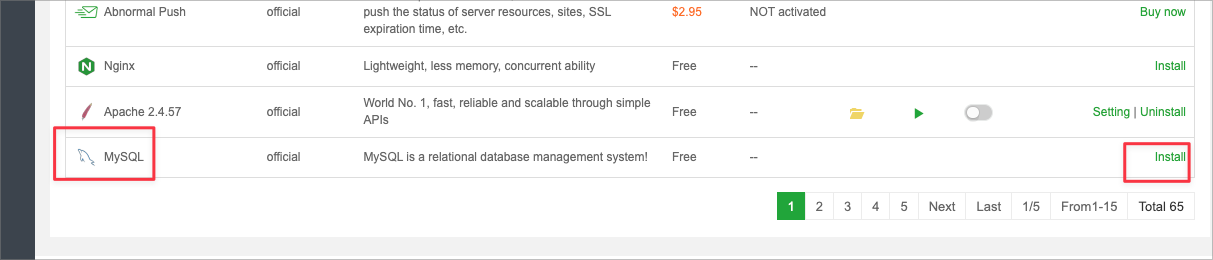
@aaPanel_Kern Admin can you help me check?
Log
byte-compiling build/bdist.linux-x86_64/egg/pymysql/converters.py to converters.cpython-37.pyc
byte-compiling build/bdist.linux-x86_64/egg/pymysql/_socketio.py to _socketio.cpython-37.pyc
byte-compiling build/bdist.linux-x86_64/egg/pymysql/optionfile.py to optionfile.cpython-37.pyc
byte-compiling build/bdist.linux-x86_64/egg/pymysql/cursors.py to cursors.cpython-37.pyc
byte-compiling build/bdist.linux-x86_64/egg/pymysql/protocol.py to protocol.cpython-37.pyc
byte-compiling build/bdist.linux-x86_64/egg/pymysql/__init__.py to __init__.cpython-37.pyc
creating build/bdist.linux-x86_64/egg/EGG-INFO
copying PyMySQL.egg-info/PKG-INFO -> build/bdist.linux-x86_64/egg/EGG-INFO
copying PyMySQL.egg-info/SOURCES.txt -> build/bdist.linux-x86_64/egg/EGG-INFO
copying PyMySQL.egg-info/dependency_links.txt -> build/bdist.linux-x86_64/egg/EGG-INFO
copying PyMySQL.egg-info/requires.txt -> build/bdist.linux-x86_64/egg/EGG-INFO
copying PyMySQL.egg-info/top_level.txt -> build/bdist.linux-x86_64/egg/EGG-INFO
/www/server/panel/pyenv/lib/python3.7/site-packages/setuptools/config/setupcfg.py:508: SetuptoolsDeprecationWarning: The license_file parameter is deprecated, use license_files instead.
warnings.warn(msg, warning_class)
/www/server/panel/pyenv/lib/python3.7/site-packages/setuptools/command/install.py:37: SetuptoolsDeprecationWarning: setup.py install is deprecated. Use build and pip and other standards-based tools.
setuptools.SetuptoolsDeprecationWarning,
/www/server/panel/pyenv/lib/python3.7/site-packages/setuptools/command/easy_install.py:147: EasyInstallDeprecationWarning: easy_install command is deprecated. Use build and pip and other standards-based tools.
EasyInstallDeprecationWarning,
zip_safe flag not set; analyzing archive contents...
creating dist
creating 'dist/PyMySQL-0.9.3-py3.7.egg' and adding 'build/bdist.linux-x86_64/egg' to it
removing 'build/bdist.linux-x86_64/egg' (and everything under it)
Processing PyMySQL-0.9.3-py3.7.egg
Copying PyMySQL-0.9.3-py3.7.egg to /www/server/panel/pyenv/lib/python3.7/site-packages
Adding PyMySQL 0.9.3 to easy-install.pth file
Installed /www/server/panel/pyenv/lib/python3.7/site-packages/PyMySQL-0.9.3-py3.7.egg
Processing dependencies for PyMySQL==0.9.3
Finished processing dependencies for PyMySQL==0.9.3
Reload Bt-Panel.. done
Stopping mysqld (via systemctl): mysqld.service.
Changing password...
mysql_root.sh: line 6: mysqld_safe: command not found
mysql_root.sh: line 14: mysql: command not found
mysql_root.sh: line 23: mysql: command not found
Starting mysqld (via systemctl): mysqld.service.
===========================================
The root password set d7469eca76964285 successuful
1
Stopping mysqld (via systemctl): mysqld.service.
Changing password...
mysql_root.sh: line 6: mysqld_safe: command not found
mysql_root.sh: line 14: mysql: command not found
mysql_root.sh: line 23: mysql: command not found
Starting mysqld (via systemctl): mysqld.service.
===========================================
The root password set d7469eca76964285 successuful
1
--2023-12-20 02:24:55-- https://dg2.bt.cn/tools/check.sh
Resolving dg2.bt.cn (dg2.bt.cn)... 103.179.243.14, 2001:19f0:7001:54fc:5400:2ff:fe9b:97f9
Connecting to dg2.bt.cn (dg2.bt.cn)|103.179.243.14|:443... connected.
HTTP request sent, awaiting response... 200 OK
Length: 565 [application/octet-stream]
Saving to: ‘/www/server/panel/install/check.sh’
0K 100% 296M=0s
2023-12-20 02:24:55 (296 MB/s) - ‘/www/server/panel/install/check.sh’ saved [565/565]
|-Successify --- Command executed! ---dotrungquan
Hello, it is recommended that you install mysql. The panel is not friendly to the installation of mariaDB.
I have been using AAPANEL since the first days of its launch and mariadb is working very well with my website system, and my applications require > mariadb 10.5. Please help me handle the problem.
Me too problem @aaPanel_Kern
I discovered that if I previously installed mysql8, I cannot reinstall mariadb. But I can only install mysql 5.x
dotrungquan Maybe think solution: there install mysql and later change version mysql_mariadb done solution think.
Update: 02/06/2024
this is how i reinstalled mariadb 10.x. If you are getting errors while installing, try the same commands as me
mv /www/server/data /www/server/data.bak
mv /www/server/mysql /www/server/mysql.bak
mv /etc/my.cnf /etc/my.cnf.bak
mv /run/systemd/generator.late/multi-user.target.wants/mysqld.service /run/systemd/generator.late/multi-user.target.wants/mysqld.service.bak
ps auxf | grep mysqld
pkill -9 mysqld
mv /www/server/panel/install/mysql.sh /www/server/panel/install/mysql.sh.bak
cd /www/server/panel/install/
wget https://node.aapanel.com/install/1/mysql.sh --no-check-certificate
bash mysql.sh install mariadb_10.11