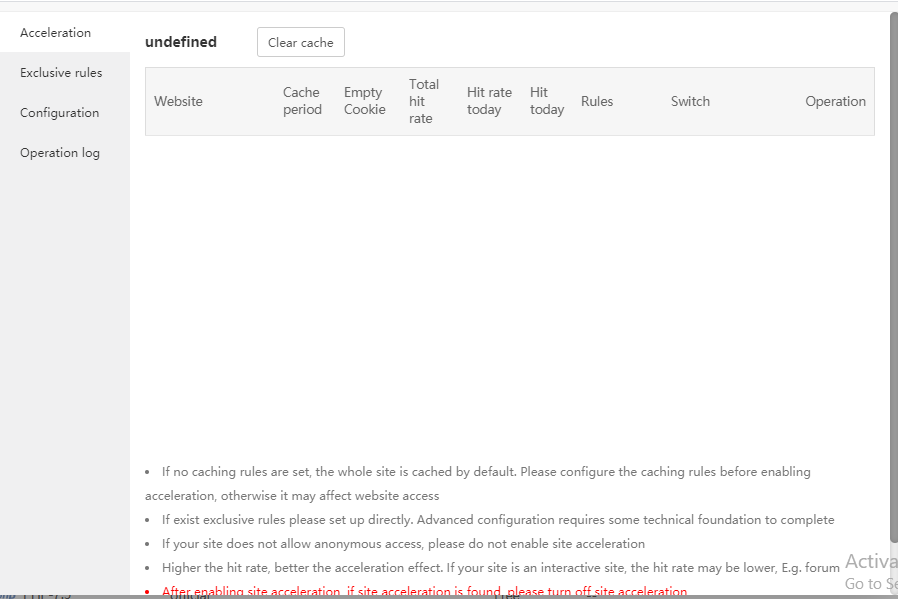Change Log:
- Optimize phpmyadmin security module
- Fix some front-end errors
Website Speed plugin will be released tomorrow
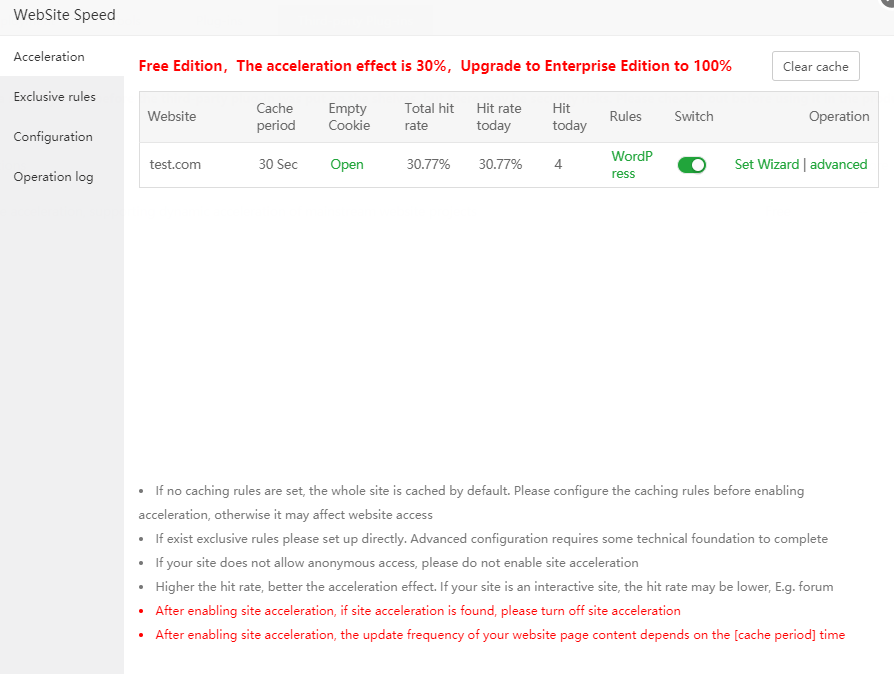
Change Log:
Website Speed plugin will be released tomorrow
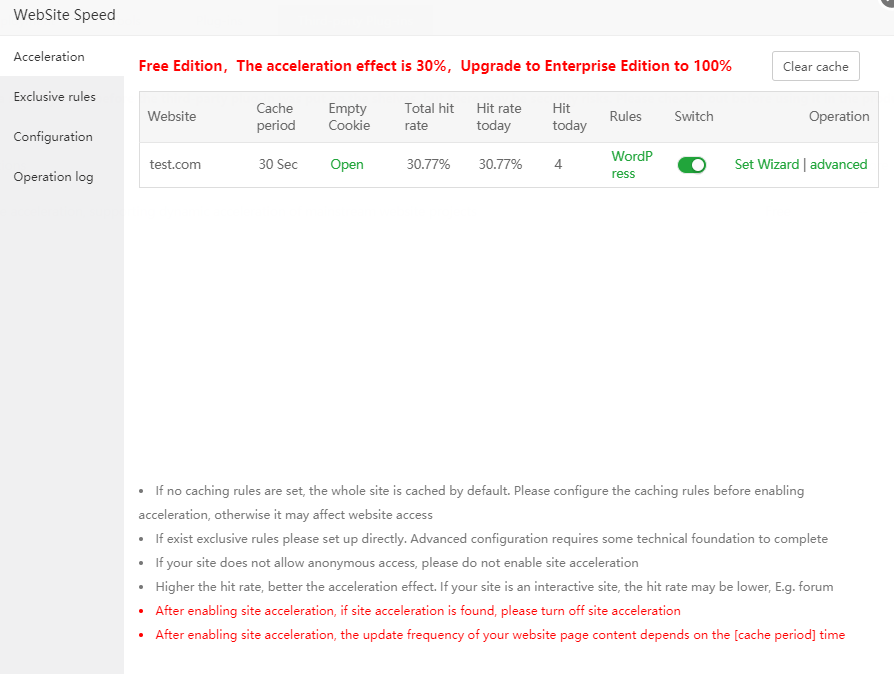
Hi, sorry Guess I'm the first one with this issues
context
5 days ago I installed aaPanel in 2 different server No issues
works flawlessly (thanks for this awesome software, I like it more tha cpanel)
yesterday midnight
I installed another server with aaPanel, no problems
few hours ago
I installed aaPanel in a brand-new server 2 cores 8gb ram
well when I create a new website and then try to access it
it just keeps saying either
server took too long to respond (I noticed that Nginx isn't running by default)
started nginx and got
server rejected connection
I have waited 1 hour for DNS to propagate and Nginx to start yet nothing
reinstalled the CentOS 3 times yet same thing
the 5 days ago server works find
and I followed the same instructions to install
server is CentOS 7 clean install
No idea if the new version broke something or there’s a new step to install that I'm missing
if you aaPanel_Jose want to check it out
I can give you full access to my ssh and to the panel
please help
Maybe a workaround could be downgrading to the closest old version ?
Or any idea on how to do it
thanks for update
aaPanel_Jose
Is acceleration plugin for NginX or OpenLiteSpeed? Please give more info about it
how to upgrade to Enterprise Edition
lol looks forum have cookie session issues iam able to switch to another users..
JAY
Yes, it seems that there is a problem with our acceleration rules, we have cancelled the cache and tried to fix it
rebel908413
aaPanel is currently only available for free.
Hi,
My Aapanel says it's on latest release but it still on 6.77
What should id do?
Thanks
aaPanel_Jose is the plugin compatible with WordPress plugins like wp rocket?
WebSite Speed looks very promising.
But when I test a site (eg magento) with lots of images, and I test it on gtmetrix.com I get the result:
.js (expiration not specified)
.css (expiration not specified)
.jpg (expiration not specified)
.png (expiration not specified)
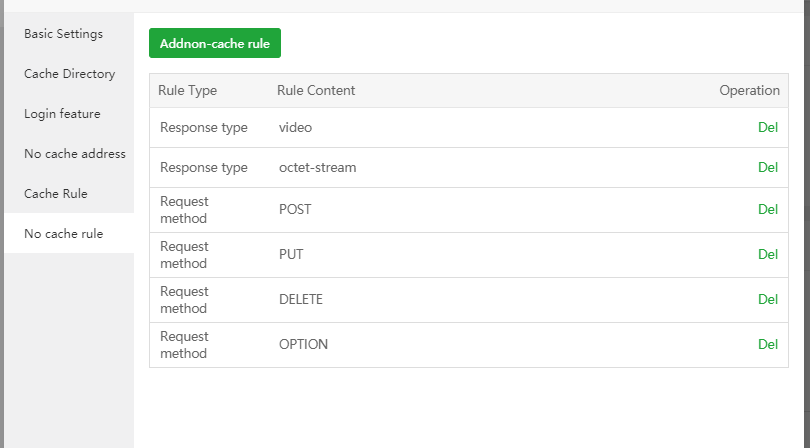
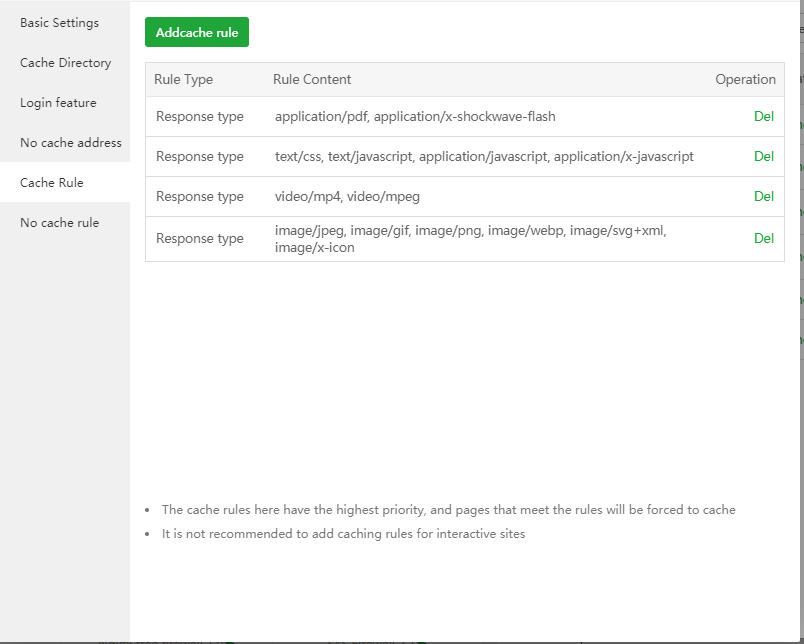
I already removed the .js and .css from "No cache rule", and added it to "cache rule", but it didn't solve it.
- Can I add the settings separated by commas like the image, or should I separate one by one per line?
iam unable to add domain
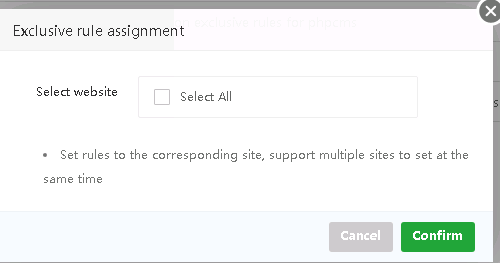
A little bug, but working 
https://prnt.sc/toic2u
Before:
https://prnt.sc/toicsn
After:
https://prnt.sc/toicwg
Okay, after F5 missing "Wordpress" and there are "undefinied":
https://prnt.sc/toiitq
Where changing 30sec to 86400 and save, still are there 30sec...
have a question about partitions:
it is save to remove HOME partitions (and give all free space to CL-ROOT) ??
AH00526: Syntax error on line 1 of /www/server/panel/vhost/apache/speed.conf:
Invalid command 'LuaQuickHandler', perhaps misspelled or defined by a module not included in the server configuration
mindzor thanks
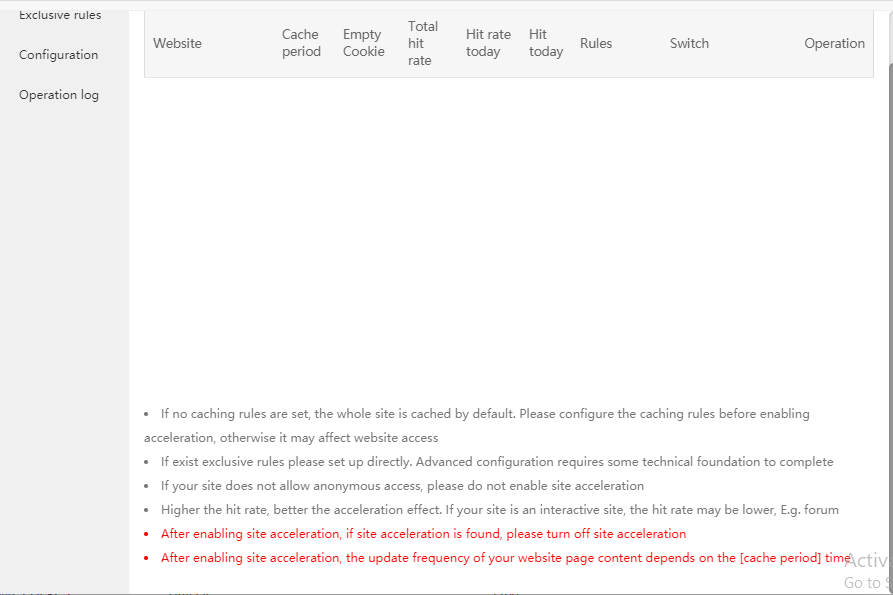
I can't see any website here
I can't see any website here