- Edited
Hi again,
I'm trying all day to setup a new WordPress site and I always get abort error.
Is there any issue with this today ?
ps: is there any log file to see what error I get ?
Hi again,
I'm trying all day to setup a new WordPress site and I always get abort error.
Is there any issue with this today ?
ps: is there any log file to see what error I get ?
Hello, you can find the relevant site in the website interface, click on the site name to view the log
At the same time check the php log, you can find the relevant version php in the app store to view
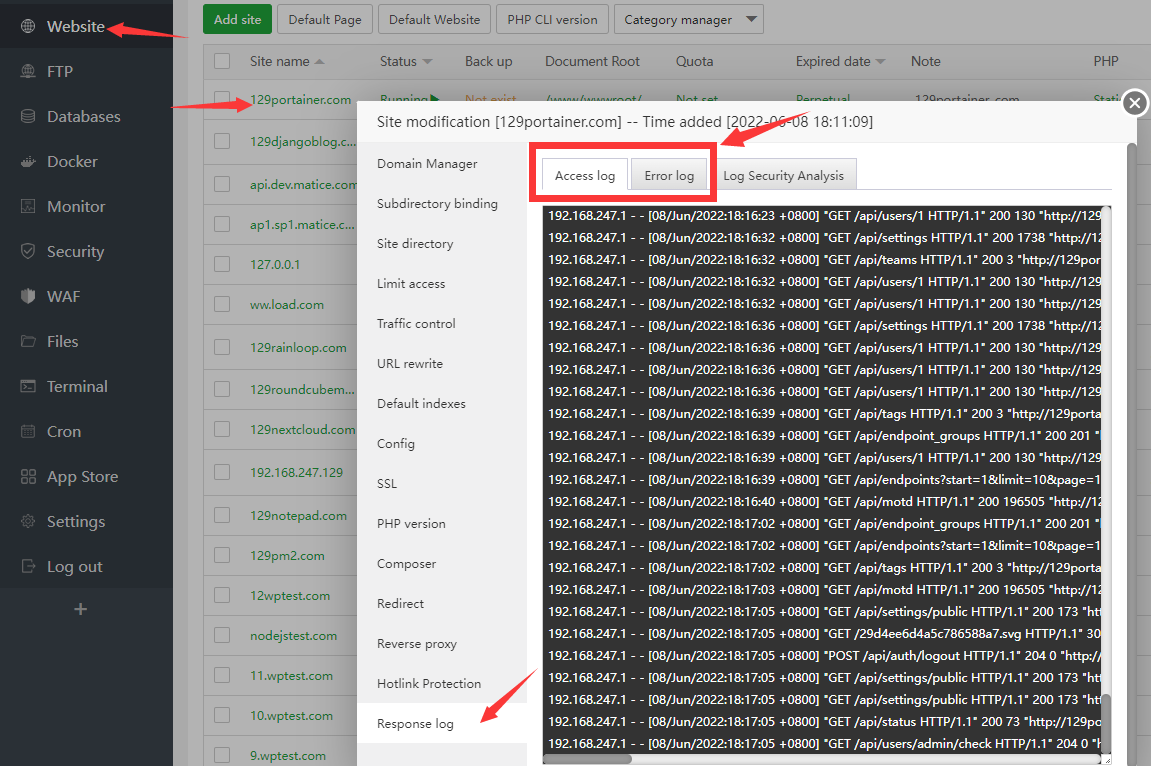
Unfortunately I don't have this option because, when the deployment failed, the site folder and the db gone to the Recycle bin.
I tried to change the php optimization options and set bigger values to start_servers and min/max_spare_servers, but without success.
Note that every time the deployment failed the php optimization values resets to the default.
aaP_ankapweb
Please take a short video or some screenshots of the steps and errors and attach it here for review
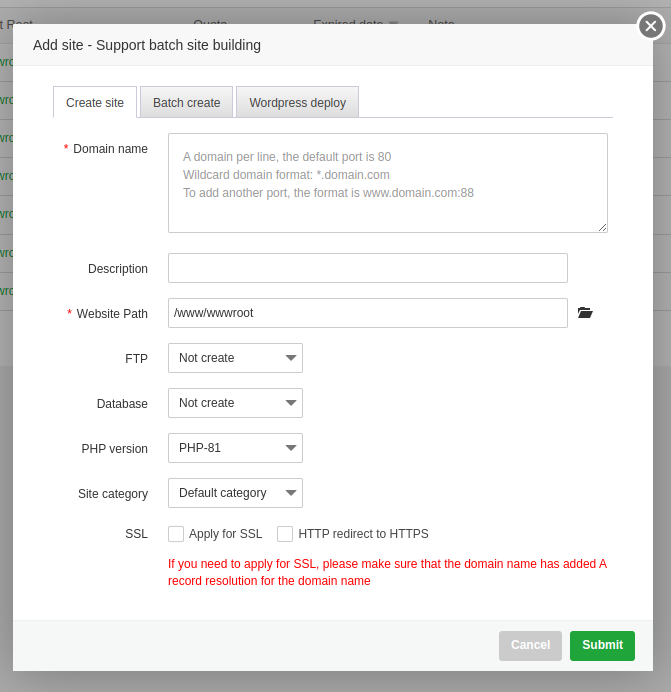
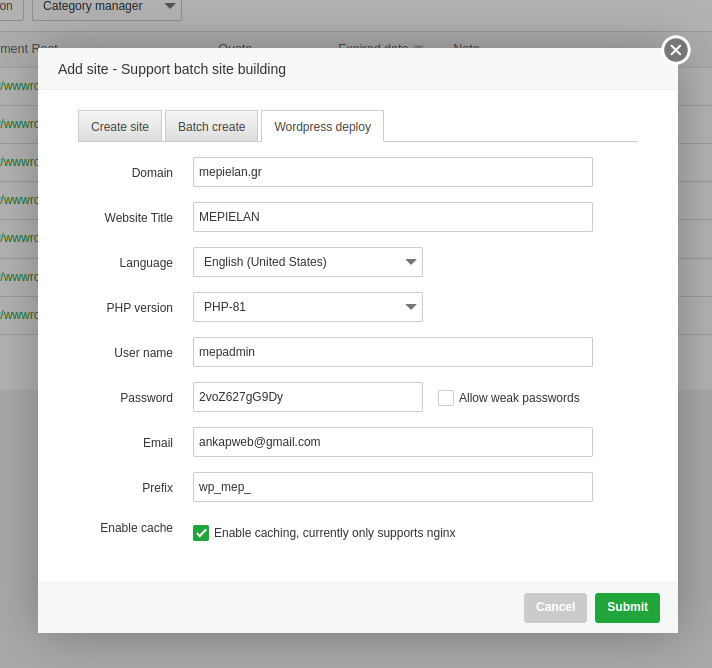
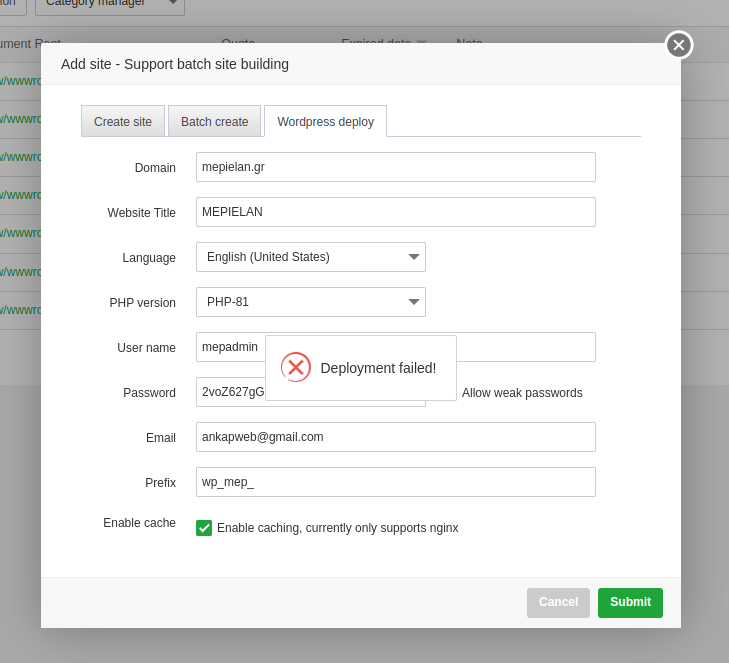
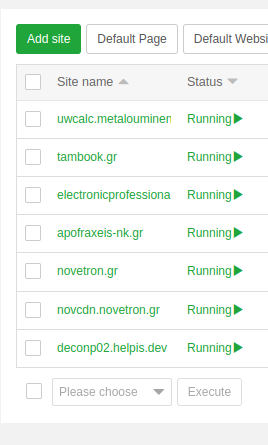
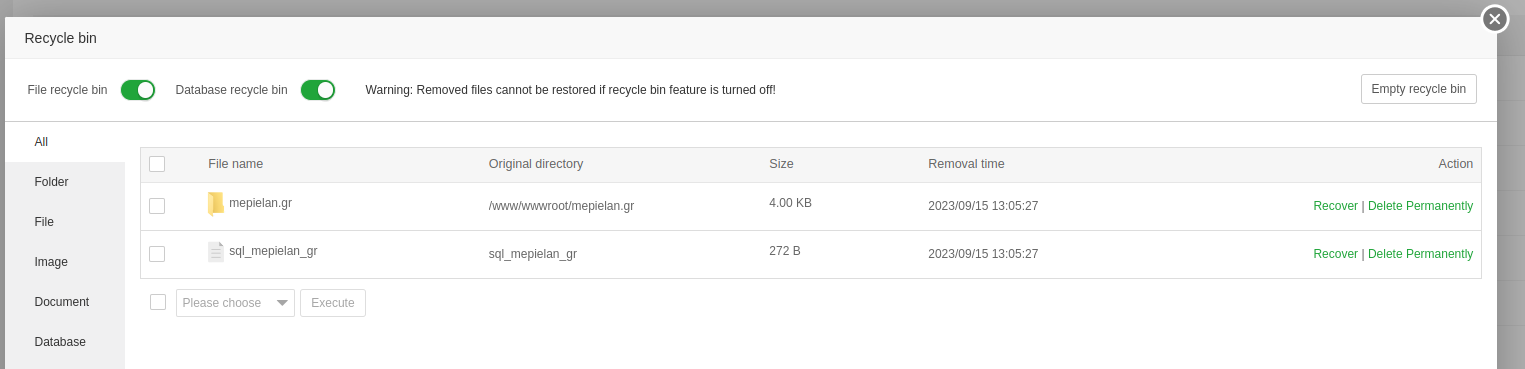
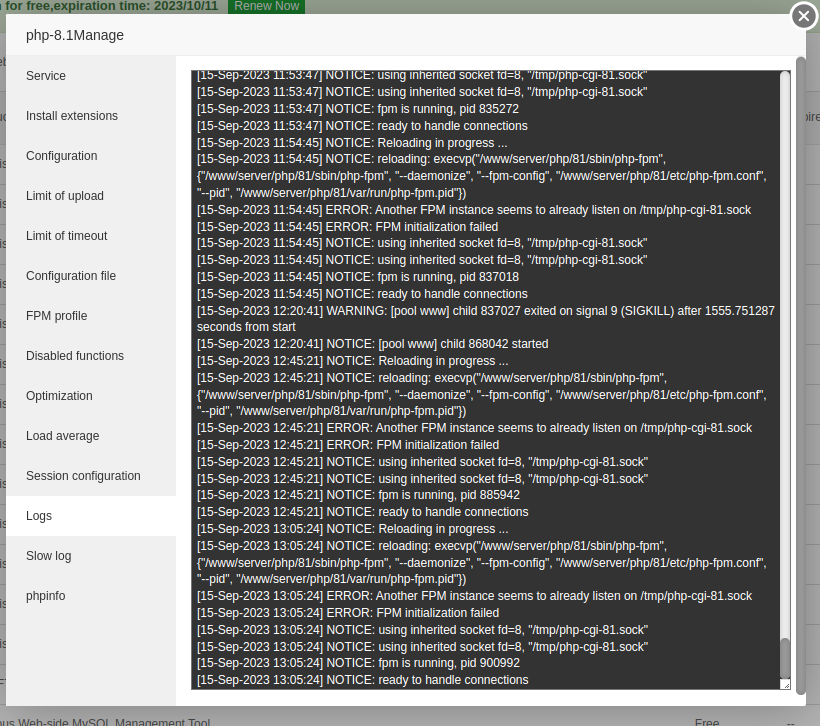
There are several ways to solve this problem
The first solution: try reinstall all the server modules because maybe one of them has a problem
Second solution: Go to App Store and install one-click deployment . Once you have installed this module, open it, which is the last option to install WordPress automatically
Third solution: Manually install WordPress
First, create a folder called mepielan.gr in /www/wwwroot
Then, from the remote download section, download WordPress from https://wordpress.org/latest.zip to the desired folder
Now unzip the WordPress zip folder in a way that it is inside the mepielan.gr folder of the WordPress source (if the WordPress folder is alone, cut its contents into the mepielan.gr folder)
Now go to the database section and create a desired database
Then find the wp-config-sample.php file inside the mepielan.gr folder and rename it to wp-config.php
Open the wp-config.php file and enter your database information in the following sections
/** The name of the database for WordPress */
define( 'DB_NAME', 'database_name_here' );
/** Database username */
define( 'DB_USER', 'username_here' );
/** Database password */
define( 'DB_PASSWORD', 'password_here' );When you say "all the server modules" you mean nginx, php anf mysql only or really "all the server modules" ?
aaP_ankapweb
Yes, but try to remove the additional modules that are not needed for the basic functionality of Word for the time being to solve your problem
If I choose the 2nd or 3rd option how I could enable the Wordpress Settings page in order to purge the nginx cache ?
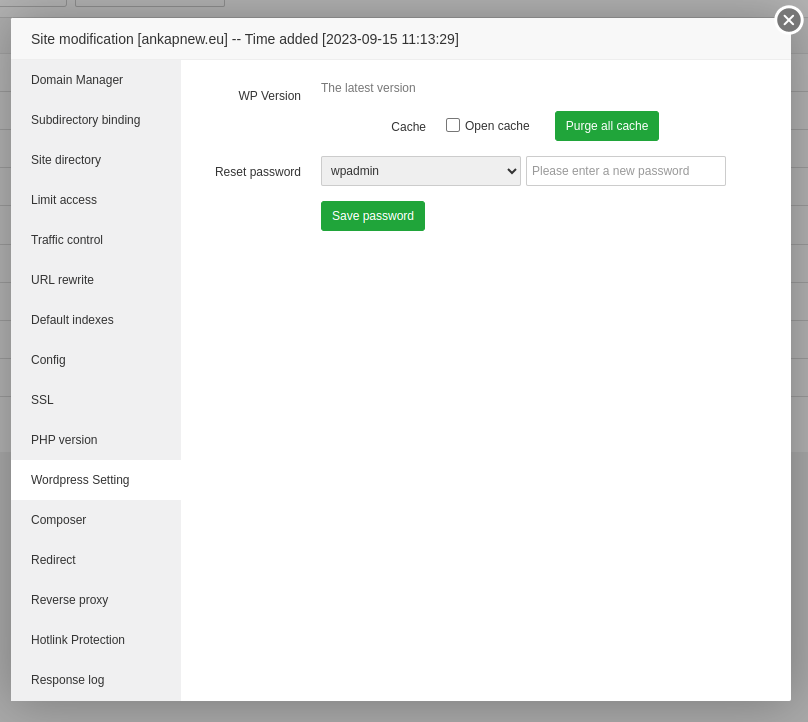
or how to manually purge the nginx cache ?
Unfortunately, no, this very important option is only available when you install WordPress by default
Of course, maybe expert friends can provide a solution to add this option
help me, problem image not showing on wordpress and offline
Hello, what message cannot be displayed? Is there anything wrong with pressing F12 on the browser and then refreshing the interface?
Are there any errors in the website logs, website errors and php logs?
aaPanel_Kern The problem has been resolved, it seems that it can't run smoothly by creating your own server with the help of the Cloudflare tunnel. I found a lot of problems there... so I decided to subscribe to a VPS and install Aapanel on it.
Hello.
I have the same issues with WordPress.
Intro:
aaPanel installed on contabo VPS UBUNTU 22.04
aaPanel PRO version
When i use tool WPToolKit to install WP all ok, without any trouble, but when i trying use any themes like Kadence or any themes ordered from Envato - all media files(images and etc) doesnt showed.
Could you please help and tell what i do wrong or incorrect?
Thank you in advance
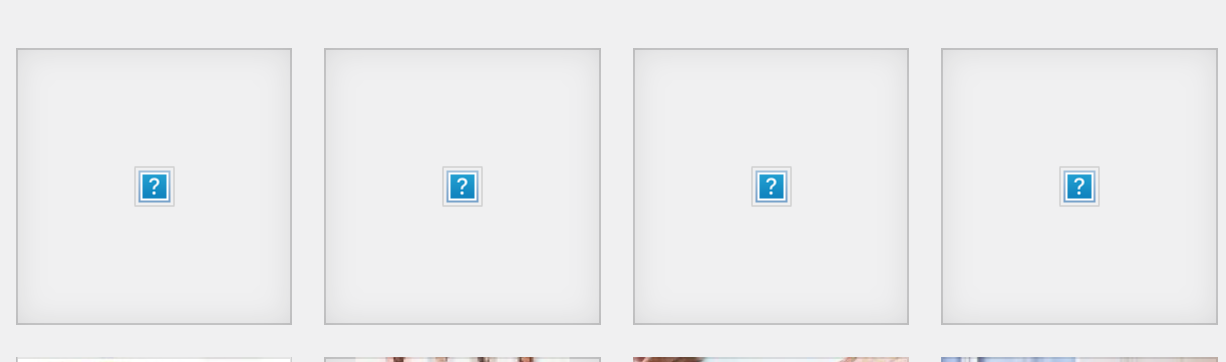
у меня ни один вордпрес не запускается даже новый установил и он тоже не открывает его
нажимаю на сайт выход такая строка Error establishing a database connection
aaP_skomax
Hello, please check the logs and error logs of the website and troubleshoot errors based on the logs.
Can I see the error by pressing F12 on the browser at the same time?
Hello, I suggest you check whether the database information configured on the website is correct? Is the database functioning properly?