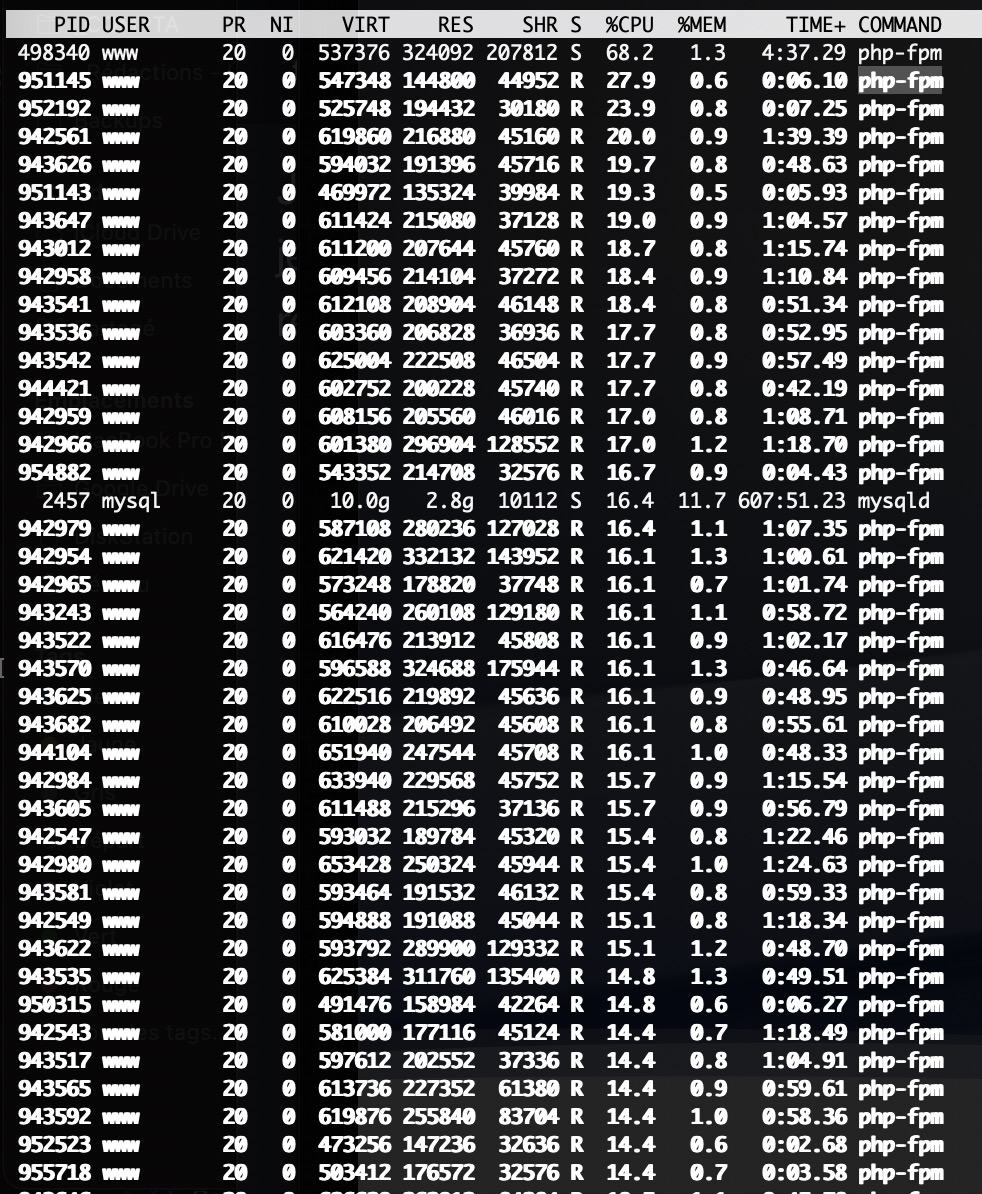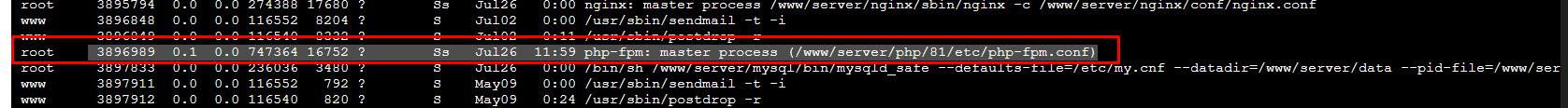Hello fellow forum members,
I hope everyone is doing well. Today, I'm facing an urgent issue with PHP-FPM on my server, and I'm seeking some advice and guidance from the knowledgeable community here at the forum. The problem I'm encountering is that PHP-FPM is exhibiting very high CPU usage, and at times, it shoots up to 100%, overloading the server. I'm currently running an Intel Core i5 13th Gen 13500 CPU with 64GB RAM, but even with this setup, the CPU load is becoming unmanageable due to PHP-FPM.
Here's a bit more information about my setup:
Operating System: CentOS Stream 8 x86_64(Py3.7.9)
Web Server: Nginx
PHP Version: PHP 8.1
aaPanel Version: 6.8.29
The high CPU usage is causing performance issues for the website hosted on the server, resulting in slower response times and increased page loading times. I'm worried about the impact on the user experience and overall server stability.
I have already tried the following troubleshooting steps to address the issue:
Checked for any errors or warning logs in the PHP-FPM and web server logs.
Reviewed the PHP-FPM pool settings to ensure they are optimized for the server's resources.
Monitored the server using utilities like 'top' and 'htop' to identify any specific processes consuming excessive CPU resources.
Increased the number of PHP-FPM workers to handle incoming requests efficiently.
However, despite these efforts, the CPU usage remains persistently high, and I haven't been able to pinpoint the exact cause of the problem.
At this point, I'm kindly reaching out to the aaPanel community for any suggestions, insights, or potential solutions that could help me resolve this issue. If any of you have encountered a similar problem with PHP-FPM or if you have any expertise in optimizing PHP-FPM for better resource utilization, I would greatly appreciate your input.
Here are some specific questions that come to mind:
- Are there any specific PHP-FPM configurations that work well for servers with an Intel Core i5 13th Gen 13500 CPU and 64GB RAM?
- Could there be any specific PHP scripts or applications causing the high CPU usage? How can I identify and address these potential culprits?
- Are there any tools or methodologies that I can use to further investigate the root cause of the issue?
- I look forward to your valuable suggestions and assistance. Thank you in advance for your support!
Best regards,