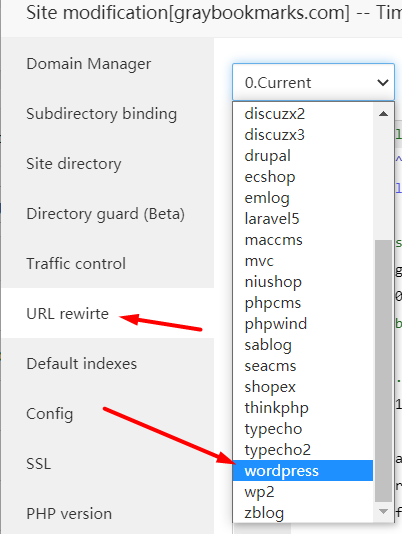- Edited
Hi. Sorry for a newbie question.
I installed a clean WordPress using aapanel. Let's say instaled in folder testdomain.(for site entered for future domain purchase -testdomain.com)
Install WordPress
Folder: testdomain (domain not yet existing- for local development before live)
Server IP: 1.2.3.4
Aapanel install WP in www/wwwroot/testdomain
How do I access the testdomain com/wp-admin (what url do I enter In browser?)
Thank you in advance.