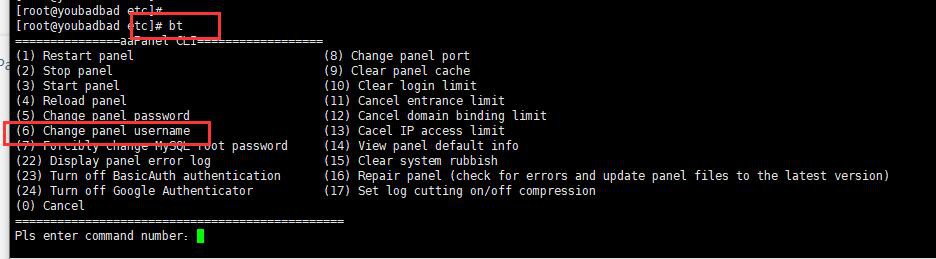- Edited
The following tutorial is outdated, please use sudo bt 5 to change the password
https://www.aapanel.com/forum/d/13132-aapanel-cannot-log-in-and-cannot-be-accessed-workaround
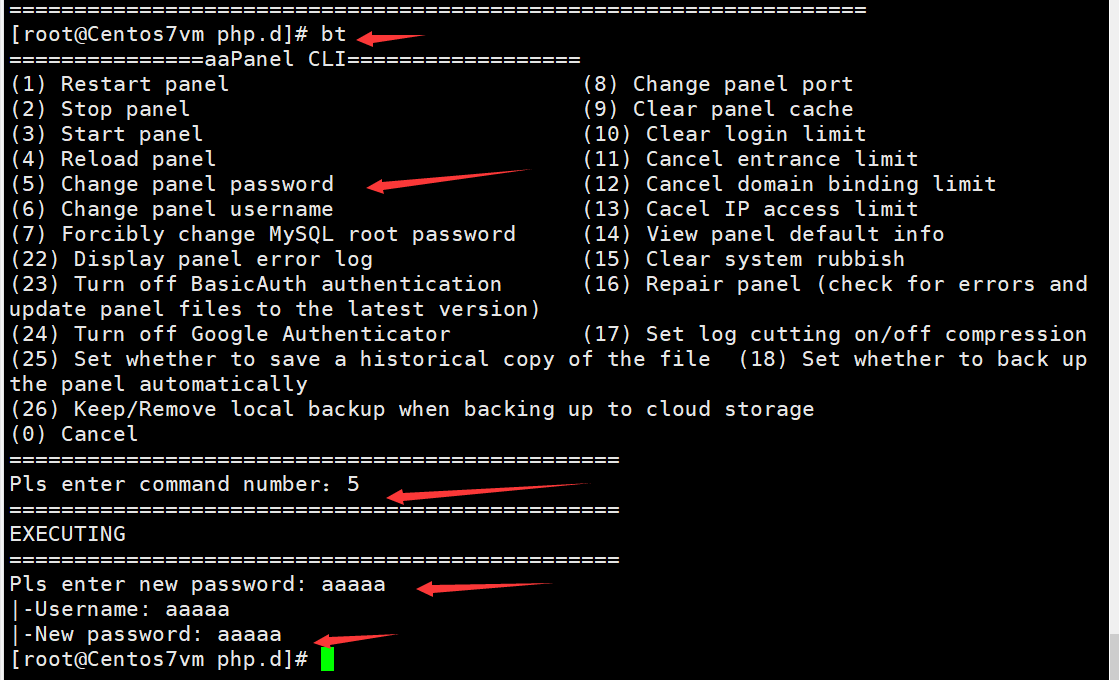
The following tutorial is outdated, please use sudo bt 5 to change the password
Go to ssh and enter the following command to reset the password (replace the "testpasswd" at the end of the command with the new password you want to change)
Note: For debian/ubuntu users, please use the account with root privileges to execute this command.
cd /www/server/panel && python tools.py panel testpasswd

Purple box is the password you want to modify
Red box is the panel account
If you are prompted to log in multiple times, temporarily disable login. Enter the following command to clear login restrictions.
rm -f /www/server/panel/data/*.login

 ((
((