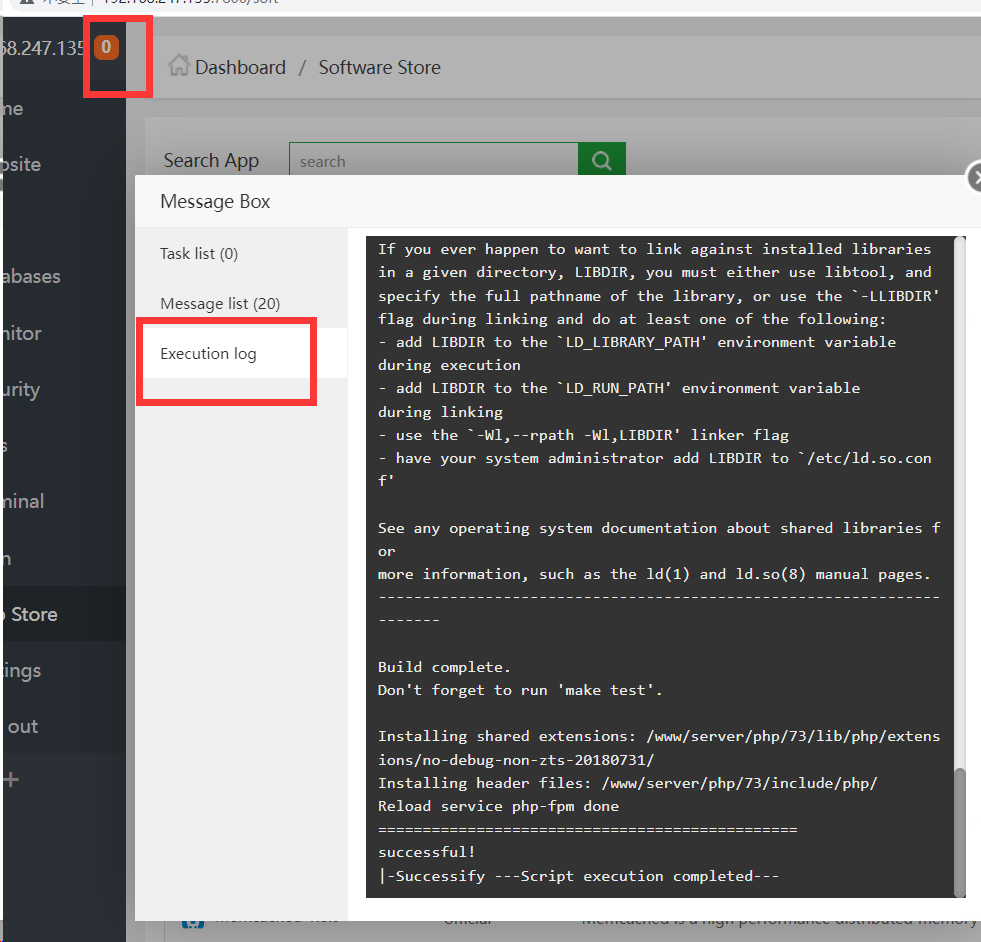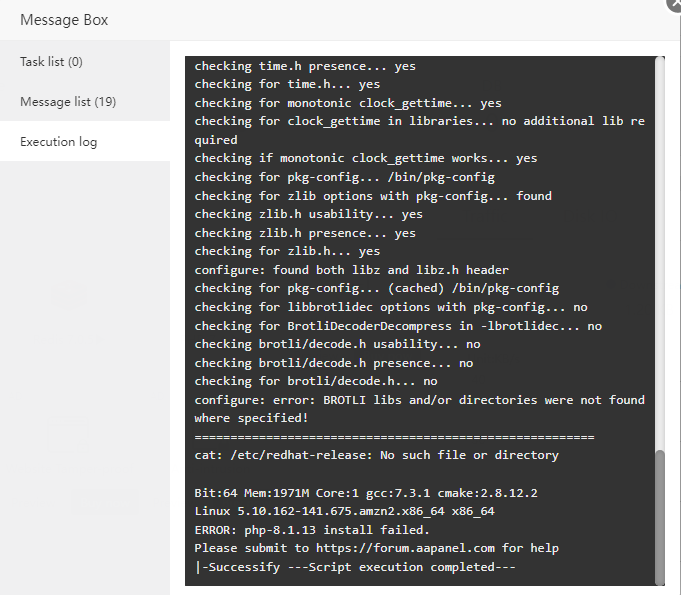checking whether to build static libraries... yes
checking whether to build shared libraries with -version-info... yes
checking whether to build shared libraries with -no-undefined... no
checking whether to build shared libraries with -mimpure-text... no
checking whether to build shared libraries with PIC... yes
checking whether to build static libraries with PIC... yes
checking whether to build shared libraries only... no
checking whether to build static libraries only... no
checking for inline... inline
checking if cpp -P is needed... yes
checking if cpp -P works... yes
checking if compiler is DEC/Compaq/HP C... no
checking if compiler is HP-UX C... no
checking if compiler is IBM C... no
checking if compiler is Intel C... no
checking if compiler is clang... no
checking if compiler is GNU C... yes
checking if compiler is LCC... no
checking if compiler is SGI MIPSpro C... no
checking if compiler is SGI MIPS C... no
checking if compiler is SunPro C... no
checking if compiler is Tiny C... no
checking if compiler is Watcom C... no
checking if compiler accepts some basic options... yes
configure: compiler options added: -Werror-implicit-function-declaration
checking if compiler accepts debug disabling options... yes
configure: compiler options added:
checking if compiler optimizer assumed setting might be used... yes
checking if compiler accepts optimizer enabling options... yes
configure: compiler options added: -O2
checking if compiler accepts strict warning options... yes
configure: compiler options added: -Wno-system-headers
checking if compiler halts on compilation errors... yes
checking if compiler halts on negative sized arrays... yes
checking if compiler halts on function prototype mismatch... yes
checking if compiler supports hiding library internal symbols... yes
checking for windows.h... no
checking whether build target is a native Windows one... no
checking whether build target supports WIN32 file API... no
checking for good-to-use Mac CFLAGS... no
checking to see if the compiler supports __builtin_available()... no
checking whether to support http... yes
checking whether to support ftp... yes
checking whether to support file... yes
checking whether to support ldap... yes
checking whether to support ldaps... yes
checking whether to support rtsp... yes
checking whether to support proxies... yes
checking whether to support dict... yes
checking whether to support telnet... yes
checking whether to support tftp... yes
checking whether to support pop3... yes
checking whether to support imap... yes
checking whether to support smb... yes
checking whether to support smtp... yes
checking whether to support gopher... yes
checking whether to support mqtt... no
checking whether to provide built-in manual... yes
checking whether to enable generation of C code... yes
checking whether to use libgcc... no
checking if X/Open network library is required... no
checking for gethostbyname... yes
checking for windows.h... (cached) no
checking for winsock.h... (cached) no
checking for winsock2.h... (cached) no
checking for proto/bsdsocket.h... no
checking for connect in libraries... yes
checking whether time.h and sys/time.h may both be included... yes
checking for sys/types.h... (cached) yes
checking sys/time.h usability... yes
checking sys/time.h presence... yes
checking for sys/time.h... yes
checking time.h usability... yes
checking time.h presence... yes
checking for time.h... yes
checking for monotonic clock_gettime... yes
checking for clock_gettime in libraries... no additional lib required
checking if monotonic clock_gettime works... yes
checking for pkg-config... /bin/pkg-config
checking for zlib options with pkg-config... found
checking zlib.h usability... yes
checking zlib.h presence... yes
checking for zlib.h... yes
configure: found both libz and libz.h header
checking for pkg-config... (cached) /bin/pkg-config
checking for libbrotlidec options with pkg-config... no
checking for BrotliDecoderDecompress in -lbrotlidec... no
checking brotli/decode.h usability... no
checking brotli/decode.h presence... no
checking for brotli/decode.h... no
configure: error: BROTLI libs and/or directories were not found where specified!
cat: /etc/redhat-release: No such file or directory
Bit:64 Mem:1971M Core:1 gcc:7.3.1 cmake:2.8.12.2
Linux 5.10.157-139.675.amzn2.x86_64 x86_64
ERROR: php-8.1.13 install failed.
Please submit to https://www.aapanel.com/forum for help
|-Successify ---Script execution completed---