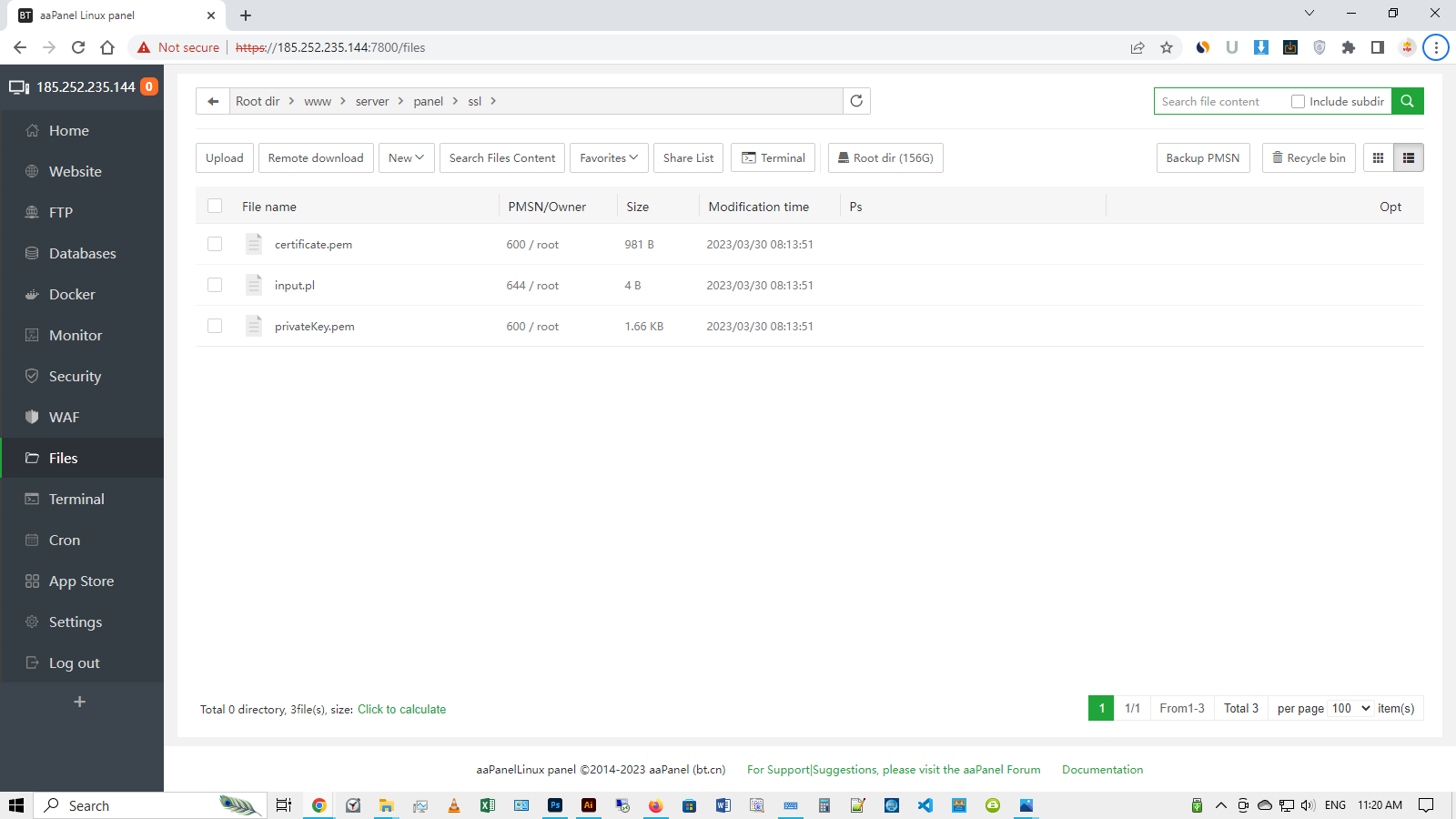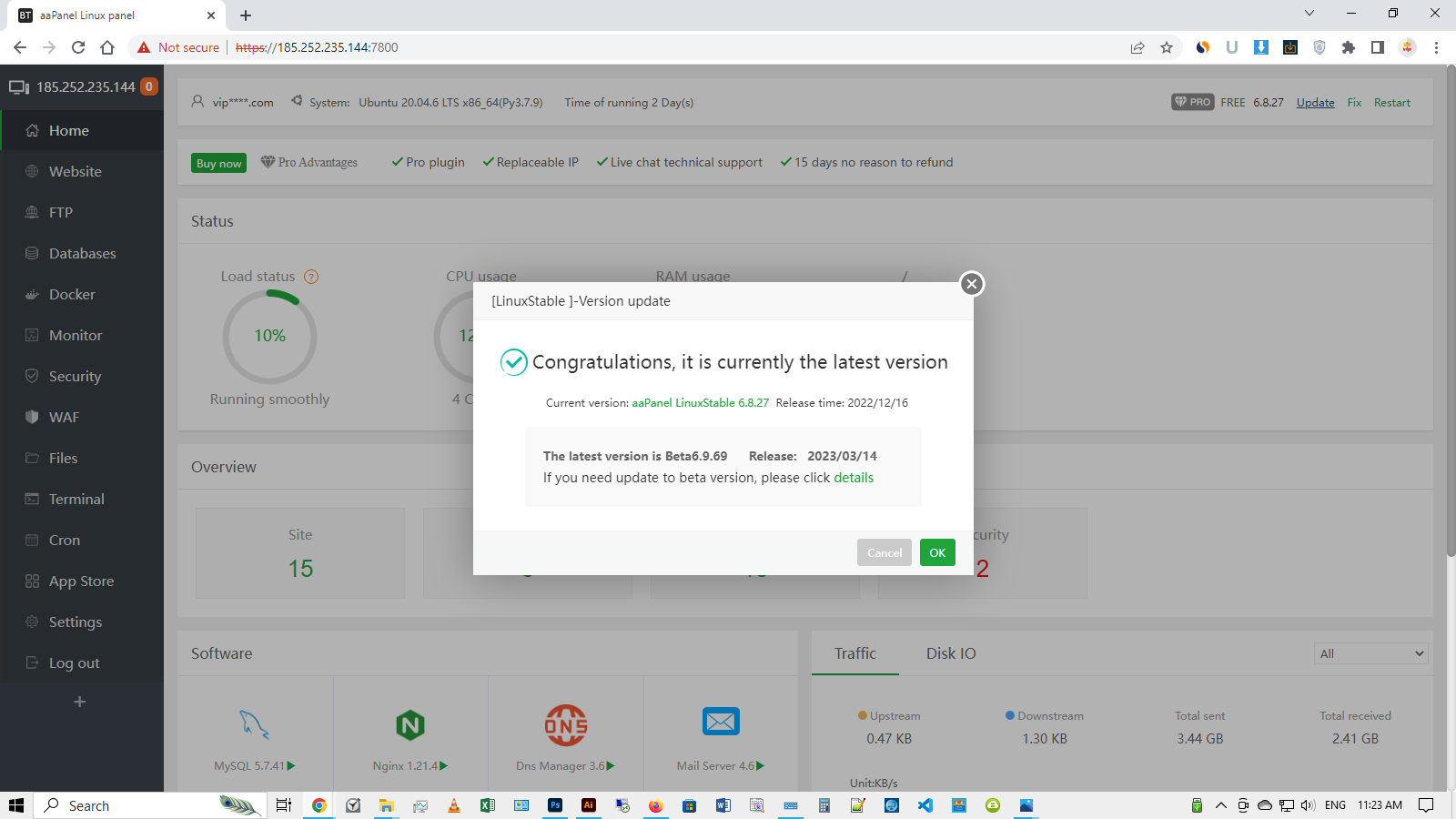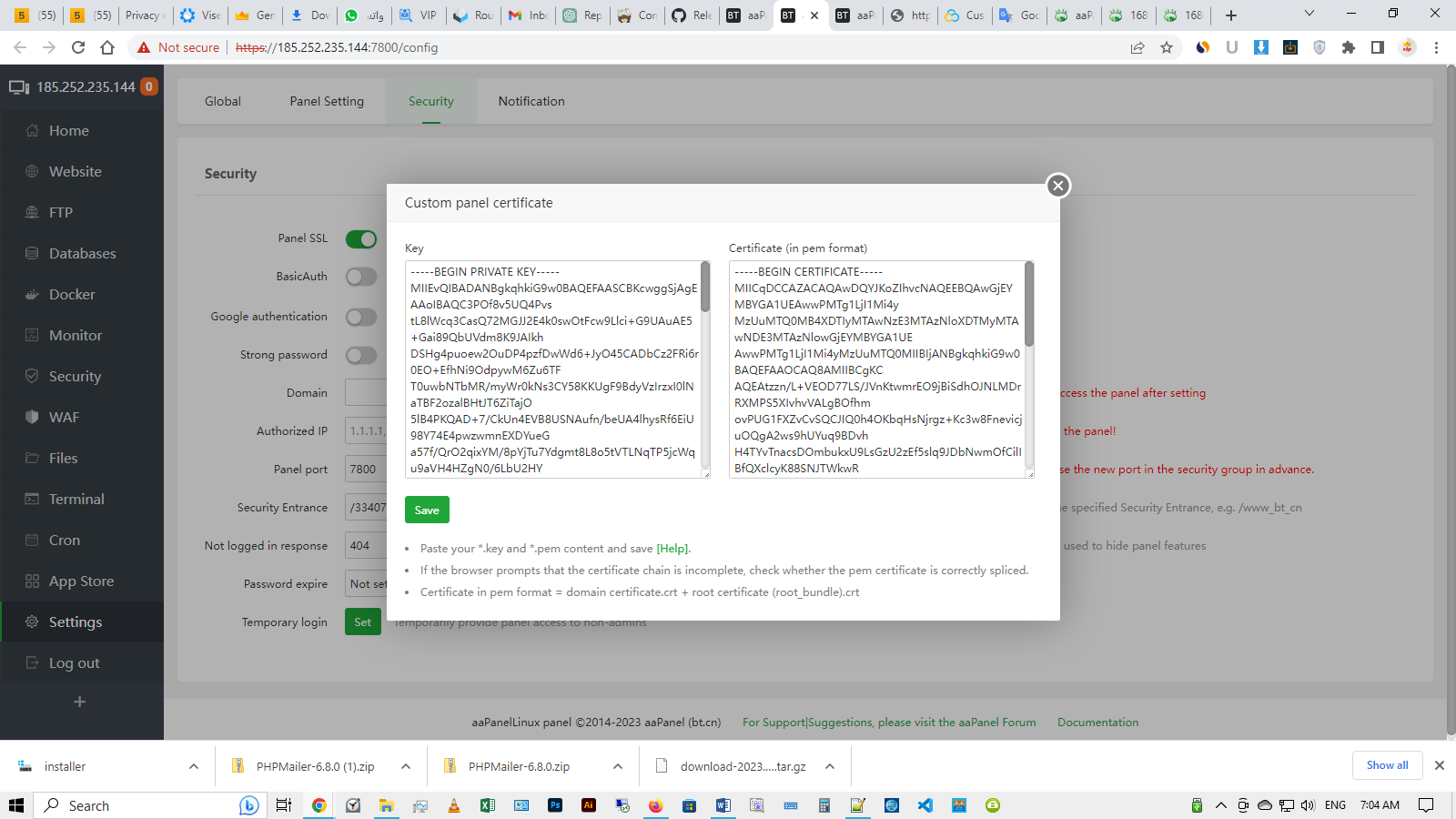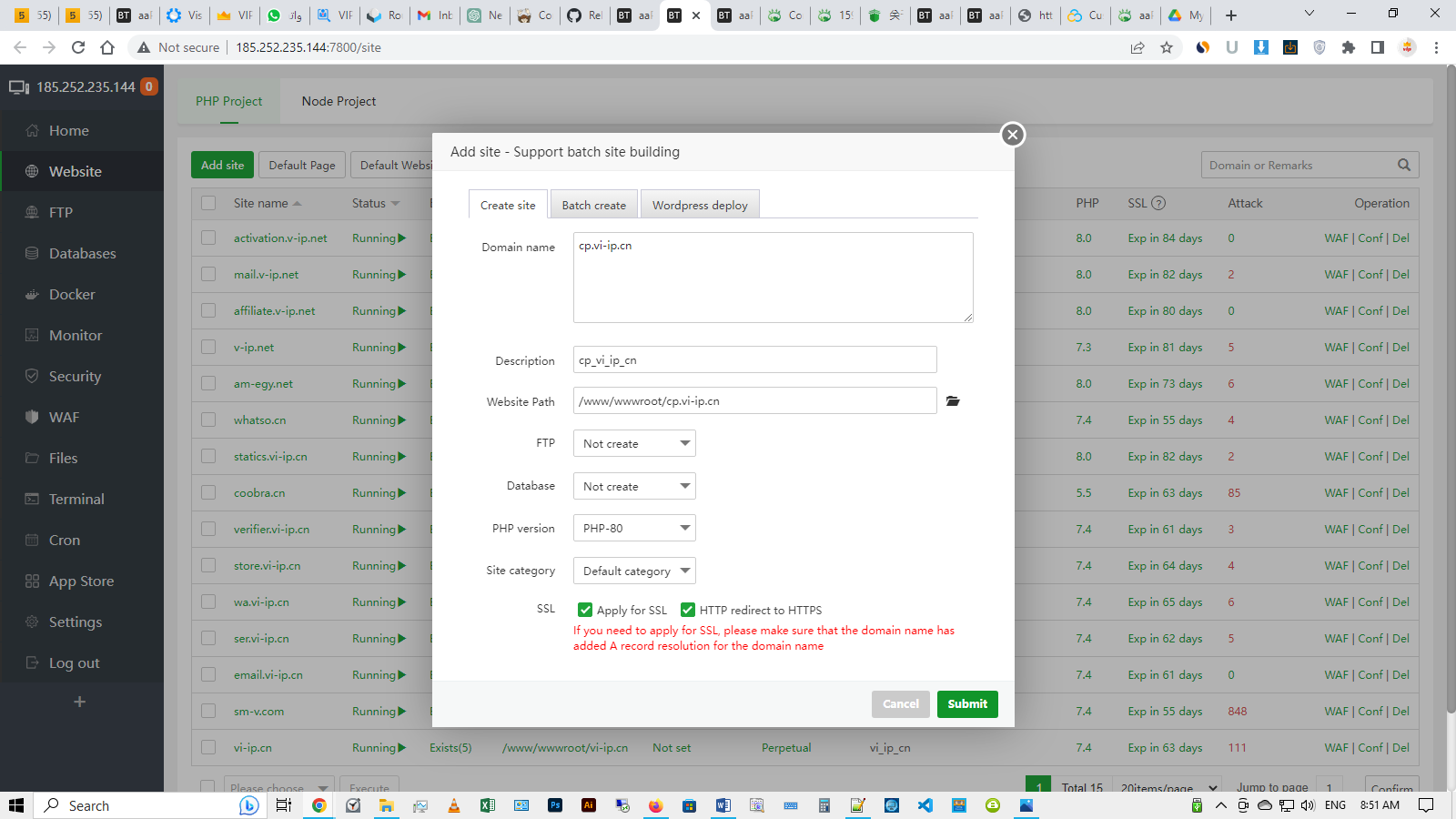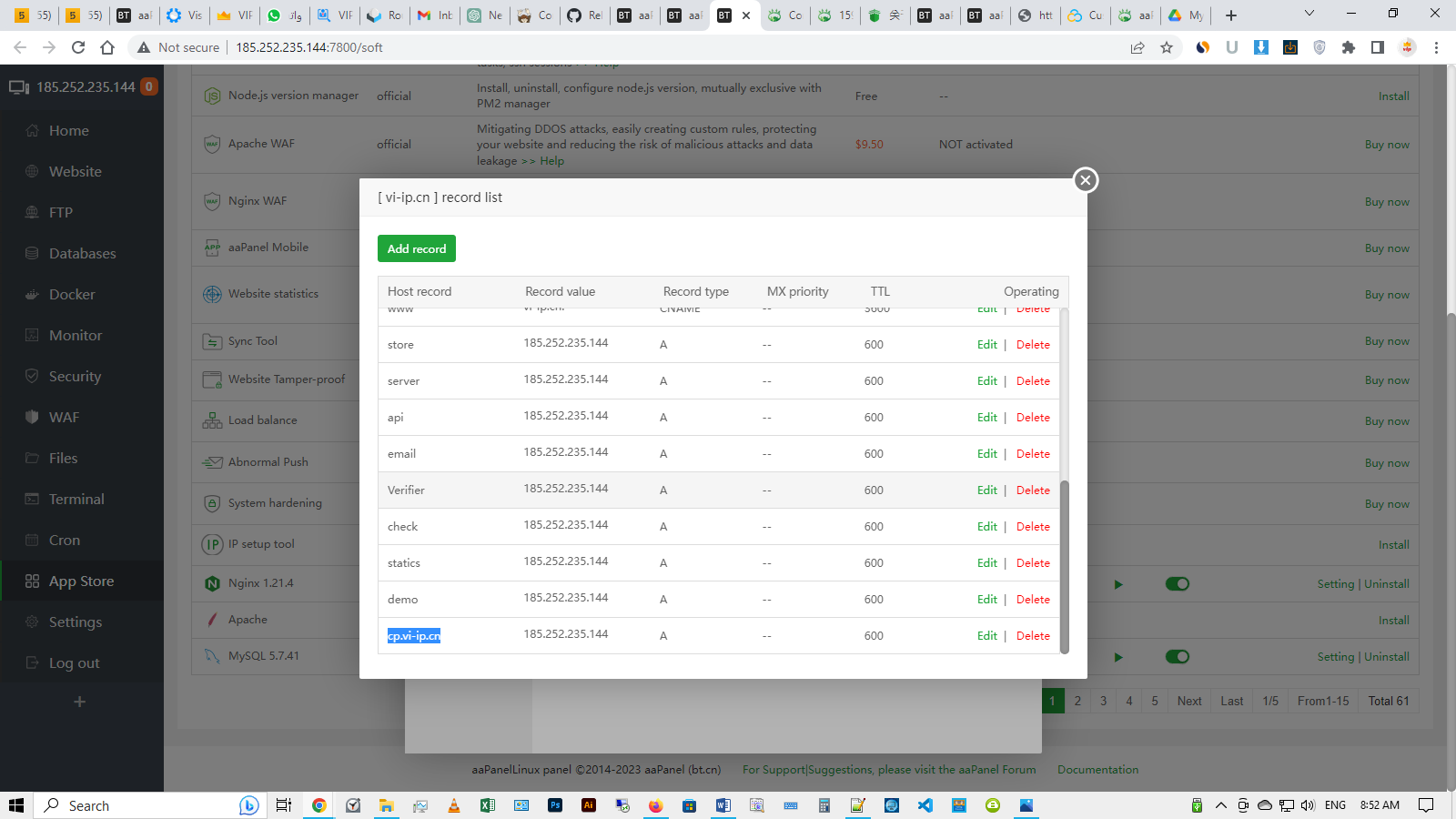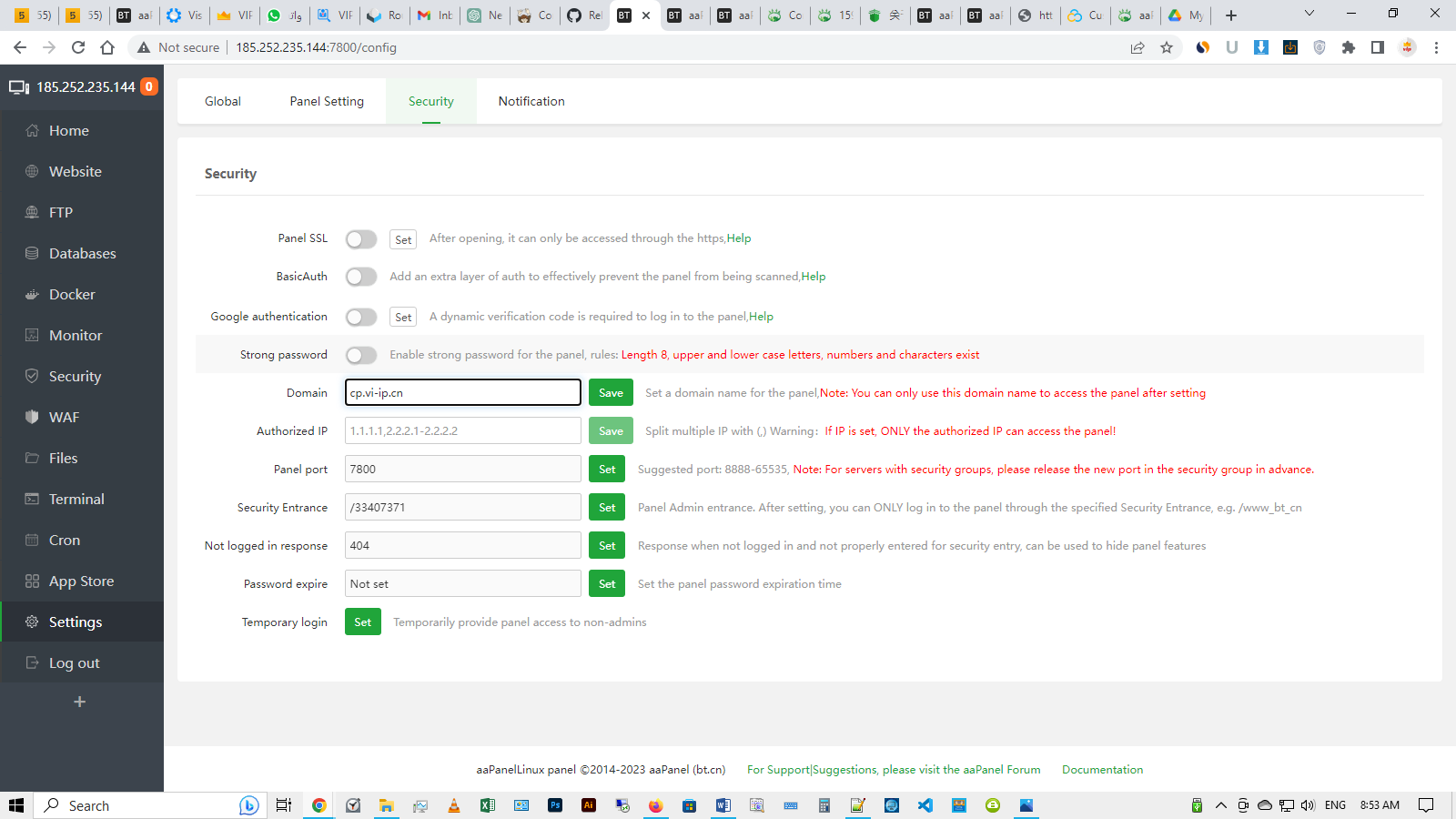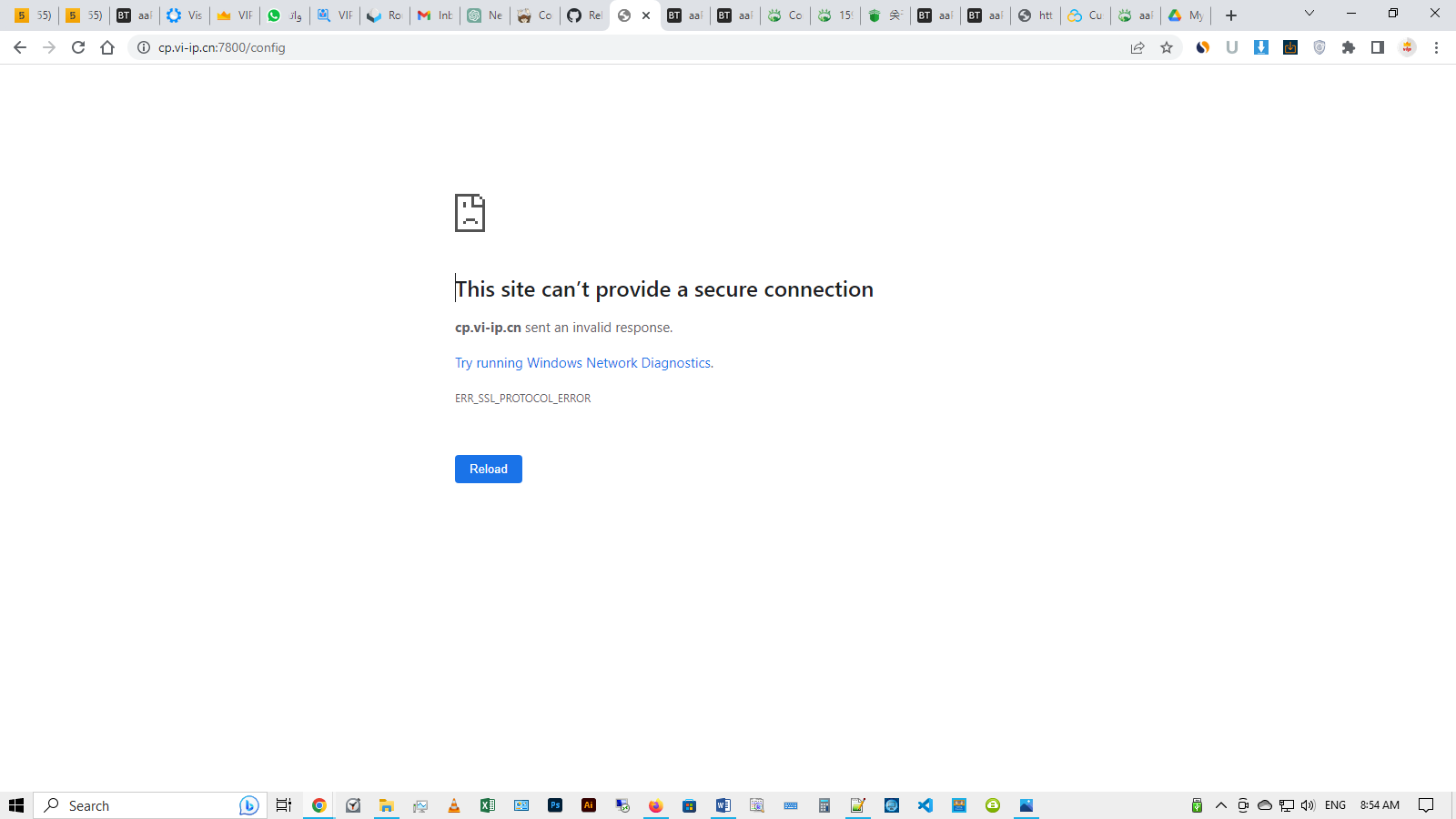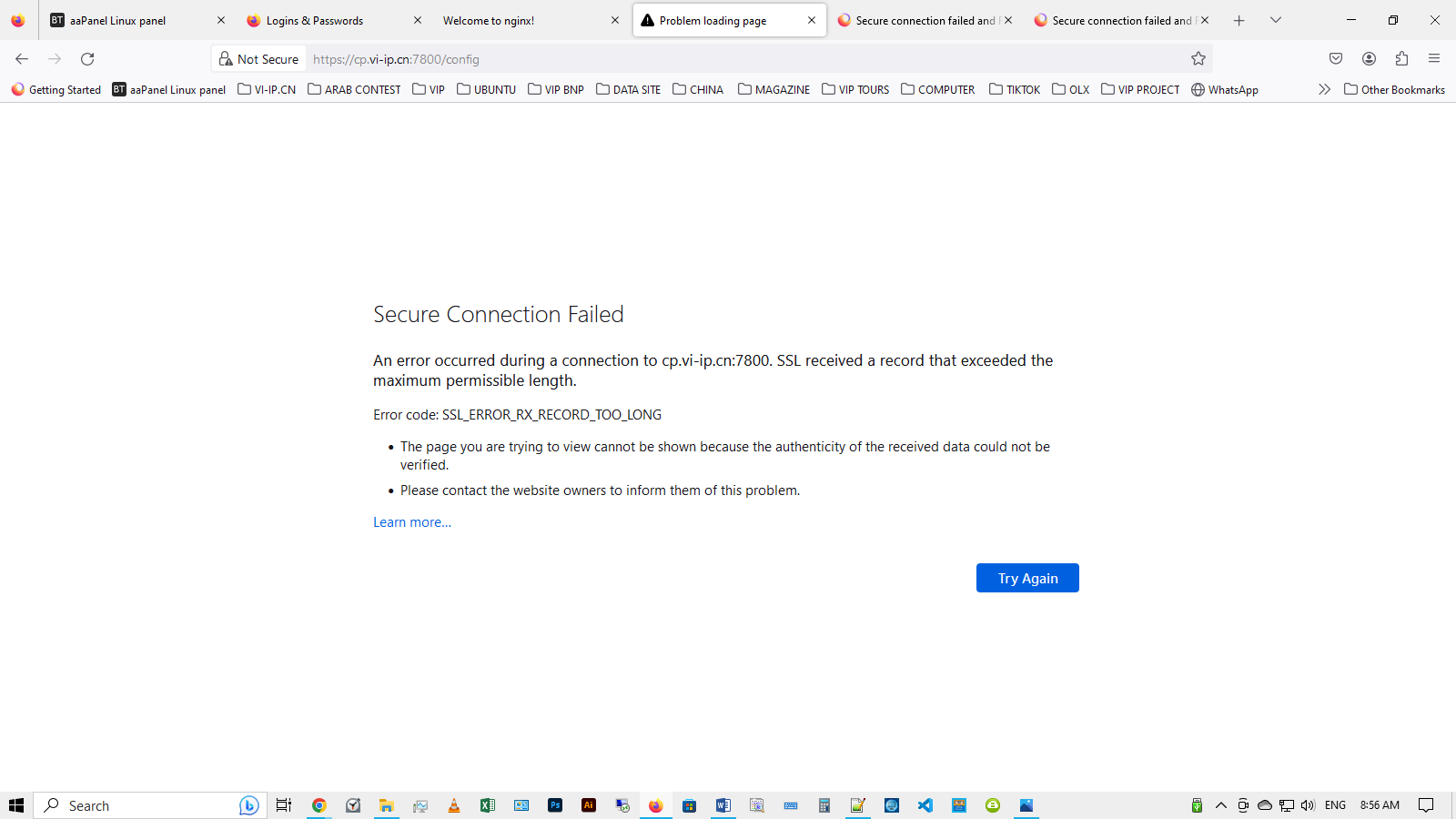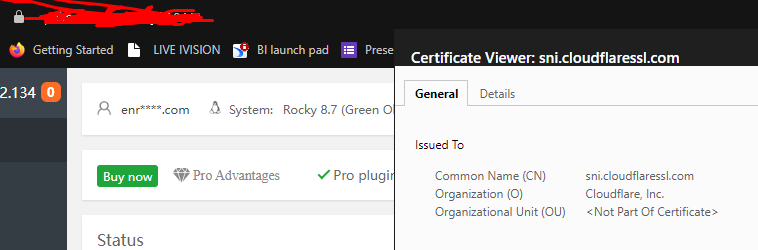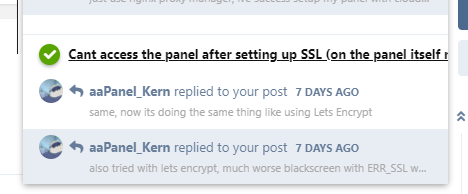- Edited
For the safety of your aaPaenl use, we recommend that you enable the panel SSL certificate.
Currently only stable version 6.8.27
Self-signed certificate browser prompts insecure
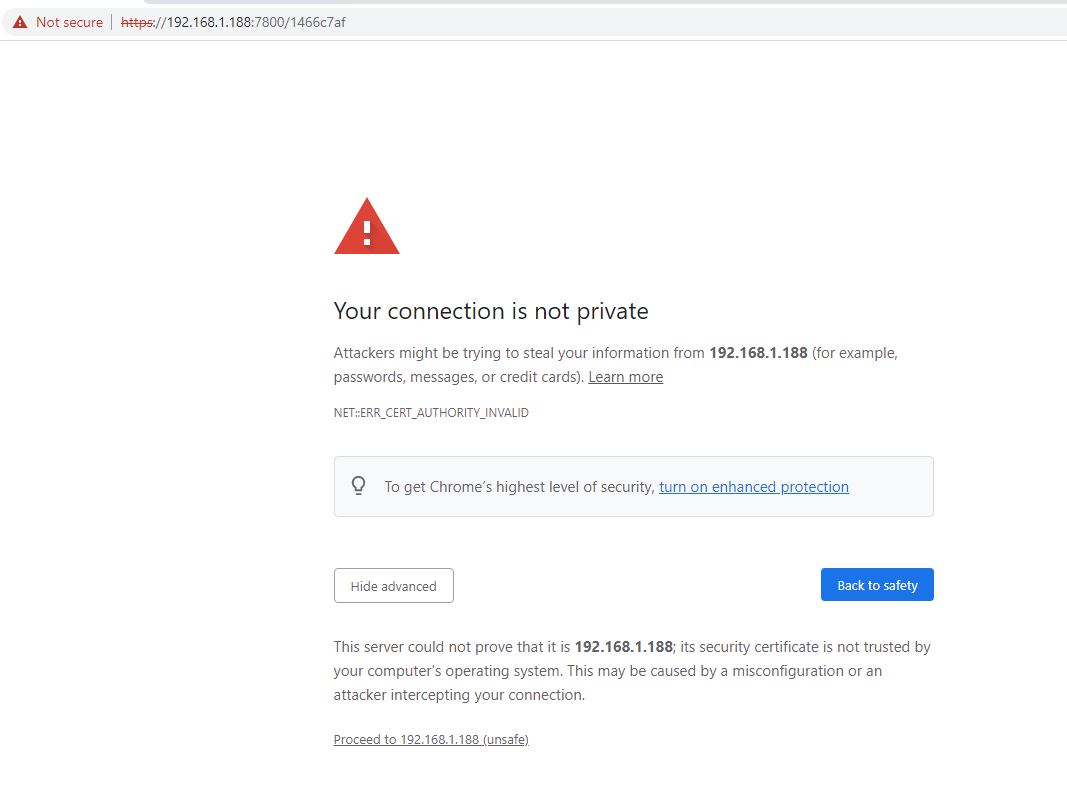
Check whether baota_root.pfx and root_password.pl exist under the directory /www/server/panel/ssl
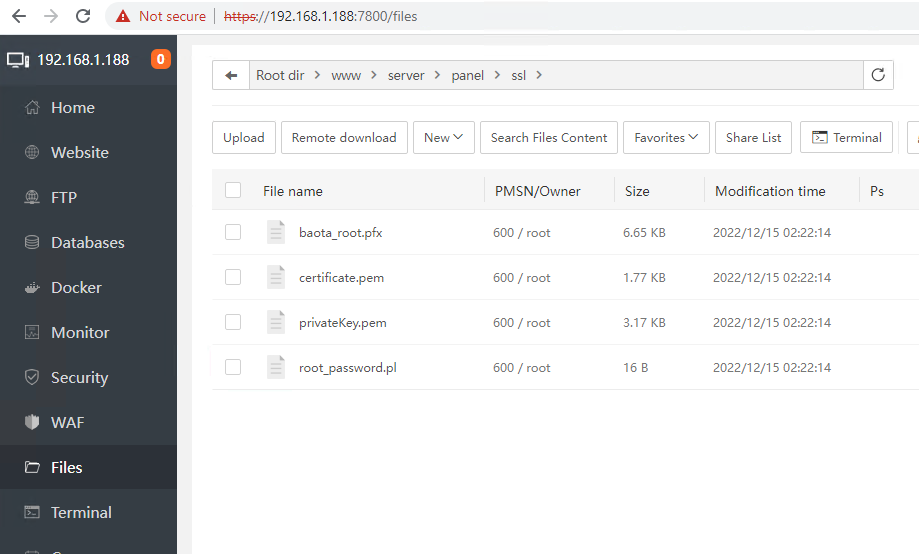
illustrate:
baota_root.pfx is the root certificate
root_password.pl is the root certificate password file
If the directory does not exist, you can manually create this directory /www/server/panel/ssl, and then enable Panel SSL. After enabling Panel SSL, if you cannot access the panel, please check whether to use https to access the panel? Try clearing your browser cache or accessing in incognito mode.
If these two files do not exist please check if your aaPanel version is equal to higher than 6.8.27? Otherwise update to the latest official version
If it is an old version upgrade, please close the Panel SSL, it will automatically use http to access the panel, after the jump is complete, re-open the Panel SSL and select the self-signed certificate, and then automatically jump again to use the https access panel, and finally check whether the file exists ?
Settings --> Security --> Panel SSL
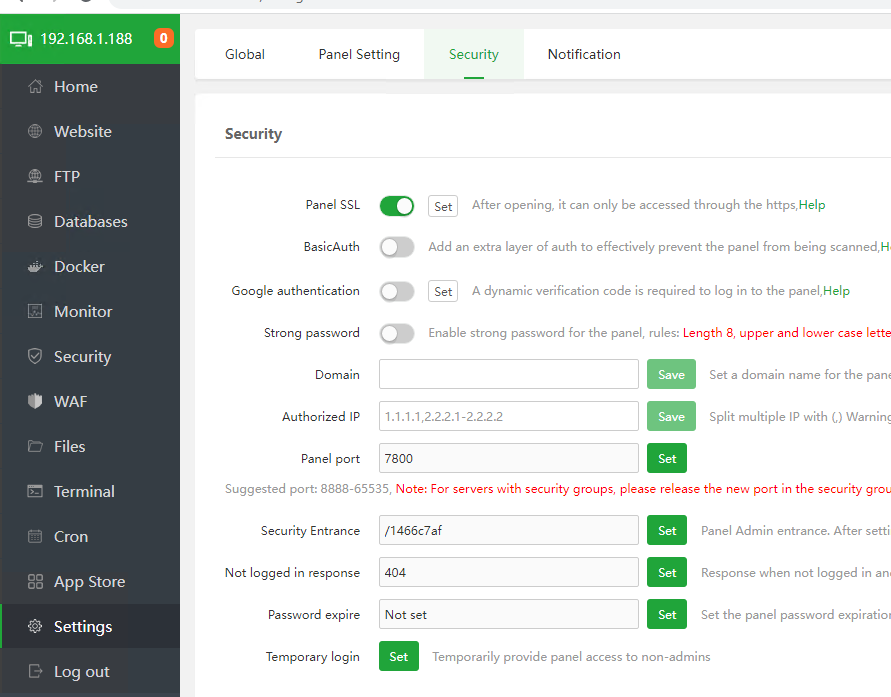
1.Open the root_password.pl file and copy the content inside to verify the root certificate password, download the baota_root.pfx file to your local computer
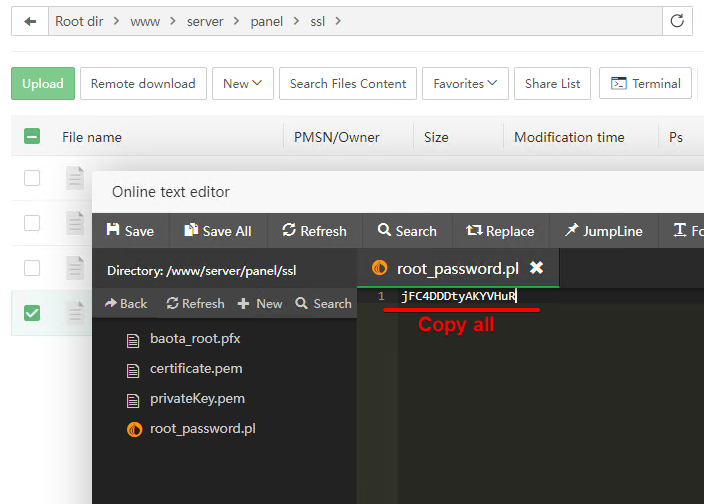
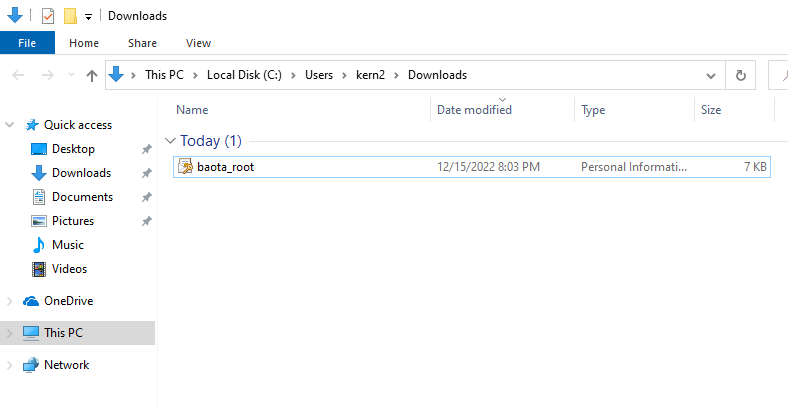
2.Open the baota_root.pfx file on the local computer
After opening, go directly to the next step, the next step
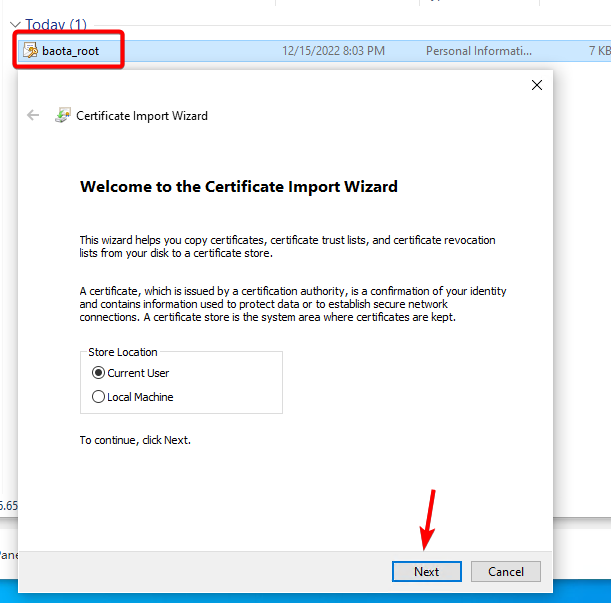
After getting here, paste the contents of the root_password.pl copied before, and then the next step
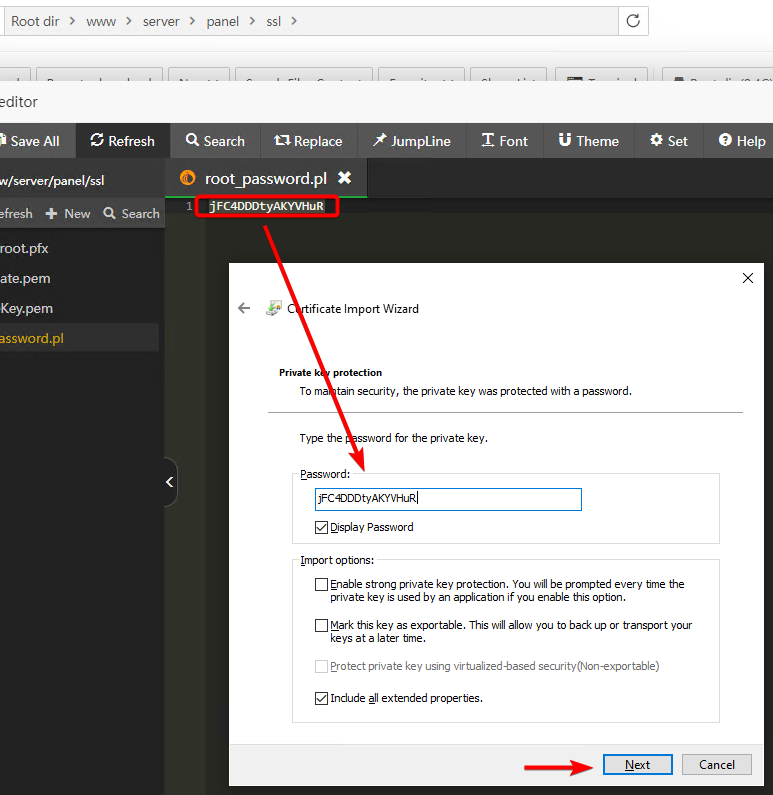
Select Yes to install certificate
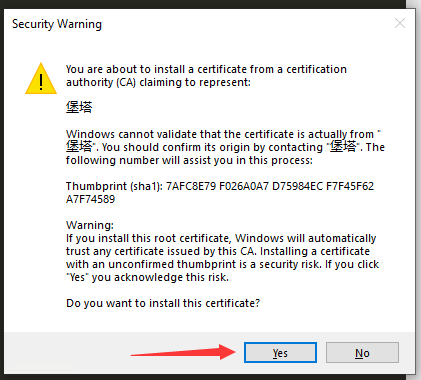
3.After completion, close the browser, then reopen the browser, open the aapanel panel link, you can see the lock icon, and no longer display Not secure
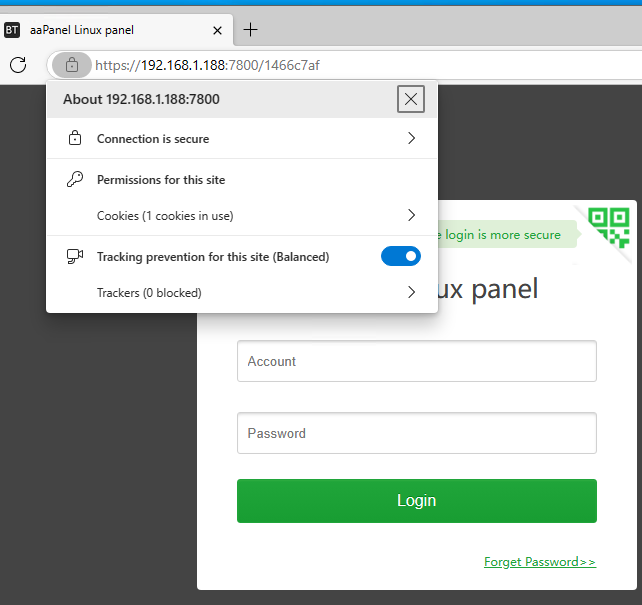
Note: IP access is required. Domain name access will still indicate that it is not safe. It is recommended to use the Let's Encrypt certificate for the domain name
Note: After enable Panel SSL, use https to access the panel, otherwise use http to access the panel
You can also bind the domain to use the certificate of the domain name. For the bound domain name, it is recommended to create a new subdomain on the management website of the domain name provider dedicated to the panel domain.
At the same time, it is recommended not to use the same sub-domain name as the website. For example, the domain name of the website is: aapanel.com You can create an A record named panel, and the A record of the panel is resolved to point to the server IP, and the proxy is disabled. After binding the domain, Paenl SSL can use Let's Encrypt to apply for a certificate, and the panel will automatically generate a site dedicated to renewing the certificate in the website.