aaP_abdelrahmanshaheeen8
Hello, sending to gmail requires Add SSL, it is best to let the network provider make the PTRRDNS record of ip
At the same time, check the postfix configuration, which can be viewed in the server status
"mail.135mailtest.com" is replaced with your domain name
Put:
smtpd_tls_chain_files=/etc/ssl/private/ssl-cert-snakeoil.key,/etc/ssl/certs/ssl-cert-snakeoil.pem
Change to:
smtpd_tls_chain_files = /www/server/panel/plugin/mail_sys/cert/135mailtest.com/privkey.pem,/www/server/panel/plugin/mail_sys/cert/135mailtest.com/fullchain.pem
Note to replace 135mailtest.com with your domain name.
Also check /www/server/panel/plugin/mail_sys/cert/135mailtest.com/ for privkey.pem and fullchain.pem files
You can use this command to check whether the correct SSL is configured
openssl s_client -connect mail.135mailtest.com:587 -starttls smtp
or
openssl s_client -connect mail.135mailtest.com:465 -starttls smtp
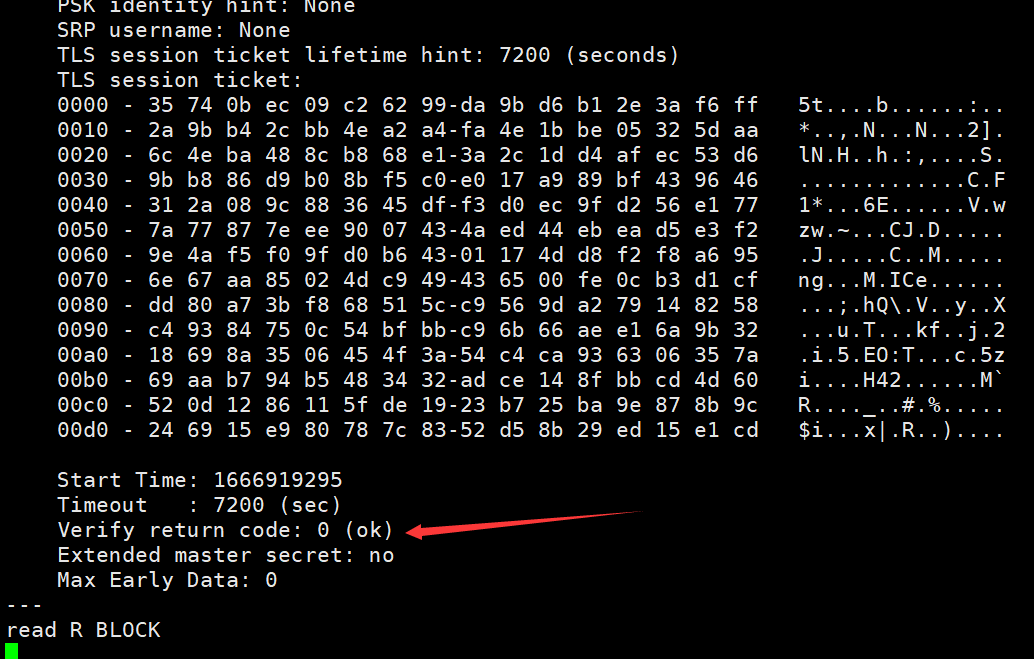
Unable to send dkim headers
Troubleshoot log /var/log/rspamd/rspamd.log
Prompt for permission issues:
2022-04-20 00:27:56 #1363(rspamd_proxy) <6795e9>; proxy; dkim_module_load_key_format: cannot load dkim key /www/server/dkim/xx.com/default.private: cannot map key file: '/www /server/dkim/xx.com/default.private' Permission denied
Set 640 to 644, then restart rspamd to send emails to view the email source code, please replace xxx.com with your domain name.
chmod 644 /www/server/dkim/xx.com/default.private
systemctl restart rspamd
Check the mail score and troubleshoot according to its error message
https://www.mail-tester.com/