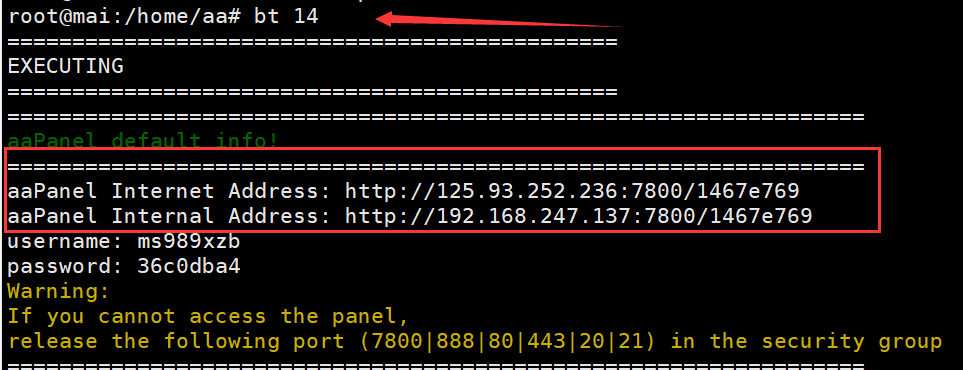Hi,first check whether there is a secure entry, and use the SSH tool to execute the view command:
cat /www/server/panel/data/admin_path.pl
If the prompt file does not exist, or it is blank, you can add a security entry, and then restart the panel: pay attention to replace /xxxx with your own favorite entry
echo "/xxxxx" > /www/server/panel/data/admin_path.pl
bt 1
bt 14
Finally, according to the information displayed by the bt 14 command, use the full link to access the panel such as: http://ip:7800/xxxxx