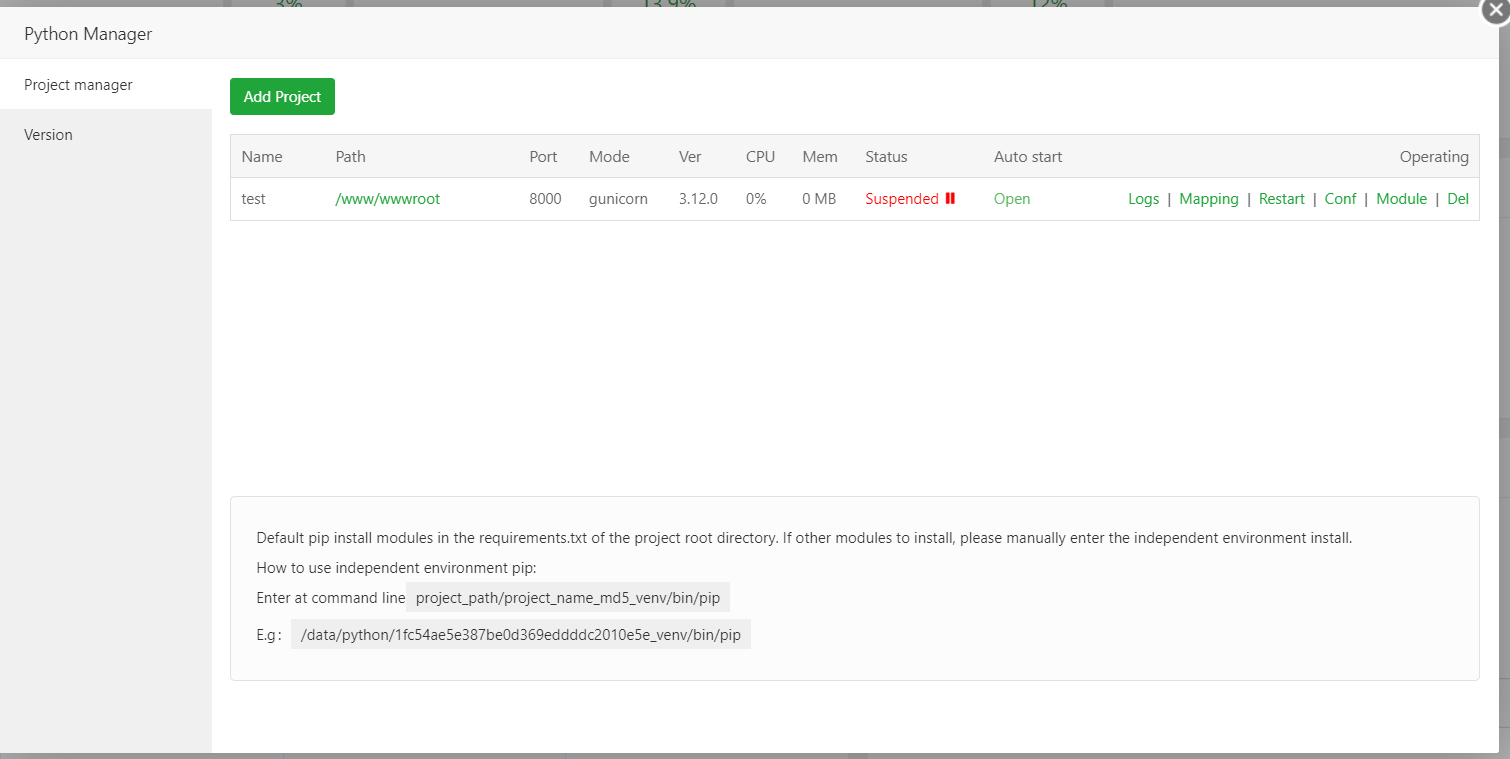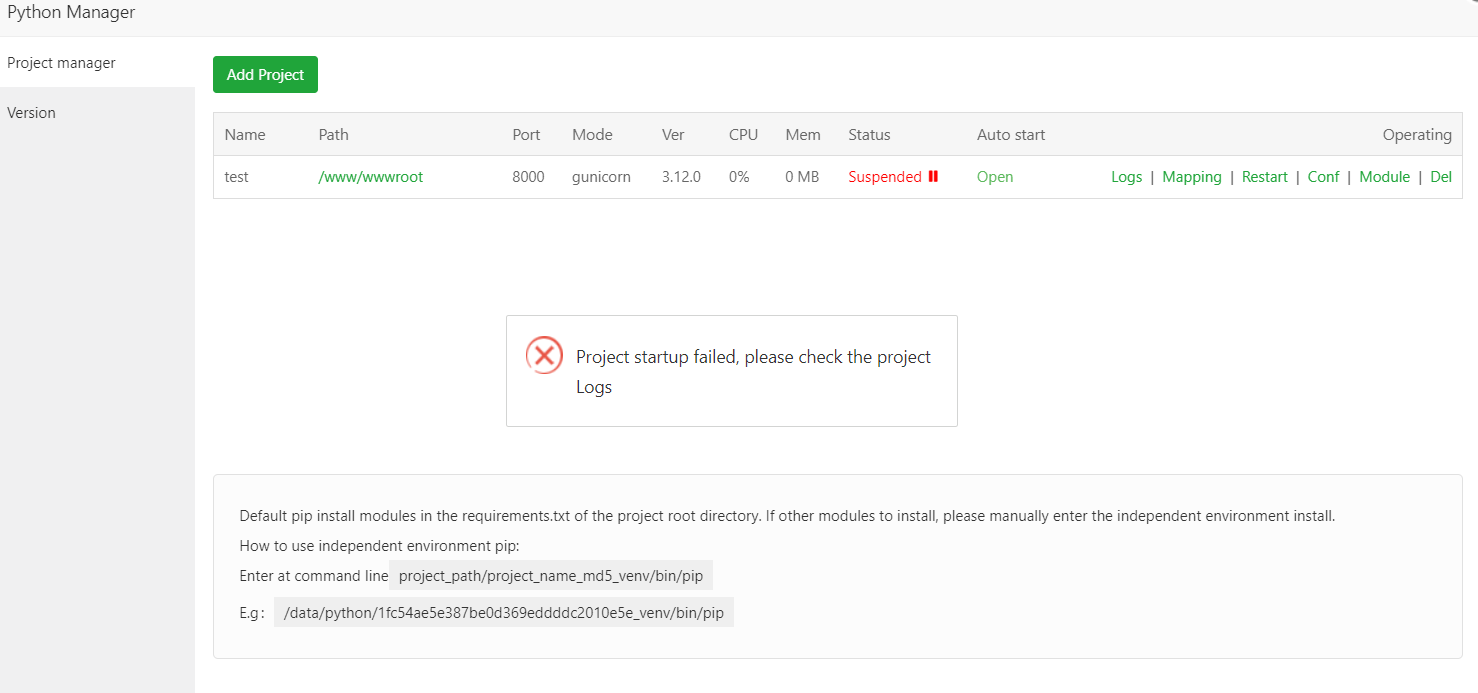- Edited
Hi
i did install Django project using this guide:
https://www.aapanel.com/forum/d/281-how-to-deploy-your-python-project-using-python-manager-django
uploaded my project files create DB. create superuser...
Now when i start the project from python manger i get this error
Project startup failed, please check the project log
and when i check logs, log is Empty
Other things:
i did install only python 3.10 in python manager but i see python3.8 in Django error log.
i had to install virtualenv and recreate same env because python manger don't create bin/active files. ( there are missing i did try that on 4 or 5 ubuntu servers )
to test thing out, I did install git clone https://github.com/liangliangyy/DjangoBlog.git and linked to my domain and that worked 100%
How can i find the error, or make the /log/error.log catch errors.