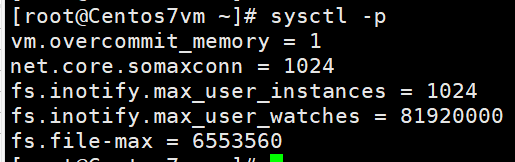- Edited
The problem of "too many open files" will cause failure to open websites and services. The following explains the reasons and solutions:
What is a file handle?
In file I/O, to read data from a file, an application first calls an operating system function and passes the file name, and selects a path to the file to open the file. The function retrieves a sequence number, the file handle, which uniquely identifies the opened file. To read a piece of data from a file, the application needs to call the function ReadFile and pass the address of the file handle in memory and the number of bytes to be copied to the operating system. When the task is completed, close the file by calling the system function
Why does it report "too many open files"?
By default, the default file handle under Linux is 1024. When the concurrency of the server is high or the number of open files is large, it will report "too many open files"
Query the default ulimit:
ulimit -n
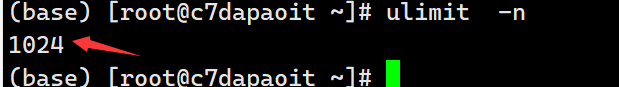
How to fix "too many open files" problem
1. As a temporary solution, execute the following command on the server:
This method does not need to restart the server. Under the current environment variable, it will take effect temporarily. After restarting the server, it will be invalid.
ulimit -n 204800
2. Permanent solution, you need to modify the /etc/security/limits.conf file
cp /etc/security/limits.conf /etc/security/limits.conf_bak
echo "* soft nofile 204800" >> /etc/security/limits.conf
echo "* hard nofile 204800" >> /etc/security/limits.conf
echo "* soft nproc 204800" >> /etc/security/limits.conf
echo "* hard nproc 204800" >> /etc/security/limits.conf
After the modification, you need to restart the server to see if it takes effect:
ulimit -n
Notice:
Debian/Ubuntu limits.conf does not take effect for root, ordinary users can.
Debian/Ubuntu root user-specific configuration:
cp /etc/security/limits.conf /etc/security/limits.conf_bak
echo "root soft nofile 204800" >> /etc/security/limits.conf
echo "root hard nofile 204800" >> /etc/security/limits.conf
echo "root soft nproc 204800" >> /etc/security/limits.conf
echo "root hard nproc 204800" >> /etc/security/limits.conf
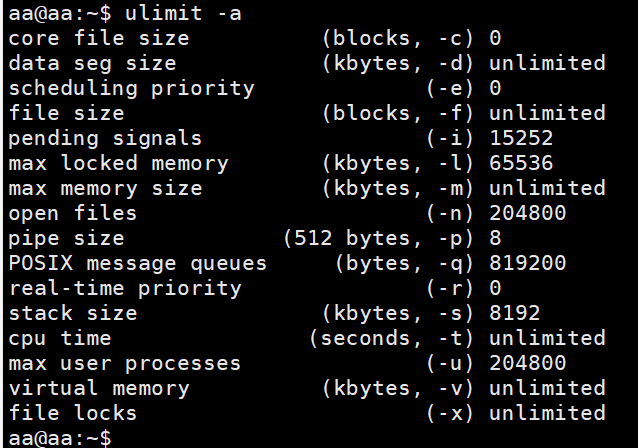
The above modification is the number of file handles opened by a process, but the total limit of the system needs to be modified. For example, the default number of open file handles we set for each process is 1024, but the system limit is 500, and the final number of file handles opened by a process is also 500.
Modify system limits:
1. As a temporary solution, execute the following command on the server:
echo 6553560 > /proc/sys/fs/file-max
2. The permanent solution requires restarting the server to take effect:
cp /etc/sysctl.conf /etc/sysctl.conf_bak
>> /etc/sysctl.conf echo -e "\nfs.file-max = 6553560"
After the modification, you need to restart the server to see if it takes effect:
sysctl -p