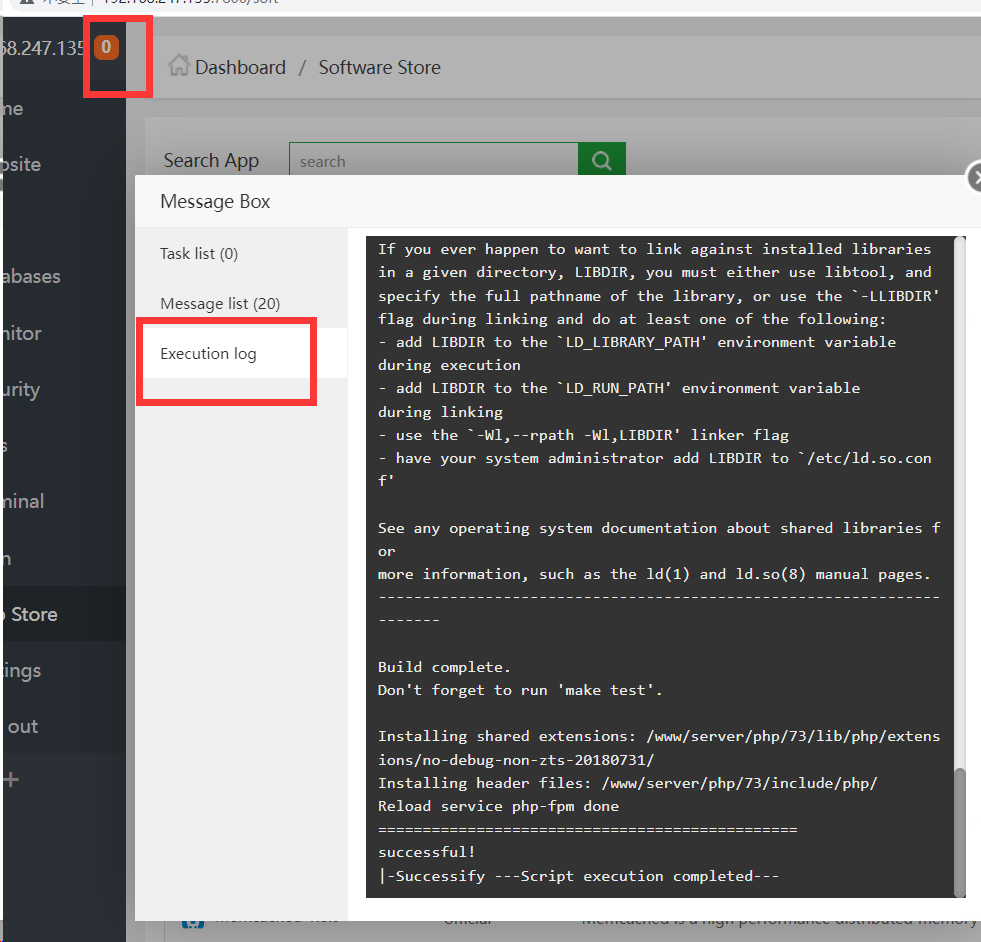There is a problem of rpmdb corruption
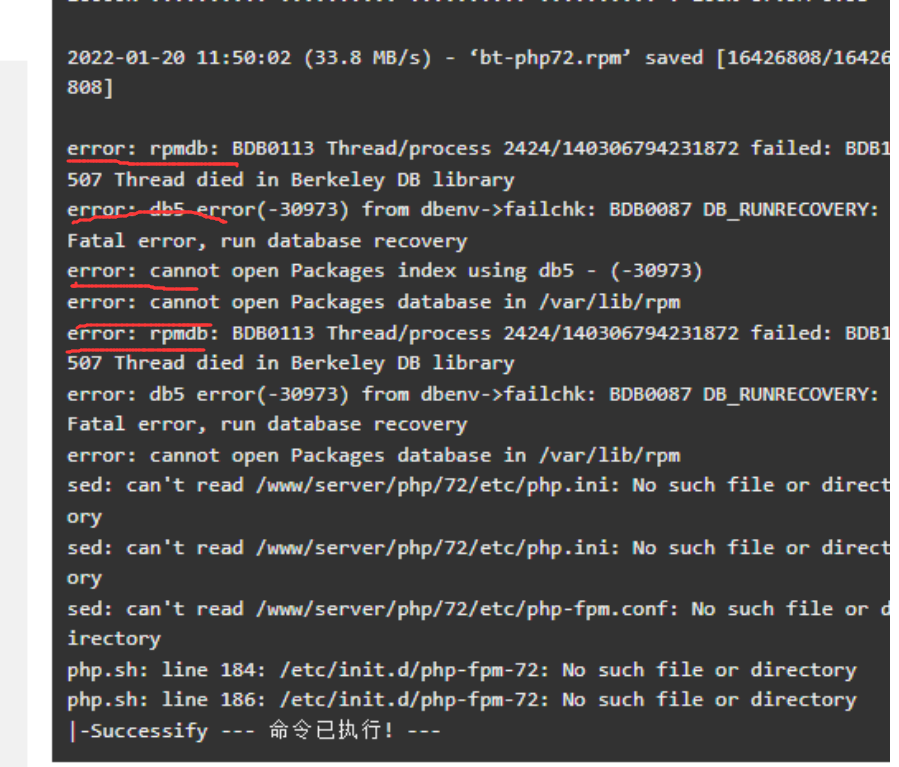
Solution:
cd /var/lib/rpm/
rm -f __db.00*
rpm --rebuilddb
yum clean all
yum makecache
Lack of gd library dependencies, unable to compile and install
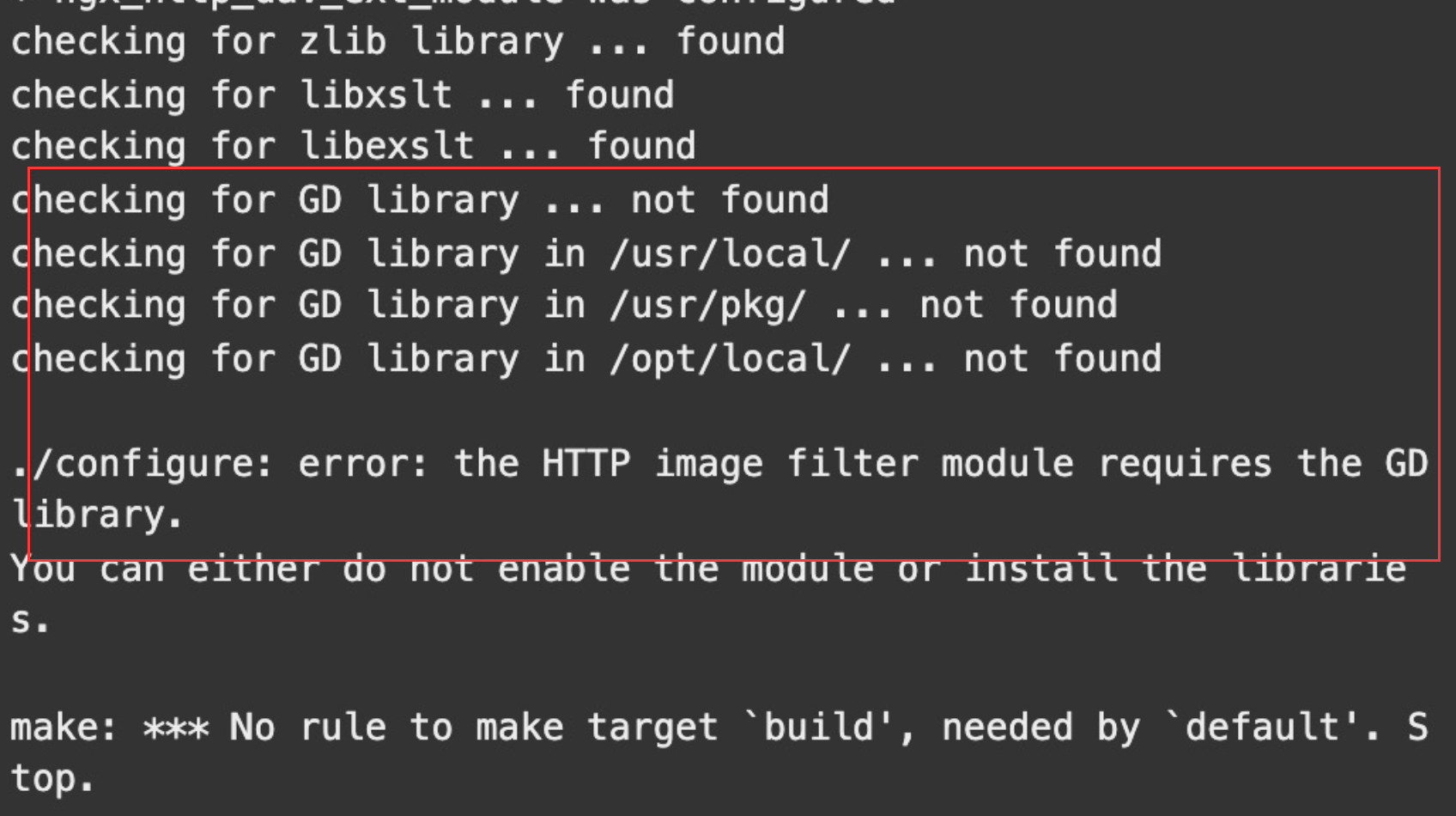
Solution:
Redhat|CentOS:
yum install gd gd-devel -y
Debian|Ubuntu:
apt-get update -y && apt-get install libgd-dev
The lack of cmake makes it impossible to install php
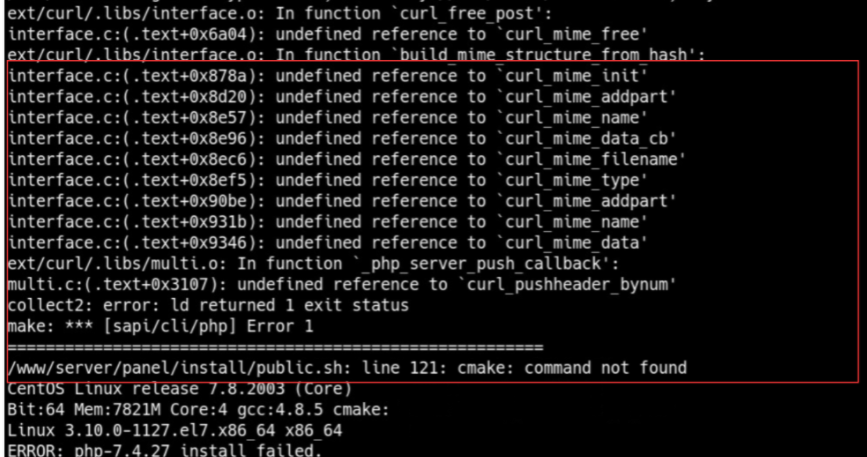
Solution:
Redhat|CentOS:
yum install cmake cmake3 -y
Debian|Ubuntu:
apt-get update -y && apt-get install cmake cmake3 -y
Lack of libsodium dependencies
Solution:
Redhat|CentOS:
yum install libsodium-devel -y
Debian|Ubuntu:
apt-get update -y && apt-get install libsodium23 -y
dpkg is locked, causing installation of php to fail
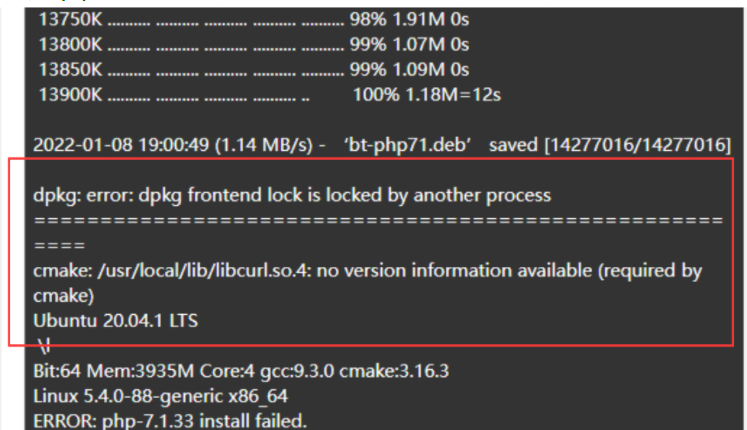
Solution:
mv /var/lib/dpkg/lock /tmp/lock_back
mv /var/lib/dpkg/lock-frontend /tmp/lock-frontend_back
mv /var/cache/apt/archives/lock /tmp/lock_back
dpkg --configure -a
Missing libticonv dependencies cause php installation to fail
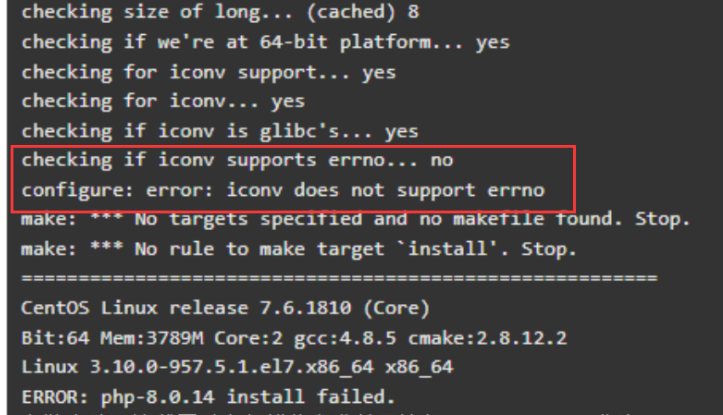
Solution:
Redhat|CentOS:
yum install libticonv libticonv-devel -y
Debian|Ubuntu:
apt-get update -y && apt-get install libticonv-dev
When installing: undefined reference to `curl_pushheader_bynum'
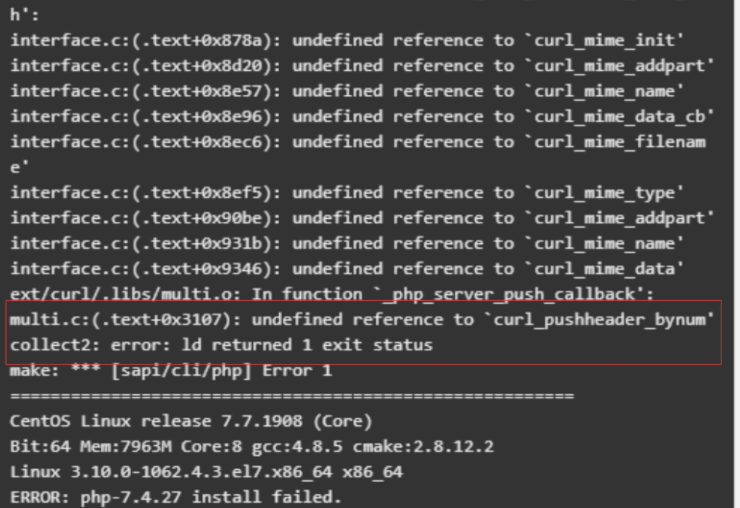
Solution:
It is found that the problem is caused by the curl-devel conflict of the server itself. The Solution:
Redhat|CentOS:
yum remove curl-devel
configure: error: GNU MP Library version 4.2 or greater required.
Solution:
Redhat|CentOS:
yum -y install gmp-devel
Debian|Ubuntu:
apt-get install libgmp-dev
error while loading sharedlibraries: libssl.so.1.0.0: cannot open shared object file: Nosuch file or directory
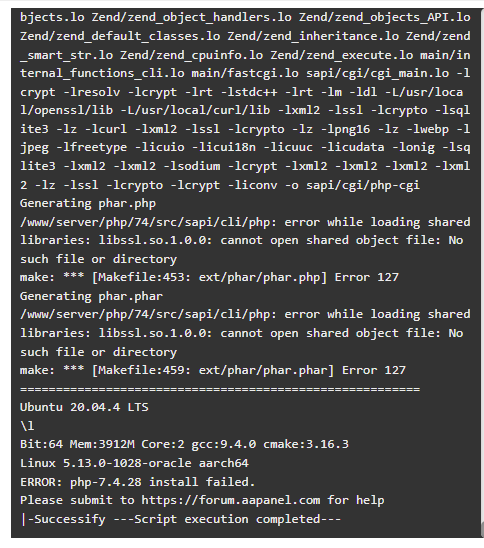
Solution:
cd /usr/local/
mv openssl111 111openssl111
Then install php, which will reinstall openssl
/usr/local/openssl111 only has libssl.so.1.1
Openssl111 is the priority in the installation script, so libssl.so.1.0.0 has not been found
Cannot find autoconf. Please check your autoconf installation and the$PHP_AuTOCONF environment variable.Then,rerun this script.
Solution:
Redhat|CentOS:
yum install autoconf
configure: error: Package requirements (enchant) were not met:
Solution:
Debian 10/Ubuntu 20
apt-get install libenchant1c2a libenchant-dev
Debian 11
wget http://archive.ubuntu.com/ubuntu/pool/universe/e/enchant/libenchant-dev_1.6.0-11.3build1_amd64.deb
wget http://archive.ubuntu.com/ubuntu/pool/universe/e/enchant/libenchant1c2a_1.6.0-11.3build1_amd64.deb
apt install ./libenchant-dev_1.6.0-11.3build1_amd64.deb ./libenchant1c2a_1.6.0-11.3build1_amd64.deb
Redhat|CentOS:
yum install enchant-devel
No package 'oniguruma' found
Solution:
Debian|Ubuntu:
apt install libonig-dev
configure: error: not found. Please provide a path to MagickWand-config or Wand-config program.
Solution:
Redhat|CentOS:
apt install libmagickwand-dev
Debian|Ubuntu:
yum install ImageMagick ImageMagick-devel
configure: error: Package requirements (krb5-gssapi krb5) were not met:
Solution:
Redhat|CentOS:
yum install krb5-devel
configure: error: Package requirements (freetype2) were not met
Solution:
Debian|Ubuntu:
apt-get update -y && apt-get install libfreetype6-dev libfreetype-dev -y
configure: error: Package requirements (libpng) were not met:No package ‘libpng’ found
Solution:
Redhat|CentOS:
yum install libpng-devel
Debian|Ubuntu:
apt-get update -y && apt-get install libpng-dev
configure: error: Package requirements (libjpeg) were not met:No package ‘libjpeg’ found
Solution:
Redhat|CentOS:
yum install libjpeg-devel
Debian|Ubuntu:
apt-get update -y && apt-get install libjpeg-dev
configure: error: Package requirements (libcurl >= 7.15.5) were not met
Solution:
Redhat|CentOS:
yum install libcurl-devel
No package ‘libcurl’ found
Solution:
Debian|Ubuntu:
apt-get install libcurl4-openssl-dev
configure: error: Package requirements (libxslt >= 1.1.0) were not met:No package ‘libxslt’ found
Solution:
Redhat|CentOS:
yum install libxslt-devel
error while loading shared libraries: libcares.so.2: cannot open shared object file
Solution:
Debian|Ubuntu:
apt install libc-ares2
configure: error: mcrypt.h not found. Please reinstall libmcrypt
Solution:
Redhat|CentOS:
yum install libmcrypt libmcrypt-devel
Debian|Ubuntu:
apt-get install libmcrypt-dev
configure: error: Please reinstall the BZip2 distribution
Solution:
Debian|Ubuntu:
apt-get install libbz2-dev
No package 'sqlite3' found
Solution:
Redhat|CentOS:
yum install sqlite
Debian|Ubuntu:
apt-get install sqlite3
fatal error: netinet/sctp.h: No such file or directory
Solution:
Redhat|CentOS:
yum install lksctp-tools-devel
If you encounter problems that are not reflected in this post, please leave a message below in the following format (the more information you provide, the faster the problem will be solved):
OS version:
Panel version:
Install the php version:
Whether the cpu architecture is arm:
Execution log error message:
Such as:
Operating system version: CentOS7.9 64-bit operating system
Panel version: official version 6.8.24
Install php version: php7.4
Whether the cpu architecture is arm: no
View execution log information: