aaP_krishan_cj
At the same time, check the postfix configuration, which can be viewed in the server status
"mail.135mailtest.com" is replaced with your domain name
Put:
smtpd_tls_chain_files=/etc/ssl/private/ssl-cert-snakeoil.key,/etc/ssl/certs/ssl-cert-snakeoil.pem
Change to:
smtpd_tls_chain_files = /www/server/panel/plugin/mail_sys/cert/135mailtest.com/privkey.pem,/www/server/panel/plugin/mail_sys/cert/135mailtest.com/fullchain.pem
Note to replace 135mailtest.com with your domain name.
Also check /www/server/panel/plugin/mail_sys/cert/135mailtest.com/ for privkey.pem and fullchain.pem files
You can use this command to check whether the correct SSL is configured
openssl s_client -connect mail.135mailtest.com:587 -starttls smtp
or
openssl s_client -connect mail.135mailtest.com:465 -starttls smtp
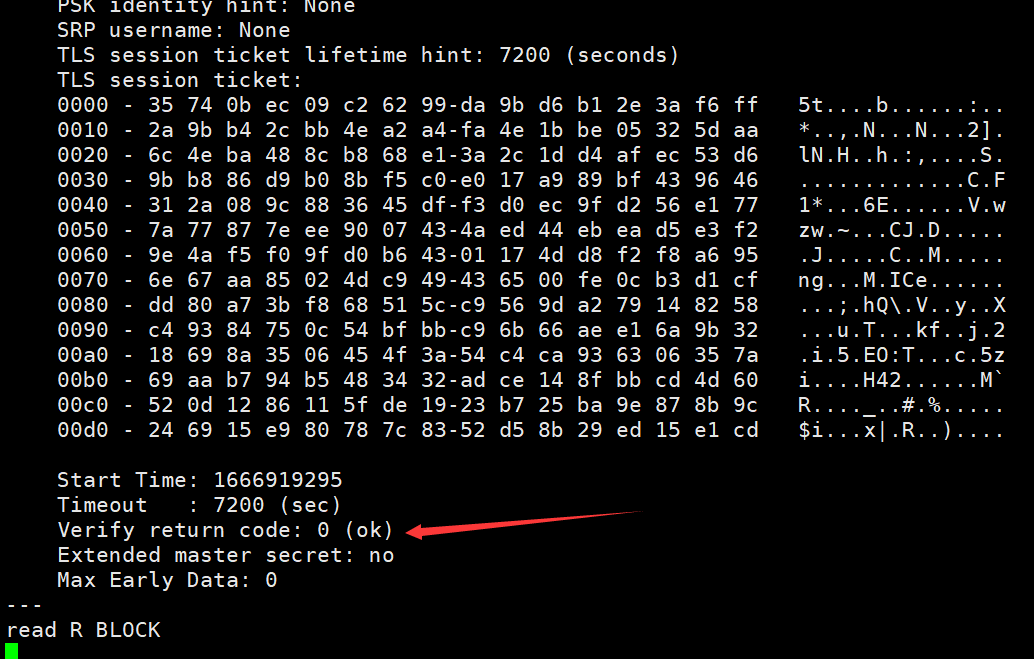
If the display is not OK, please re-apply for SSL
Unable to send dkim headers
Troubleshoot log /var/log/rspamd/rspamd.log
Prompt for permission issues:
2022-04-20 00:27:56 #1363(rspamd_proxy) <6795e9>; proxy; dkim_module_load_key_format: cannot load dkim key /www/server/dkim/xx.com/default.private: cannot map key file: '/www /server/dkim/xx.com/default.private' Permission denied
Set 640 to 644, then restart rspamd to send emails to view the email source code, please replace xxx.com with your domain name.
chmod 644 /www/server/dkim/xx.com/default.private
systemctl restart rspamd
Use this website to check whether the records of DKIM and SPF are correct?
https://www.dmarcanalyzer.com/dkim/dkim-checker/
https://dnschecker.org/spf-record-validation.php
Check the mail score and troubleshoot according to its error message
https://www.mail-tester.com/
Check blacklists
https://mxtoolbox.com/