aaPanel_Jose can u advise some solution for this?
PM2 Manager empty after server restart
patdevs
Can I log into your panel to see why? Because restarting pm2 on my test server did not cause your problem
if possible please send the panel login info to jose@aapanel.com
aaPanel_Jose pls check ur email and get back to me
i also have the same problem
patdevs
Sorry, for some reasons we can no longer wait for the user panel to check, we will try to reproduce and fix this problem
aaPanel_Jose What do you mean?
You mean this is a known issue in aaPanel?
patdevs
Let's fix the problem after recurring the problem on the test server
aaPanel_Jose Hmm, when the updates will be rolling out?
node js проекты не сохраняются.
после перезагрузки сервера пропадают
приходиться снова прописывать
Me to  ((((((
((((((
https://gist.github.com/derakula/ab51fa7c14e59a7524bca04c60924922
here is the solution it worked for me
note :
to find files in this solution use aapanel "Files"
to find the code "Change User=undefined" press "ctrl+f" and type what you are searching for
remember that pm2 setting contains two of "'pm2 save && pm2 startup'" please remember to replace both of them
what is inside the link above:
/etc/systemd/system/pm2-undefined.service
Change User=undefined
To User=root/www/server/panel/plugin/pm2/pm2_main.py
change 'pm2 save && pm2 startup'
to 'pm2 cleardump && pm2 save && pm2 startup -u root'
Having same issue , thought latest version will fix it
mohamedemara77 there is a security risk in starting the project by the root user. We will develop the pm2 launcher in the next version to solve this problem
- Edited
faced the same problem here, i run pm2 service in terminal it exists but in GUI/pm2 manager it is empty. Still not fixed?
Here you can see both screenshots:
Through the terminal I can see all processes
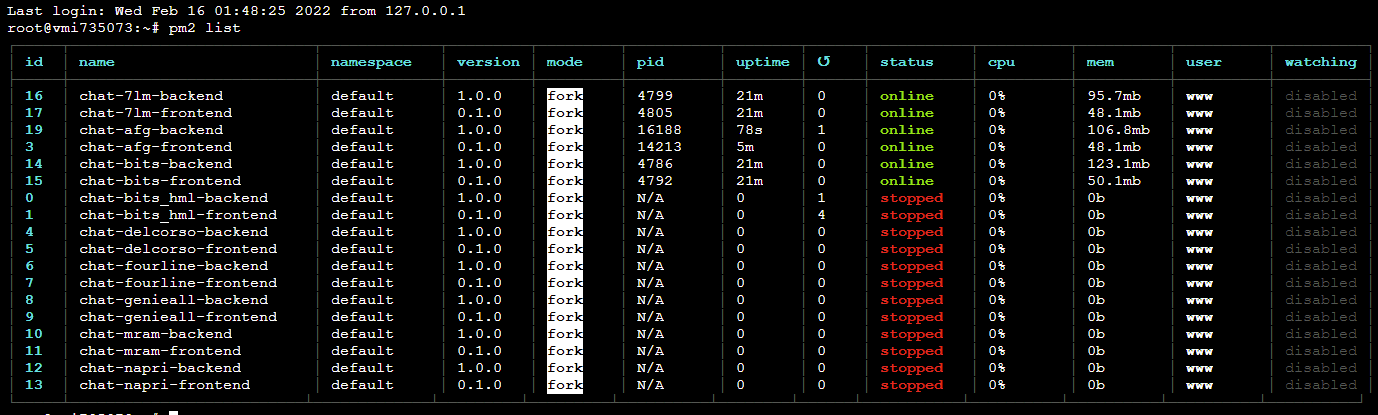
But when I go to the PM2 Manager, it only shows the running ones
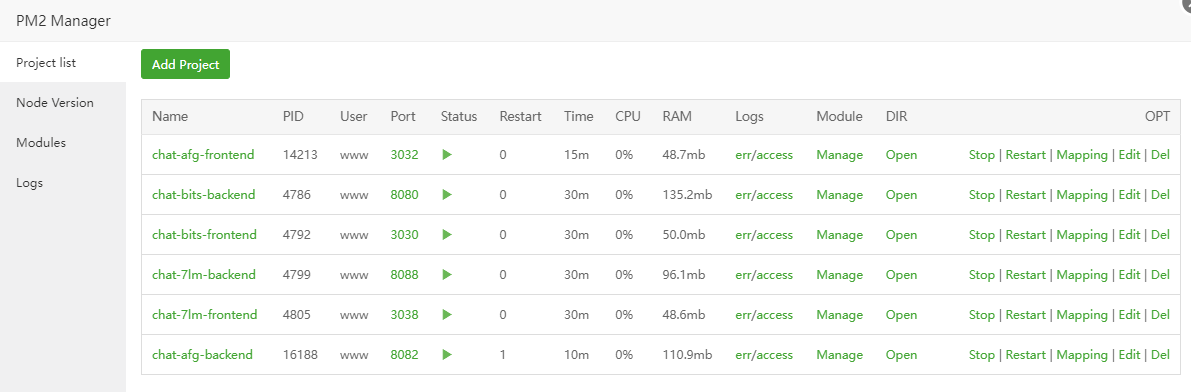
Even this only happened after I did what Mohamed posted, before that the PM2 Manager said there was no node installed and couldn't see any processes, even though my apps were running.
11 days ago, when I last restarted the server, everything was working fine, did not touch the panel after that till now, and YES, I did try running the FIX button, with no success.
this is happening to me now please help
aaP_duckymomo360
Hi, thanks for your feedback. We will test it and fix it.
- Edited
I had this problem . I fix it use this commend
$ pm2 startup
$ pm2 save
https://stackoverflow.com/questions/45412600/pm2-process-disappears-after-reboot
