Website migration can be somewhat complicated but usually is necessary for scaling and improvements. Whether on a new domain, on another hosting, or even migrating to HTTPS from HTTP, it is good to learn how effectively to migrate. Below is a guide highlighting some of the important steps towards making this process successful by minimizing the occurrence of downtime and affecting your SEO rankings.
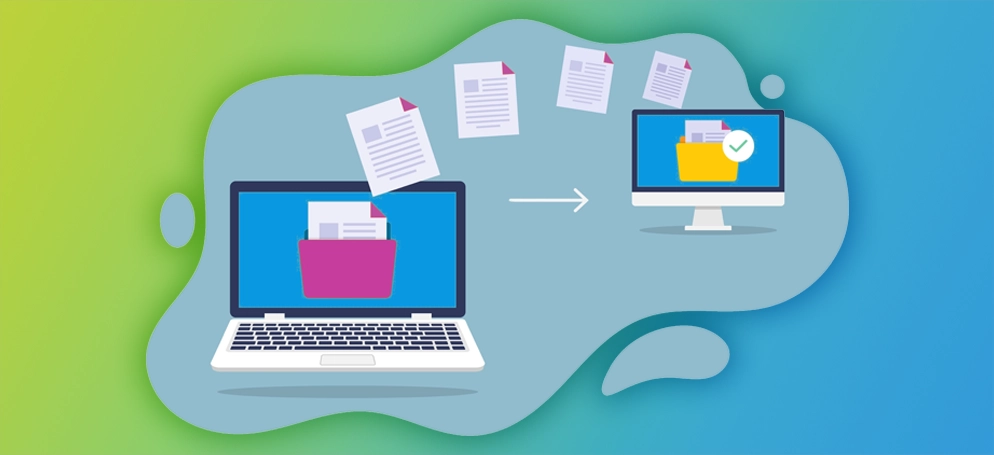
What is Website Migration?
Web site migration simply means relocating or moving one’s website to another environment. This can be a change of domain name, changing of hosting company, changing to another CMS, or even a change in your site’s structure. Every form of migration has several different challenges and considerations.
Why Migrate Your Website?
Following are several immediate and compelling reasons to consider website migration:
- High Performance: Hosting at a higher tier or optimization of the website might manifold in terms of loading speed.
- Extra Security: Moving to HTTPS or shifting into hosting’s secure ecosystem secures data and users.
- Improved User Experience: More often than not, a redesign for better navigation and engagement means moving on to more flexible CMS.
- SEO Optimizations: This could well be one of the major reasons for migration to better best practices in building visibility.
Planning Your Website Migration
1. Set Clear Goals
Clearly state what you want to achieve from your migration. This may be to improve the speed of the site, enhance its security, or even move the domain of the site. Having a proper notion of what you are trying to do helps in keeping you on track with regard to what you are trying to achieve and gives clear indications whether your actions prove successful or not.
2. Audit the Current Site
Audit your existing website to the maximum extent. This shall include:
- Backlinks: Note key backlinks that may be impacted by the migration process.
- Content Review: Note what works in terms of content and perhaps what should be retained.
- Pages Inventory: Catalog all existing URLs along with their performance metrics.
3. Website Migration Plan
Create a detailed migration plan specifying every step to be involved in the migration of the website. After that, provide a high-level view timeline along with responsibilities including risks involved if any. Finally, propose this approach to your team and those people who may take some interest in aligning everybody in your perspective over the whole process.
Website Migration Implementation
1. Backup Your Website
Backup as with any migration – first backup your existing website. That way you will know that restoring it, if something goes wrong, would be easy. Use appropriate backup tools to backup your files, database and configuration.
2. Setting Up Your New Environment
Set up your new hosting environment or domain. Well in advance of the start of migration, install any software, plugins, and security features that you may want to use. That way, you minimize any issues that may arise with this transition.
3. Implement 301 Redirects
One of the most important migration aspects of a website is doing 301 redirects from your old URLs to new ones. You will be telling the search engine that this page has moved permanently by doing it, and that it will retain its current SEO value. Make sure to:
- redirect all significant pages,
- test the redirects to see that they work correctly.
4. Migrate Your Content
Move your content to this new setup without losing any format or structure. This might be less painful if there is usage of migration tools or plugins developed between the two platforms you use, in case of migrating from one CMS to another.
Steps after Migration
1. Do Extensive Testing
Extended testing of the website after migration will be necessary. Broken links and 404s, forms, other interactive items-test of media, content appearance.
Ensure everything is working as expected before making the new site live.
2. SEO Performance Monitoring
Monitor your website’s SEO performance after migration. First of all, you should check for crawl errors or issues related to indexing in tools like Google Search Console. Continue further with tracking rankings, traffic, and user engagement metrics.
3. Update External Links
When possible, reach out to linked sites and let them know the new URL, requesting a change in links wherever relevant. This allows the same level of SEO authority to persist but it also means proper pages show up for users too.
4. Inform Your Audience About the Change
Let the viewers know that the website has been shifted. Newsletters can be sent. In case any update is made on social media, ensure it reaches the users. Place it on the site so that the users may get an idea about where the change has been effected. This type of transparency develops trust and maintains the interest in the site among the users.
Common Website Migration Issues
1. Downtime
One of the biggest scares one has with website migration is to lose it in such a migration process. Do your migration in off-peak hours, and make sure the new site is ready prior to making the changeover.
2. Loss of Traffic
A website migration, if not properly handled, may lead to traffic loss. Try to minimize all such risks by maintaining your SEO through proper redirecting, content retention, and monitoring.
3. Technical Issues
You can also expect some migration issues, and with that, the possibility of broken links, loss of content, and/or slow loading. Be prepared to have a plan for troubleshooting and try to work out the bugs as they occur.
Conclusion
Website migration involves critically heavy planning, execution, and monitoring. One would go through best practices that ensure it is seamless, with minimal and inconsequential downtimes, if at all, while sustaining your SEO rankings. It is an investment that pays returns in the form of improved performance, advanced security, and much better user experiences.
Be ready for website migration, considering your aims. Never be shy to ask for help from professionals if you need it-just take the right approach, and your migration will join the big steps towards online success.