
Having a website that ranks well on search engines is no longer just about keywords and backlinks. Google prioritize to give more prominence to user-centric approaches. User experience (UX) is a major component of SEO and website management. A good and user-friendly design keeps the visitor with your website and indicates to the search engines what kind of value and trust they may expect from your site.
In this article, we’ll explore how UX impacts SEO, why it matters for website management, and actionable tips to improve both.
Why User Experience (UX) Matters for SEO
1. Search Engines Prioritize User Satisfaction
Well, Google’s algorithms do just that-display results that best serve the needs of the user. That is why websites that provide seamless enjoyable experiences will always be at an advantage over others in rankings. Indirect metrics of UX include bounce rate, time on site, and pages per session-all of these contribute a great deal toward SEO rankings.
Where individuals visit your website, and sometimes it takes seconds before they then leave-high bouncing rate-it perceives to search engines that something like an indicator your website isn’t correct. Where content’s compelling and someone can intuitively work their way around a website, they remain there longer-informing the engines via their use of your website’s value.
2. Mobile-First Indexing and Responsive Design
With upwards of *60% of all web traffic globally* coming through mobile devices, Google moved to mobile-first indexing; this means the mobile version of your website serves as the foundation for ranking. A bad mobile experience—think slow loading or unresponsive design—can really hurt your SEO.
The most important things to provide good UX and SEO are making your website responsive and providing the same experiences on all devices.
3. Core Web Vitals: A Direct Metric of UX

Google’s Core Web Vitals are a set of metrics for gauging user experience that include:
- Largest Contentful Paint (LCP): How long it takes for the main content to load.
- First Input Delay (FID): How responsive the site is because users are interacting with the website.
- Cumulative Layout Shift (CLS): How much a load actually shifts in layout.
Because these metrics thereby directly relate to your SEO rankings, it must be easy for users to use and navigate smoothly, efficiently, and with speed.
How UX Affects Website Management
1. Navigation and Site Structure
A well-structured, systematically navigated website is easy not only for users to get around but also for search engines to crawl your site and index it accordingly. This improves user experience and allows search engines to effectively crawl your website.
Other examples include logical hierarchies, categories, or subcategories that let users-or for that matter, search engine bots-browse through your content.
2. Content Readability and Accessibility
UX is just not about design but more so about presentation. Huge chunks of text, poor font preferences, and deficiencies in contrast would make reading worse; hence, greater bounce rates occur.
Headings (H2, H3), bullet points, and images make content more bite-sized and palatable. Again, having your site accessible, such as for screen readers is considered part of UX but truthfully it is an ethical one at a minimum.
3. Page Speed and Performance
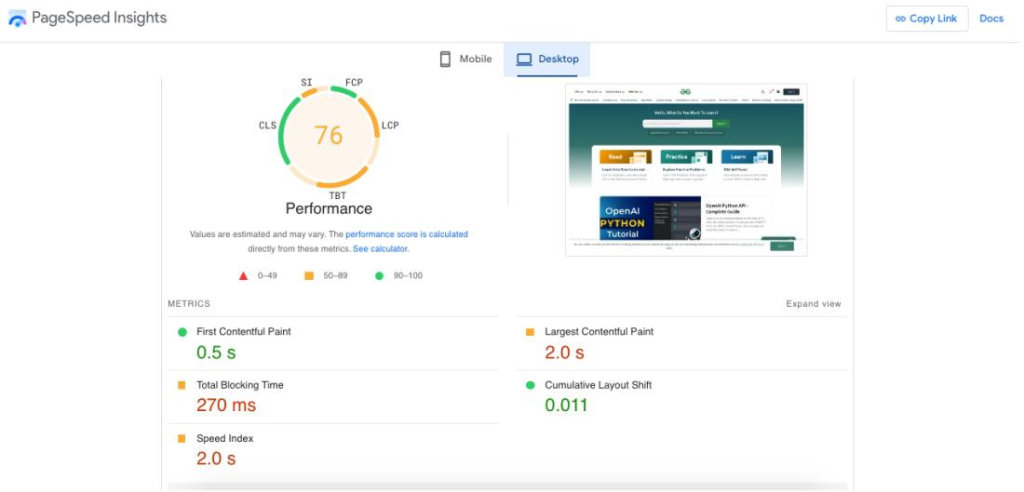
Those sites, which take forever to load, increase bounces. According to Google, 53% of mobile users would, as a matter of fact, leave a site if it takes over 3 seconds to load.
Webmasters has to demand the optimization of images, browser caching, and minimizing of code to make them create fast-loading pages. These budding points of congestion can be viewed with tools such as Google PageSpeed Insights.
Actionable Tips to Improve UX for Better SEO
1. Optimize for Mobile Devices
- Use a responsive design to adjust to the size of the screen.
- Try your site with different devices and ensure continuity in them.
- Make forms and buttons more accessible, too, on a touchscreen device easily.
2. Improve Site Speed
- Compress images without giving up quality.
- Use Content Delivery Network to bring down server overload.
- Minification of JavaScripts and CSS.
Watch our guide of How to Improve Page Speed for more tips and tricks!
3. Easy Navigation
- Neat menu structure intuitive.
- Appropriate search to view all contents.
- Breadcrumbs can maintain locations in your site.
4. Create Appealing, Easy-to-Read Content
- Organization by use of headings (H2, H3).
- Incorporation of visuals, infographic, or videos to break up text.
5. Be Concerned with Accessibility
- Alt text on images so screen readers can read out.
- Use color contrast such that it’s easy to read.
- Captions or transcripts for multimedia content.
6. Make the Most Out of User Feedback
- Use surveys or heatmaps to understand user behavior.
- Monitor analytics to identify pain points.
- Continuously test and iterate based on user feedback.
The Future of UX and SEO

As search engines continue to grow in complexity, the line separating UX and SEO will continue to blur. Evolving trends for voice search optimization, AI-driven personalization, and interactive content will have website managers consider user experience unlike ever before.
By focusing on UX today, you’re not just improving your SEO—you’re building a website that truly serves your audience.
Conclusion
User experience in web management is not an attribute of “nice-to-have”; it is rather compulsory for search engine optimization. It is all about the summation of every minute detail, either in the mobile-friendliness or in the readability aspect of the content on the user interface.
By focusing on UX, you get a website that ranks great but adds value to your visitors. Audit your site for UX improvements, On-Page and Off-Page SEO Techniques, and remember: A happy user is the best SEO strategy.