Operating a successful website is dependent on a reliable web management tool, but the best tools have flaws. Being able to diagnose these frequent faults can be time- and frustration-saving. Here are some of the most frequent problems in web management tool users experience, and we demonstrate solutions that work.
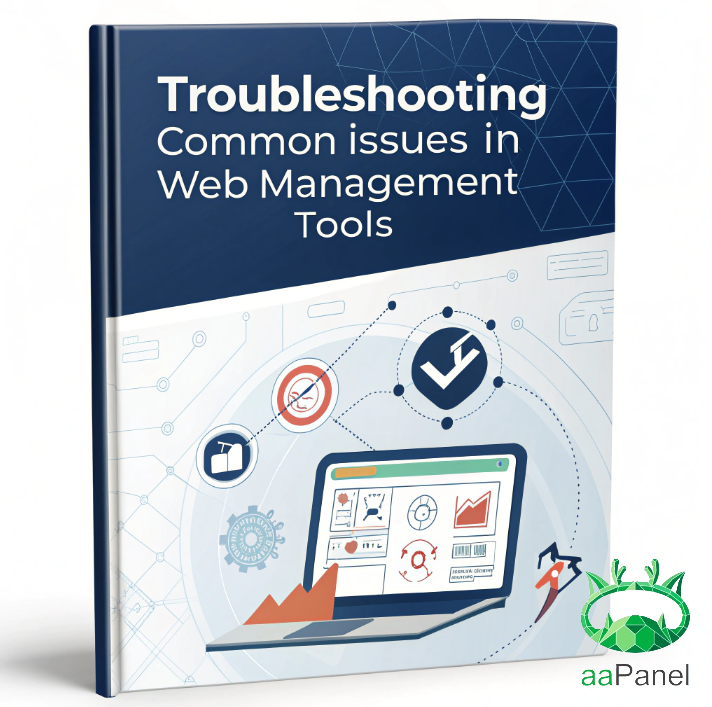
An Introduction to Web Management Tools
Web management tools are required for site maintenance, server settings, and optimization. They perform tasks such as content management, user authentication, and security settings automatically. But, similar to any program, they too may experience issues that hinder your workflow. Let us discuss some of the issues and solutions.
Common Issues in Web Management Tools
1. Login Problems
One of the most frequent issues users face is trouble logging into their web management tool. This can stem from various reasons, including forgotten passwords, incorrect usernames, or even browser issues.
Solutions:
- Reset Password: Most tools offer a password recovery option. Follow the prompts to reset your password.
- Check Username: Ensure you’re entering the correct username. Sometimes, it might be case-sensitive.
- Clear Browser Cache: Switching to a different browser or clearing the browser cache will help to remove repeated login issues.
2. Slow Performance
Slow performing web management tools is infuriating when you have to get the updates done in a rush. Slowdown could be due to server overload, excessive plugins, or network overload.
Solutions
- Optimize Server Resources: If you’re using a shared hosting plan, consider upgrading your server resources or transitioning to a dedicated server.
- Limit Plugins: Disable any unnecessary plugins that may be consuming resources. Too many active plugins can slow down performance significantly.
- Check Your Internet Connection: Sometimes, the issue may stem from a slow internet connection. Ensure your connection is stable and fast.
3. Security Warnings
Security is also necessary while running a website, and getting security alerts is not comforting. These alerts may be due to expired SSL certificates, non-secure connections, or old software.
Solutions:
- Update SSL Certificates: Update and renew your SSL certificates periodically to have a secure connection.
- Keep Software Updated: Keep your web management software and any plugin related to it updated to the latest version to prevent vulnerabilities.
- Employ Security Plugins: Install security plugins that scan your website for potential threats and vulnerabilities.
Addressing Some Problems with aaPanel
Despite having many web management tools available, aaPanel is one of those that users are likely to use because it is easy to employ and has powerful features. Even aaPanel, however, may encounter issues. The following are some common problems specific to aaPanel users:
1. Installation Errors
Users can face errors while installing aaPanel because of incompatible server environments or missing dependencies.
Solutions:
- Check System Requirements: Your server must be compatible with the system requirements of aaPanel. Ensure PHP versions and database configurations.
- Follow Installation Guides: Use the official documentation and carefully follow the step-by-step installation guide without skipping any steps.
2. Database Connection Issues
Another common problem is not being able to connect to databases, which causes site slowdown.
Solutions:
- Check Credentials: Double-check your username, password, and database name.
- Firewall Setting Check: Ensure your server’s firewall settings allow connection to the database server.
General Troubleshooting Tips
1. Clear Cache and Cookies
A good place to start that never fails to address any web issue is clearing your browser cookies and cache. This will probably fix most appearance and functionality issues.
2. Leverage Community Forums
The community forums will be a blessin’ if you’re stumped. Most people log their issues and fixes, sharing information that will probably address your problem.
3. Backup Regularly
Any website management system should have regular backups. When something goes wrong, you will be able to avoid drastic reversals through the assistance of a recent backup.
4. Document Your Solutions
Once you have done the troubleshooting and identified the solutions to the issues, document your solutions. Documentation can be an effective step-by-step solution to future problems.
Common trouble-shooting common issues of web management utilities should not make you frustrated. As soon as you understand common issues and solutions recommended, you will easily manage your web and avoid downtime. Whether you use aaPanel or another utility, reacting ahead of time before issues reach you will make web management easy and effective. Patience and perseverance, folks! It is the right mindset that will make you overcome any issue that comes your way!