The administration of a web hosting environment is amongst the most important tasks for successfully running an online platform. Amongst all such solutions, Plesk has been one of the major options for those users that need complete control panel environments to manage their web hosting environments. The truth is that it may not be suitable for everyone. In this article, we will introduce you to the top five Plesk alternatives that will help you manage your web hosting efficiently.
Table of Contents
What is Plesk?
Plesk is a commercial web hosting control panel devised to lighten the burden on clients in managing their websites, domains, and even servers themselves. It offers a very user-friendly interface whereby one can easily create and configure email accounts, manage databases, and install applications with not much fuss. It runs on various OSs like Windows and Linux and boasts an impressive feature list including security and backup, further extended by an extension marketplace.
While it has a lot to offer, the control panel can be too much for some users to handle, or it can be considered too expensive. That is where considering the alternatives comes into play. Now, in a little more detail, let’s take a closer look at the top five Plesk alternatives available for ease of use when running a website.
1. aaPanel

Overview
aaPanel is an open-source, free web hosting control panel that instantly became very popular because of its simplicity and power. It is designed for seamless user experiences in managing web hosting environments with ease, without requiring extended technical knowledge.
Key Features
- User-Friendly Interface: aaPanel has a very intuitive dashboard from where users can navigate and manage their hosting services easily.
One-Click Installations: You can quickly install popular applications like WordPress, Joomla, and more with just one click. - Free SSL: The panel supports free SSL certificates through Let’s Encrypt, enhancing your site’s security without additional costs.
- Resource Monitoring: aaPanel provides tools for monitoring server resources, allowing you to keep track of performance and usage.
- Extensibility: With a variety of plugins available, you can easily extend the functionality of aaPanel to suit your needs.
Why Choose aaPanel?
That is why it’s good to go with aaPanel if you looking for a Plesk alternative: for those seeking a no-cost, open-source solution without losing functionality. It’s friendly to new users and powerful enough for experienced ones. Also, community support for aaPanel extends the value one gets when seeking troubleshooting or simply learning more.
2. cPanel
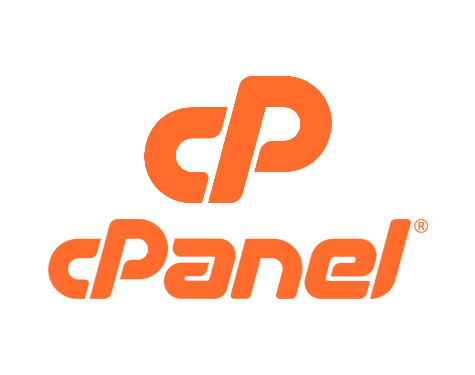
Overview
cPanel is the most used web hosting control panel in the industry. It offers an all-inclusive toolkit to manage servers, websites, and databases, making it the darling of many web hosting companies.
Key Features
- Intuitive Interface: It is designed to be friendly to both the experienced and inexperienced user.
cPanel includes: - Extensive Documentation: Plenty of resources are involved that help the user in troubleshooting and understanding the platform.
- Email Management: Users can manage email by creating and managing their email accounts using cPanel’s robust email management tools.
- Backup Solution: Have backups automated for the safety of your data, which can be instantly restored.
Why Choose cPanel as a Plesk alternative?
Although cPanel is not free and carries a licensing fee, the features that come along with their support make it really worth the thought. This will be important for those who would want to go with an established platform with a good reputation in the industry.
3. Webmin

Overview
Webmin is a free open-source, web-based control panel for hosting. It is a way of administering servers with a web-based interface. Webmin can also be customized to suit any kind of server configuration.
Key Features
- Modular Design: Webmin is designed in a modular architecture where the user can add or remove features as per requirement.
- Server Management: You can manage various server configurations like Apache, DNS, and file sharing without much hassle.
- User Administration: With Webmin, you can secure your server by administering users and groups.
- Backup and Restore: The inbuilt backup capability helps in safeguarding server configuration and data.
Why Choose Webmin?
Webmin is an ideal Plesk alternative for any user who needs an advanced level of control in server management without having to pay a single dime. It is quite versatile and inclusive of many features, hence it suits both power and beginning users well.
4. DirectAdmin

Overview
DirectAdmin ranks among the remarkable web hosting control panels that are well-set towards simplicity and ease of use. It has a bunch of features to make web hosting management easy to perform.
Key Features
- Three-Level Architecture: The interface of DirectAdmin organizes functionalities within three levels of Admin, Reseller, and User. Due to this, it is pretty easy to manage permissions in an account.
- Speed / Performance: Lightweight and Swift, it uses a minimal amount of resources, which, therefore, makes it efficient for hosting providers.
- Personalizable Interface: A nice feature of it is that the users can personalize their dashboard by selecting what options they want to show up.
- Built-in File Manager: Upload and manage files with an integrated file manager.
Why Choose DirectAdmin?
It is ideal for anyone who looks for lightweight-fast and not Plesk. Because of its simple design and keeping it at not more than core features, it becomes affordable to the end user for easy hosting administration.
5. ISPConfig

Overview
ISPConfig is another free control panel that provides advanced user interfaces to administer a set of servers. It has huge popularity among developers and system administrators.
Key Features
- Multi-Server Management: Users can administer a few servers within one interface-the ideal environment for larger settings.
- Role-Based Access Control: You are allowed to determine various access levels for other users, hence making security and organization easier.
- Multi-Lingual Support: ISPConfig is in a position to find users all over the world and hence supports a variety of languages.
- Extensive Documentation: ISPConfig comes with heavy amounts of documentation that walks its set of features through to the user.
Why Use ISPConfig as a Plesk alternative?
The best use case for ISPConfig will be for those users who actually need advanced features and the ability to manage multiple servers. Plus, it is free and open source, making it highly customizable to whatever you might need without additional cost.
Conclusion
Although great and popular, there are a few valid reasons and options available that could easily make users prefer another choice over Plesk. Every other option has its own strengths and features, be it an open-source solution like aaPanel or an already well-established platform like cPanel.
Its selection depends largely upon one’s needs and technical experience, along with the budget. Choose among these top five Plesk alternatives and create yourself one that will help in managing your web hosting environment successfully and automate your workflow for optimizing your website.