With an easy-to-navigate interface and a wide range of plugins, WordPress is touted as the primary means through which websites are created. But truth be told, it’s not the only option out there. In this post, we will discuss the top three WordPress alternatives that offer something a bit more simple, flexible, or better suited for certain needs.
Table of Contents
- Why Consider Alternatives to WordPress?
- 1. Wix
- 2. Squarespace
- 3. Joomla
- Comparing the WordPress Alternatives
- Conclusion
Why Consider Alternatives to WordPress?
Many Different Reasons
Although WordPress is the most popular, there could be something that makes it not an ideal choice for every client. Some find it overwhelming for such large-scale handling, especially when one does not use all of the provided features. Others face performance or security issues mainly due to depending on a large number of plugins. Searching for a WordPress alternative, you may find yourself closer to your actual requirements.
Features to Consider
For review purposes, consider the following aspects:
Ease of use: How intuitive is it, especially to a beginner?
Customisation: How easy will changes and adjustments in design and functionality be?
Performance: How efficient and reliable is the platform?
Support and Community: Is there support in case things inevitably go wrong?
With those in mind, let’s look at the top three alternatives to WordPress.
1. Wix

Overview of Wix
Wix is one of the more well-known website builders when it comes to ease of use and simplicity. The idea utilizes drag and drop items to build a site, which frees the user from the need to be concerned with complicated coding and terminologies. Since it was founded back in 2006, it has grown to be able to provide services from casual to professional clients.
Features of Wix
Drag-and-Drop Editor
The peculiar features that distinguish Wix are the drag-and-drop editor, which makes the process of creation very friendly. Users populate their pages with ready-made elements: text, pictures, and video, dragging them into place. It is ideal for those seeking to make something fast without getting too involved in the technical details.
Templates and Design Flexibility
Wix has hundreds of templates that are specific to a range of industries and styles, so whether you’re making a portfolio, e-store, or blog, there’ll be something to fit your needs. You can also make some serious adjustments on Wix, too, so you can adjust colors, font, and layouts to fit your brand best.
Built-in SEO Tools
Wix provides built-in SEO tools that enable users to optimize their sites for search engines. You can customize the meta tags, alt text, and URLs with ease as this may make your website more visible.
For Whom Is Wix?
Wix is ideal for small business owners, freelancers, and people wanting an eye-catching website without the complications that come along with traditional content management systems. Since it’s so easy to use, it’s an ideal WordPress alternative for those who don’t have technical knowledge.
2. Squarespace

Overview of Squarespace
Squarespace is also one of the most popular website makers, owing to sleek designs and powerful features. Founded in 2004, Squarespace developed a reputed brand name in providing visually stunning templates perfect for creative professionals.
Features of Squarespace
Awesome Templates
Squarespace boasts a huge number of responsive and customizable templates created by professionals. That is why it is highly popular among artists, photographers, and designers who intend to present their works in the most beautiful way.
E-commerce Capabilities
Squarespace features a host of pretty decent e-commerce options that make it very easy to create an online store. You are able to manage your inventory, process your payments, and even create promotional offers-all right from within the system.
Integrated Analytics
Squarespace also hosts in-built analytics right within the service to help you understand how your site is performing. You’ll have access to visitor statistics, sales, and other meaningful engagement metrics that are very important in helping you make intelligent decisions over your online presence.
Who Squarespace is a WordPress Alternative?
Squarespace is the best platform for creatives and small businesses that need a nice online presence. It has an approach to design that is quite captivating, especially to those in the arts, fashion, and photography industries.
3. Joomla
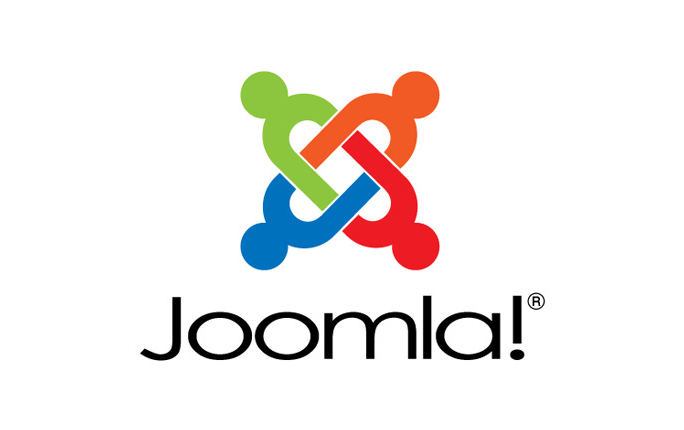
Overview of Joomla
When compared to many website builders, Joomla is a much stronger CMS, considering how much it enables its user. Due to its establishment in 2005, it has gained quite a reputation for its strong capability in supporting more complex websites.
Features of Joomla
Flexibility and Customization
To developers, Joomla is immensely customizable; hence, one can do a lot in making an amazing unique website. With thousands of available extensions, one can easily extend the functionality of their site with major features like forums, e-commerce, and even user management.
Strong Community Support
Another massive and lively community, as well, is that of Joomla; this offers Joomla vast documentation, forums, and tutorials. With that, probably comes much easier support when you need it and all the other resources.
Multilingual Support
The most striking feature of Joomla is perhaps its multilingual support out of the box. For users who need to make an international website, Joomla makes it very painless to manage multiple languages and translations.
For Whom is Joomla?
Joomla will be best for advanced developers and users with at least some technical background. Hence, it will be highly appropriate for organizations, educational establishments, and bigger businesses that require more advanced functionality and extending.
Comparing the WordPress Alternatives
Ease of Use
- Wix: Extremely user-friendly, featuring a very intuitive drag-and-drop interface.
- Squarespace: User-friendly too, yet having a little more difficult learning curve in terms of customization.
- Joomla: Way more complicated; recommended for people with technical skills only.
Customization
- Wix: Loads of scope for modification but within the bounds of their template designs.
- Squarespace: Highly capable of being customized in design terms, yet ultimately bound by the template structures.
- Joomla: Highly customizable with a great number of extensions and templates.
- Wix: Performs great without any noticeable slowdown even when there are a large number of elements.
- Squarespace: Pretty fast. Really optimized for performance.
- Joomla: The result depends on the server configuration and extensions being used.
Support
- Wix: It has customer support via email along with a knowledge base.
- Squarespace: Customer support is available 24/7, as well as a strong help center.
- Joomla: Great community support; official support, though, is limited.
Conclusion
It all depends again on what your needs are, and how advanced your technical skills are. WordPress has been thought to be one of the best options. Still, some platforms like Wix, Squarespace, and Joomla, are top-level platforms which can give unique features to your projects.
If what you are looking for is free web hosting control panel software to help you manage your site effectively, it would be good for you to mention which of these platforms will be closer to your goals and desires. Knowing this, and testing some of the WordPress alternatives here might help you choose the most convenient option to build a beautiful and functional website for your needs.
With the right platform, you can focus on what you’re best at: creating content and engaging with your audience, while the technical details fall into place with a system working for- rather than against-you.
Read our Top 12 Free and Paid Website Builder Tools and Platforms if you need more information about CMS on the market.