Web hosting and server management are areas where performance is really key to providing an experience with no jitter for the user. One of the great challenges that could seriously impact the performance of a website is high CPU usage by PHP-FPM. Knowing how to recognize such effects and resolving them yourself can go a long way in making your website perform optimally. In this article, we will delve into the roots of high CPU usage by PHP-FPM, discuss its effect on website performance, and practical solutions that can mitigate it.
Table of Contents
- What is PHP-FPM?
- Causes of High CPU Usage in PHP-FPM
- Effects of High CPU Usage on Website Performance
- Diagnosing PHP-FPM High CPU Usage
- Solutions to Mitigate PHP-FPM High CPU Usage
- Conclusion
What is PHP-FPM?
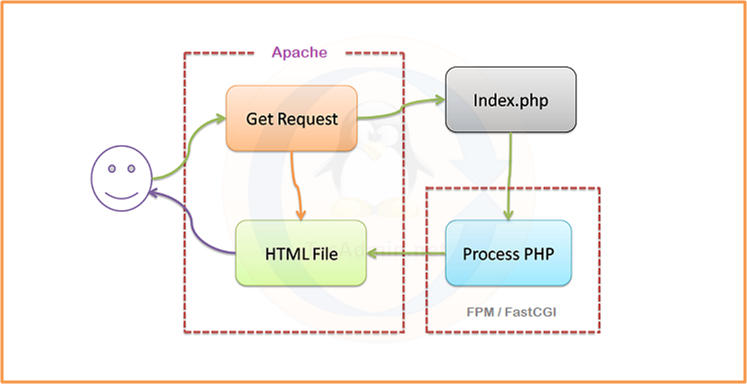
Understanding PHP-FPM
PHP-FPM is an alternative to the common implementation of FastCGI for PHP and is fashioned to improve the performance of PHP applications, especially in heavy traffic. It is very useful for websites using popular CMSs such as WordPress, Joomla, and even Drupal. This effectively manages multiple PHP processes and enables the servers to handle high traffic loads with ensured strong performance.
How PHP-FPM Works
PHP-FPM works by starting a number of PHP worker processes that are handling the incoming requests. Each process can handle a certain amount of requests, which allows the server to support multiple users simultaneously. This kind of scalability is important for high-traffic websites, but it leads to challenges when CPU usage becomes too high.
Causes of High CPU Usage in PHP-FPM
Heavy Traffic
High traffic can be one of the easiest explanations for high CPU usage. This is when your website suddenly receives a high volume of visitors, and the number of PHP processes becomes quite large, or it can have higher CPU consumption.
Inefficient Code
In addition, the PHP script may take more time if the script is poorly written or using inefficient algorithms. This can result in very high CPU usage while the processes are waiting for resources to be free.
Resource-Intensive Plugins and Themes
On the websites running atop of CMS, some plugins and themes are heavier than others. So if you make use of the plugins which demand a lot of resources, then these plugins may cause PHP-FPM to reach high CPU usage in peak traffic times.
Misconfigured PHP-FPM Settings
Sometimes, the default configuration of PHP-FPM will be far from perfect for your environment. Bad configuration decisions will gradually increase resource utilization and waste CPU cycles.
Database Issues
When a database is slow, PHP-FPM will be performing sub-optimally. When your SQL queries take too long to run, the PHP processes continue to stay longer than usual and thus eat more CPU.
Effects of High CPU Usage on Website Performance
Slower Load Times
One of the direct influences of high CPU usages in PHP-FPM is delayed load time. A very busy CPU means that the server is having quite a lot of struggle in serving requests as fast as possible. This could irritate the user and lead to higher bounce rates, thus affecting the user experience negatively.
Increased Latency
Apart from slower load times, high CPU usage could also bring about higher latency. This would mean that users experience some delays in how a page loads or how an action is executed, and that is particularly detrimental because an e-commerce site needs quick transactions.
Server Crashes
In extreme cases, such high CPU usage, when sustained, may even cause server crashes. An overloaded server could become non-responsive, and with that, one stands to lose many hours, which equates to lost visitors and revenue.
Search Engine Rankings
One of the things taken into consideration by search engines in ranking results is ease related to the user experience. Slow loading, too much downtime-the consequences of CPU issues-may affect your search engine ranking. It will restrict organic traffic coming to your site, and you won’t be able to show up clearly in order to attract new users.
Diagnosing PHP-FPM High CPU Usage
Monitoring CPU Usage
Proper diagnosis of high CPU usage requires that you regularly monitor server performance. You can monitor it using one of htop, top, or any server monitoring solution. These would give you a real-time overview of the usage of CPU resources by PHP-FPM processes. Further analysis of these data will help identify patterns and possible issues.
Analyzing Logs
You can also gain some valuable insights by looking at your server logs. Look for error logs, slow query logs, as well as access logs that can show which scripts or requests are causing high CPU loads.
Profiling PHP Scripts
You will be able to find the inefficient code by making use of profiling tools like Xdebug and Blackfire. These tools grade the execution of your PHP scripts and hence allow you to find out the bottlenecks and thus let you make necessary optimizations in your code.
Solutions to Mitigate PHP-FPM High CPU Usage
Optimize Your Code
Optimizing your PHP code will definitely help in effectively reducing CPU usage. Refactor poorly written scripts, avoid redundant function calls, and generally do things right. You also want to keep the code lean through routine code reviews.
Use Caching
Caching solutions can significantly ease the load on your server. Use tools like OPcache, Redis, or Varnish to cache frequently accessed data, so PHP-FPM doesn’t have to process the same request over and over again. This might lead to reduced response times and CPU usage.
Optimize Database Queries
Check PHP-FPM configuration settings. Some example parameters to try and tune are the number of child processes, process management settings, and timeout settings for your server workload. Optimising these settings correctly for your environment can improve resource utilization.
Update PHP-FPM Settings
Review your PHP-FPM configuration settings. Tweak parameters such as the number of child processes, process management configurations, and timeout values to better match your server’s workload. Properly optimizing these settings for your environment can improve resource utilization.
Monitoring and Scaling
Regularly check your server performance, and be prepared to scale up resources when required. When your website is growing consistently with traffic, it could be the right time to consider an upgrade for your hosting package or a move onto a more powerful server solution.
Conclusion
High CPU usage in PHP-FPM impacts your website’s performance by greatly slowing down the loading speed, increasing latency, and even decreasing the chances of going down. Helping understand why high CPU usage is happening within PHP-FPM and ways to resolve this issue can support you in avoiding such issues and give your users a seamless experience.
The keys to an efficient environment are regular monitoring, optimizing your code, and correct configuration of the server. Fighting high CPU usage in PHP-FPM will give you a faster website, more satisfied users, and-most importantly-more success online.
Check out our forum page about php fpm for more related info.