In digital marketing having online presence is very crucial for any business. Though it may be true that quality and keyword optimization are both fundamental in the creation of content, in most cases, technical SEO will also play a very important role in making your website totally friendly to the search engines. Below, we share key elements of SEO and technical insights into ways to optimize your website correctly.
Technical SEO involves adopting optimization of your website architecture so that the search engines will find it easy to crawl, index, and understand your content. It concerns the elements on the back end that affect performance and visibility within the search engine results pages, unlike on-page SEO involving keywords and content.
An optimal performing website equates to higher SERP results, a lessening bounce rate, and even overall better results. Google or any other search engine out there will always favor these web sites that are seamless as far as experiences are considered. Hence, investing time in Technical SEO shall be one of those crucial times when considering long-term success factors.
Key Components of Technical SEO

1. Website Speed
Importance of Page Load Time
Page speed is another important factor in technical SEO. Basically, users hate sites that load very slowly; therefore, more bounces occur after each delay. Search engines grade your page regarding loading time; hence, making your website fast becomes a vital need.
Tips to Improve Page Speed
- Optimize images: Compress the image file-size without losing the quality of the image.
- Minimize HTTP Requests: Keep the number of elements on your page as few as possible to reduce loading time.
- Enable Browser Caching: Allow browsers to cache some elements so the next visit to your website will load faster.
- Use a Content Delivery Network (CDN): Such networks distribute your content among several servers around the world, hence decreasing latency for visitors from all over the world.
- Use Pagespeed Insights or Gmetrix to keep track of your website loading speed.
2. Mobile Optimization
The Need for Mobile Friendliness
As browsing from mobile devices is becoming the norm, so a website must be mobile-friendly. Google indexes your website on a mobile-first approach – meaning it considers mainly the mobile version of your site when ranking pages.
Ways to Ensure Mobile Optimization
- Responsive Design: In responsive design, your site will adapt smoothly into various screen sizes.
- Test Mobile Usability: Periodically test your website on various devices for usability issues and fix them.
- Optimize Touch Elements: Make buttons/links so highly tapable as to provide good usability on mobile.
3. Secure Sockets Layer (SSL)
Why SSL Matters
Security is one of the high concerns that any user considers, and that search engines will reward as such. Also, setting up SSL will encrypt the data between the user’s browser and your server, thus adding an extra security ring and growing your SEO rankings.
How to Implement SSL
- Get the SSL Certificate: Get your SSL certificate from a trusted vendor.
- HTTP to HTTPS: Forward all traffic to the secured version of your site.
- Update Internal Linking: Update internal linking to point to HTTPS versions of the site. Consistency is key and this would help avoid mixed content problems altogether.
4. XML Sitemaps
What is an XML Sitemap?
The XML sitemap is a file listing some of the most important web pages, enabling search engines to understand the structure of a website and therefore its contents better. It serves as a roadmap by which search engine crawlers trace your site for effective crawling or indexing of it.
Creation and Submission of an XML Sitemap
- Create Sitemap: The XML sitemap can be generated via Screaming Frog among several online generators.
- Search Engine Submission: Your sitemap needs to be submitted into Google Search Console and Bing Webmaster Tools so that the search engines stay updated about your structure of the site.
5. Robots.txt File
Understanding Robots.txt
The robots.txt file tells the search engines where on your websites’ web pages they should/shouldn’t crawl. In this way, it keeps the search engines on target and makes their focus fall on the most valued content of your website.
Best Ways to Make Use of Robots.txt
- Allow Spiders to Crawl Important Pages: This will enable the search engines to crawl your website’s important pages. This will include your home page and other vital contents.
- Block Undesirable Pages: Block the search engines from crawling duplicate content or sensitive areas using robots.txt.
6. Structured Data Markup
What is Structured Data?
Structured data markup helps the search engines understand the context of your content. You can enhance your search listings with rich snippets using schema markup that could result in higher click-through rates.
How to Apply Structured Data
- Choose the Right Schema Type: The right type of schema should be chosen-whether it is articles, products, events, and more.
- Using Google’s Structured Data Markup Helper: It will help create the code you may want.
- Rich Results Test: You got to test your structured data with Rich Results Test of Google to ensure that you are in the right direction.
7. Fixing Crawl Errors
Why Crawl Errors Are Important to Watch
Crawl errors come into action when search engine bots aren’t capable of crawling a few pages on your site. Fix these issues so that this may retain visibility for your website in search results.
Find and Fix Crawl Errors
- Google Search Console: Monitor a coverage report at times in the Google Search Console for insight into crawl errors.
- Fix Broken Links (404s): Forward the broken links to the pages that exist closely in it, or one of the ways to fix is to develop a custom 404 error page.
- Check Your Server Response Codes: Ensure that your server returns proper HTTP response codes for all requests, including but not limited to successes 200, redirects 301, etc.
Hosting Control Panel Configuration
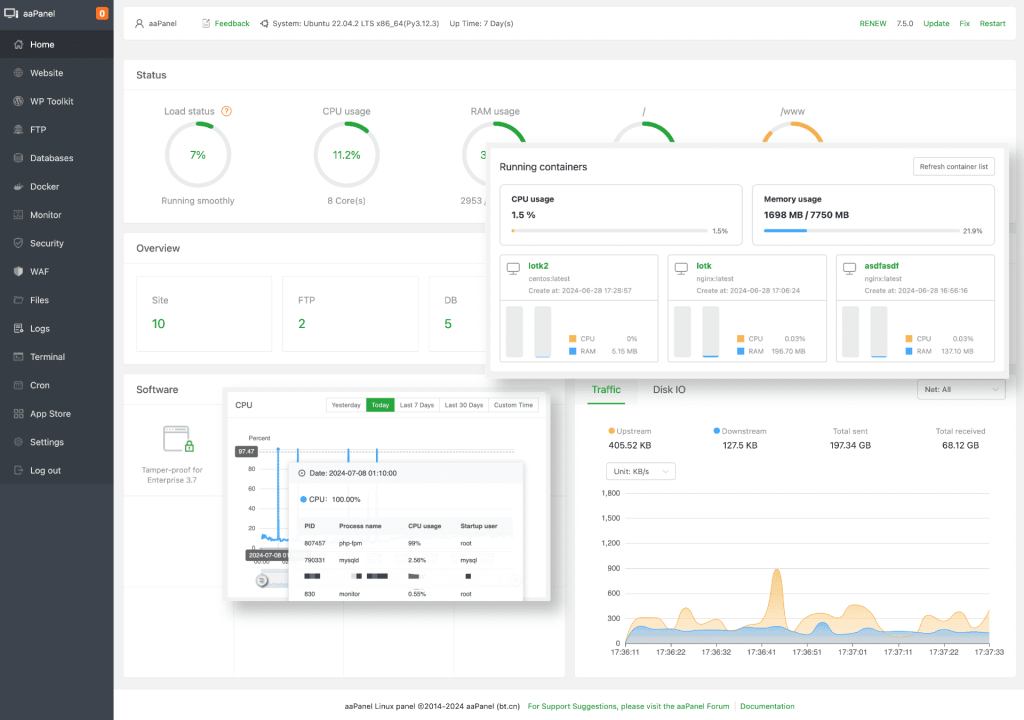
Your hosting control panel is a big player in maintaining technical SEO aspects themselves. You can literally set up server settings, manage SSLs and setup redirects-very important to optimization of your website’s technical performance. Learning your hosting control panel will help you faster execute these changes.
Regular Audits and Updates
Doing Technical SEO Audits
Periodic technical SEO audits will keep your website healthy. Run deep audits with SEMrush, Ahrefs, or Moz, highlighting issues and opportunities for further improvements.
Keeping Up with Industry Trends
Digitization keeps on changing day by day. One must keep updated about what is going on in the world of SEO. Follow top SEO blogs, webinars, online forums and On-Page and Off-Page SEO Techniques to keep yourselves updated.
Conclusion
The key to making your website search engine friendly is to optimize your technical SEO. It includes page speed, mobile optimization, SSL, XML sitemaps, configuration of robots.txt, structured data, and audits-giving a very strong foundation for any online presence.
Keep in mind, as you go through the implementation of these tips, that technical SEO is ongoing. Ongoing monitoring of your website, plus your knowledge about changes in the industry, will help you stay competitive. Of course, an optimized website is more than making it friendlier for users; it also means optimizing your chances of better rankings in search engines and driving more traffic to your site.