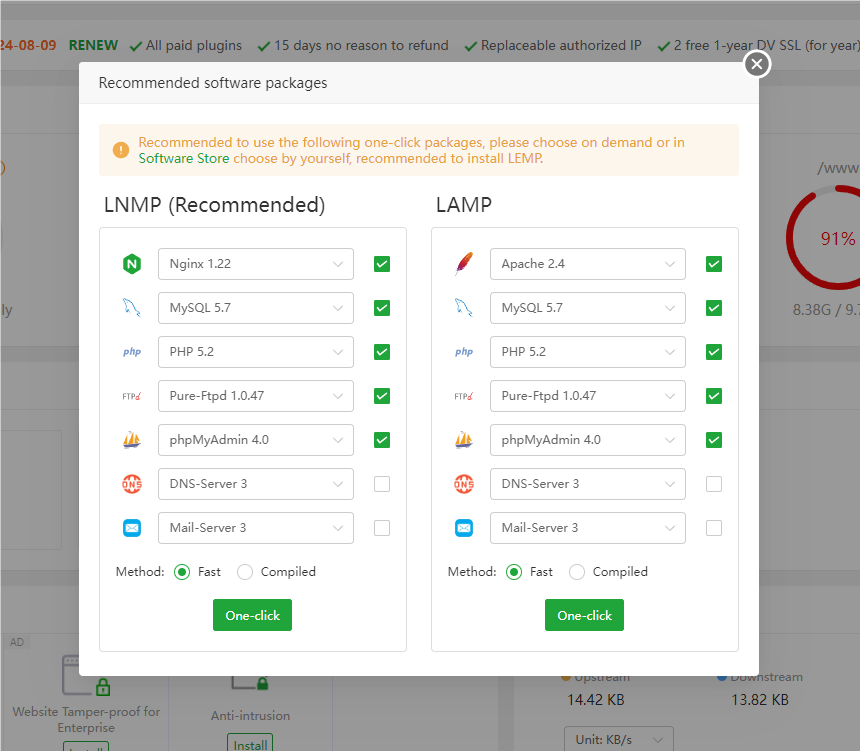MailServer Update
Use aaPanel mailserver to easily send emails in batches, observe the sending success rate and send logs, and help your business succeed!
- Clear overview chart of delivery success rate
- The mass email function
- Redesigned full-screen interface
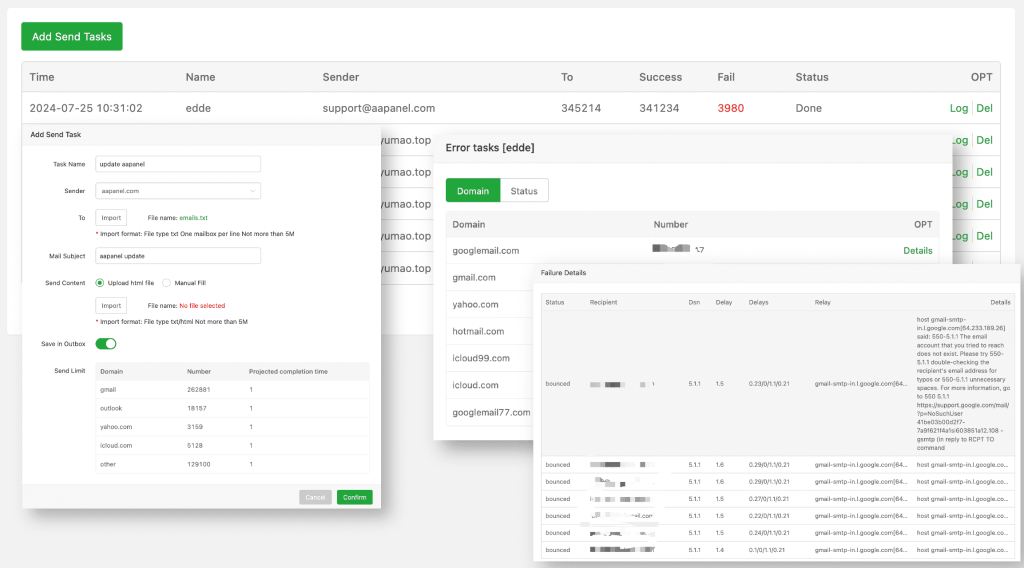
Known BUG fixes
- Fix apache renew SSL issue
- Fix Let’s Encrypt prompt to register an account
- Fix Openlitespeed using capital letters create website cannot be accessed
- Fix problem of failure to reset root password in some versions of MariaDB
- Fix some known issues
How to install mailserver via aapanel?
First install aaPanel
Installing aaPanel is very simple. First, let’s switch to root.
$sudo -iRun aaPanel installation script
URL=https://www.aapanel.com/script/install_7.0_en.sh && if [ -f /usr/bin/curl ];then curl -ksSO "$URL" ;else wget --no-check-certificate -O install_7.0_en.sh "$URL";fi;bash install_7.0_en.sh aapanelJust wait for about two minutes and aapanel will be installed.
After logging in to aaPanel, you can install the mail server in one click in the environment guide installation window
We know that mailcow is very famous in the mail server, and this is exactly what we are constantly learning.