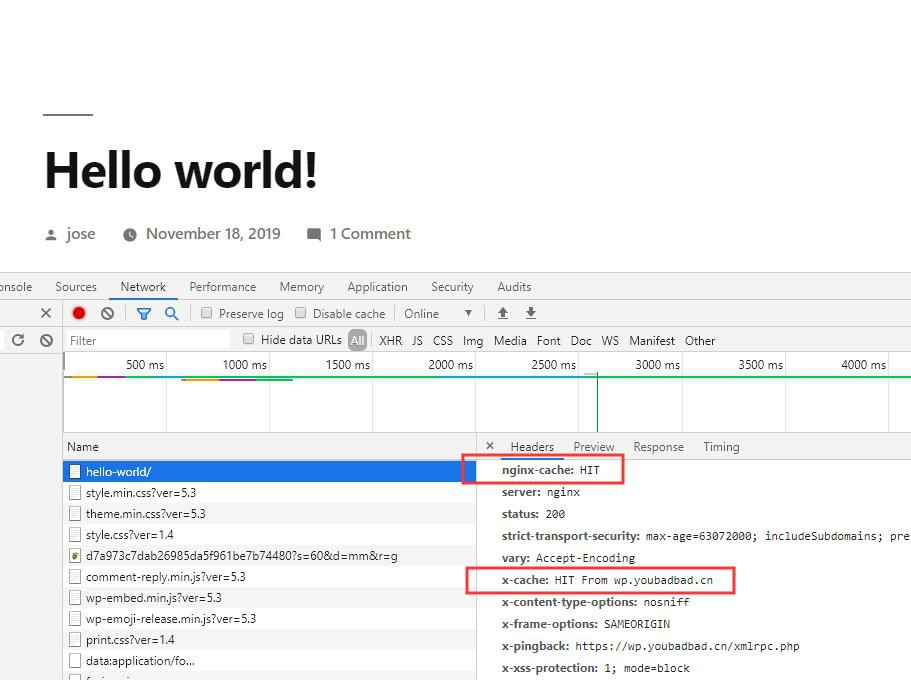Site environment:
Control panel: aaPanel
Nginx version: 1.17
PHP version: 7.3
Step1: Add the following 4 rows to the top of the site configuration.
fastcgi_cache_key "$scheme$request_method$host$request_uri";
fastcgi_cache_path /dev/shm/fastcgi-cache levels=1:2 keys_zone=WORDPRESS:100m inactive=60m;
fastcgi_cache_use_stale error timeout invalid_header http_500;
fastcgi_ignore_headers Cache-Control Expires Set-Cookie;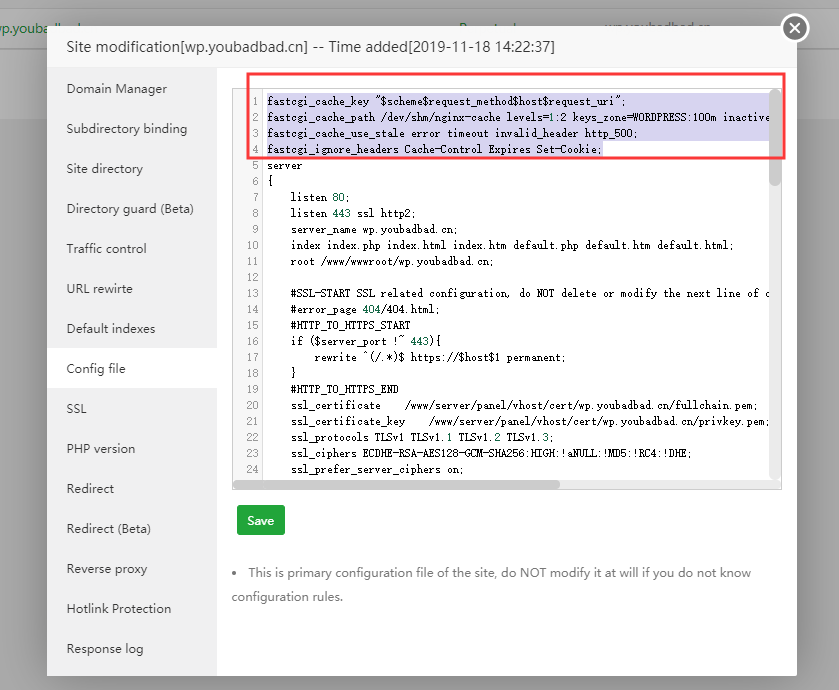
Step2: Create the cache directory
Command line:
mkdir /dev/shm/fastcgi-cacheStep3: Comment php configuration
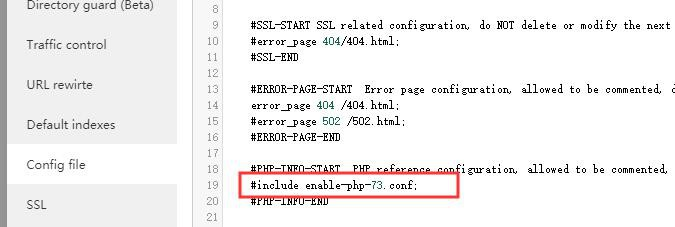
Step4: Add the following to the server field,If you have ssl turned on, add it below #SSL-END
set $skip_cache 0;
if ($request_method = POST) {
set $skip_cache 1;
}
if ($query_string != "") {
set $skip_cache 1;
}
if ($request_uri ~* "/wp-admin/|/xmlrpc.php|wp-.*.php|/feed/|index.php|sitemap(_index)?.xml") {
set $skip_cache 1;
}
if ($http_cookie ~* "comment_author|wordpress_[a-f0-9]+|wp-postpass|wordpress_no_cache|wordpress_logged_in") {
set $skip_cache 1;
}
location ~ [^/]\.php(/|$)
{
try_files $uri =404;
fastcgi_pass unix:/tmp/php-cgi-73.sock;
fastcgi_index index.php;
include fastcgi.conf;
add_header Strict-Transport-Security "max-age=63072000; includeSubdomains; preload";
fastcgi_cache_bypass $skip_cache;
fastcgi_no_cache $skip_cache;
add_header X-Cache "$upstream_cache_status From $host";
fastcgi_cache WORDPRESS;
add_header Cache-Control max-age=0;
add_header Nginx-Cache "$upstream_cache_status";
add_header Last-Modified $date_gmt;
add_header X-Frame-Options SAMEORIGIN;
add_header X-Content-Type-Options nosniff;
add_header X-XSS-Protection "1; mode=block";
etag on;
fastcgi_cache_valid 200 301 302 1d;
}
location ~ /purge(/.*) {
allow 127.0.0.1;
allow "change_to_your_server_ip";
deny all;
fastcgi_cache_purge WORDPRESS "$scheme$request_method$host$1";
}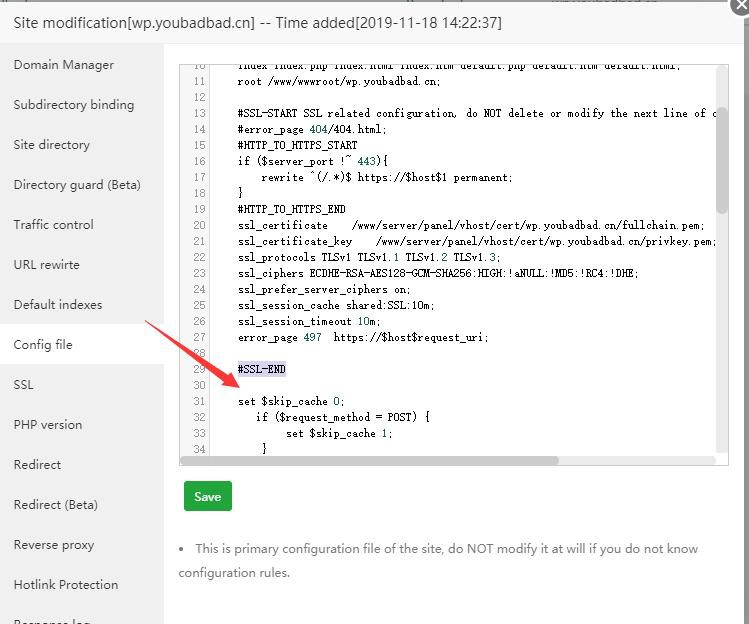
Step5: Install and configure the (Nginx Helper) wp plugin.
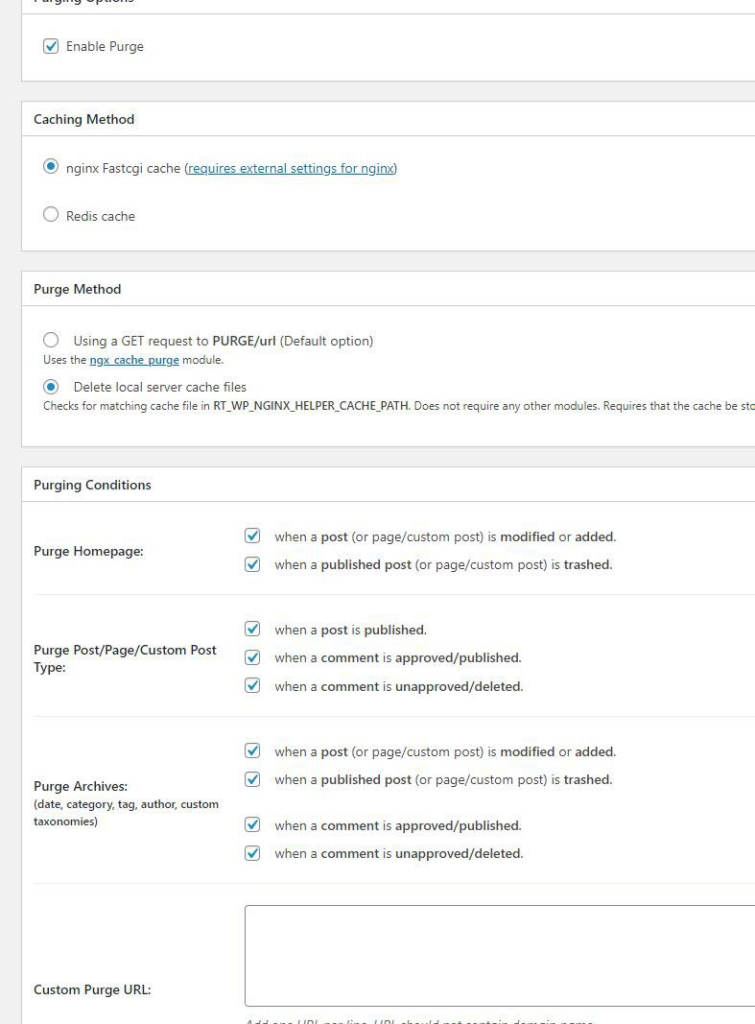
Step6: Modify cache path
Since the cache path defined by the plugin author is /var/run/nginx-cache , we may customize the cache path according to the actual situation of the server. As a result, the difference of the cache path will cause the plugin to not find the cache file and delete it!
Add the following code to the WordPress wp-config.php file
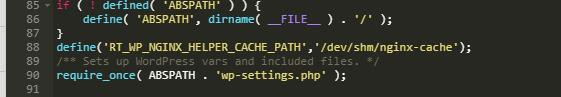
Step7: Check whether the configuration takes effect