Before reading this tutorial, please make sure you are using aaPanel to manage Nginx
Download brotli module command
mkdir -p /www/server/ngx_brotli
git clone https://github.com/google/ngx_brotli.git /www/server/ngx_brotli
cd /www/server/ngx_brotli && git submodule update --initInstall:
- If you have already installed Nginx, please uninstall it first
- Select compile and install when installing
- Paste the above download command into the Prefix script text box
- Click Submit then install
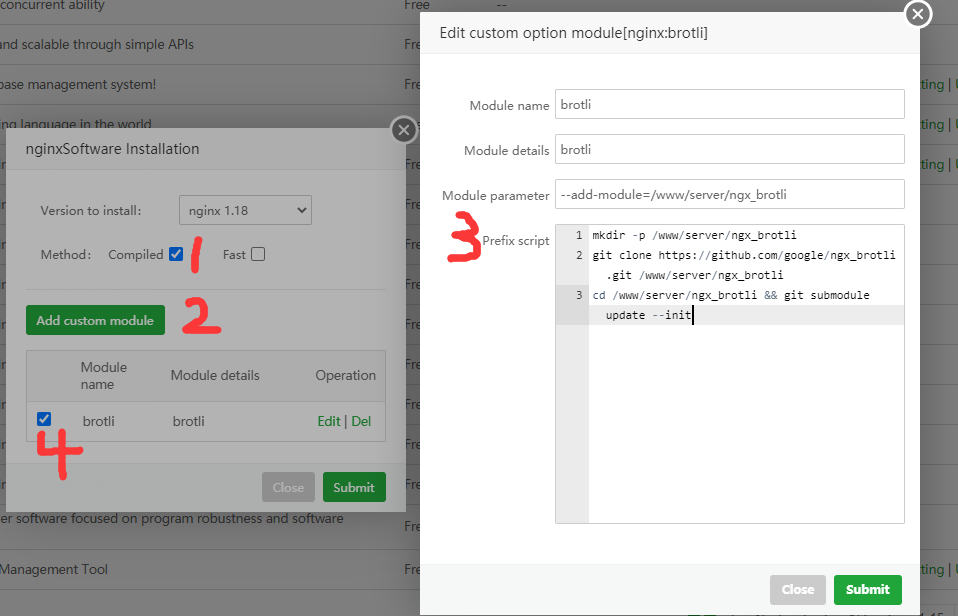
Add brotli config to nginx configuration
brotli on;
brotli_static on;
brotli_comp_level 11;
brotli_types text/plain text/css text/xml application/javascript image/x-icon image/svg+xml;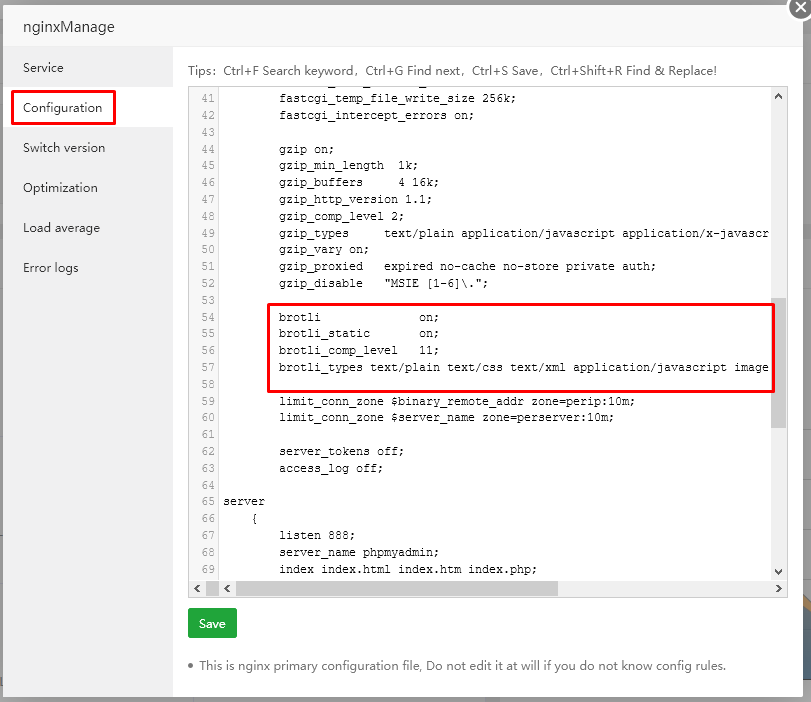
After saving the configuration, your brotli module will officially take effect in Nginx.