Indeed, it is not easy to manage a website. The backbone of a website is a good control panel. With the myriad varieties available today, users more often than not face the difficult choices of an option between a free website control panel and its paid-for counterpart. Both have advantages and disadvantages, and which suits your needs depends on what exactly you want, how technical you are, and what the costs will be. This post will delve deep into the differences between free and paid website control panels and help in making a smart choice.
All You Need to Know About Website Control Panels
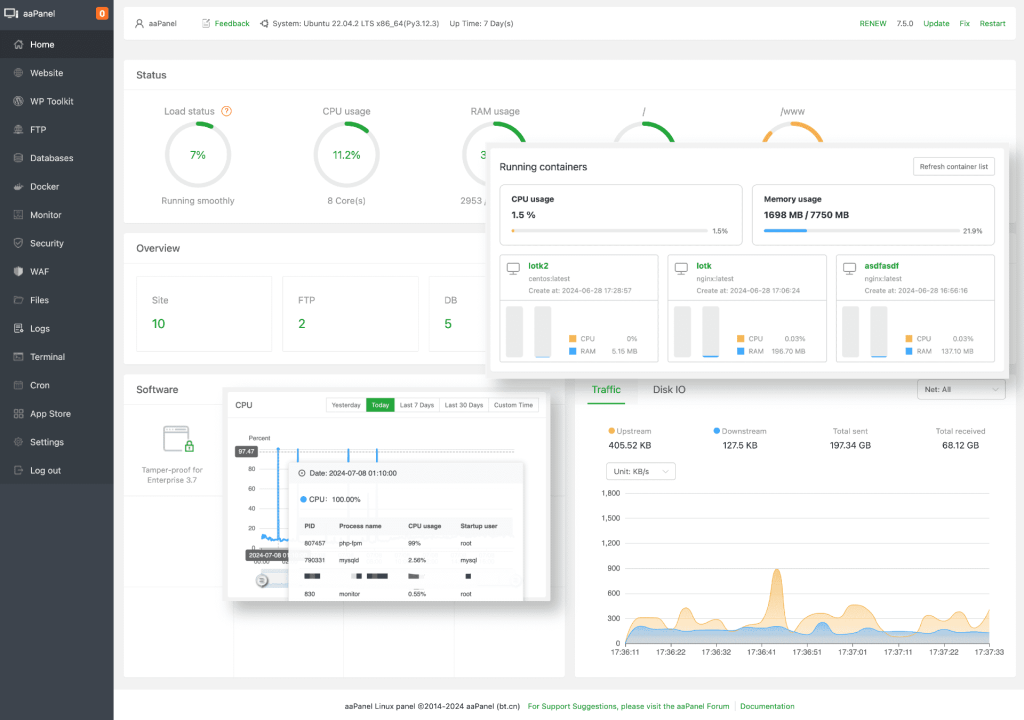
What is a Website Control Panel?
Primarily, a Web control panel is a Web-based interface for users to maintain their sites and servers. The usually overwhelming tasks of file management, database management, email configuration, and the security settings are a lot easier with its friendly user interface. Essentially, it is something indispensable on every business and personal site, as it relieves them from most of the hassle arising from working with the server.
Control panels provide the best foundation upon which to build an efficient website management system because they:
a) Simplify Complicated Tasks: Users will be in a position to execute a series of complicated tasks at once without having to possess high-order technical knowledge.
b) Enhance Productivity Levels: Since these processes are easy to deal with, users will save time and, therefore, work on the core activities for which their business is initially established.
Improve Security Levels: Most control panels have inbuilt security towards keeping a website safe from all sorts of threats.
Free Website Control Panels
Advantages of Free Control Panels
- Free of Cost: One of the obvious reasons people use free control panels is quite simple: they are free; therefore, no monetary investment needs to be made in them. This becomes useful for a startup, freelancer, or any individual on a shoestring budget.
- Flexibility due to Open-Source: Many free-of-cost control panels are open-source and hence can be extended as per the users’ requirements. This makes it a major advantage for tech-savvy users.
- Community Support: Free control panels normally have active communities that provide support, tutorials, and plugins. This becomes of great benefit as users can acquire knowledge and resources from one another.
- Basic Features: For most of the time, free control panels do have all the features needed to run a small website or even a personal project effectively.
Disadvantages of Free Control Panels
- Few inbuilt features: The free control panels do not integrate all those advanced functionalities that are found with the paid ones. In that aspect alone, it might be a drawback for those whose operations depend on some of those specific functionalities.
- Limited support: Community support, though useful, is not the same as the level of customer service a user may get from other paid solutions. The likelihood of getting timely help with issues is not guaranteed.
- Possible Security Breaches: Many of the free control panels are not regularly updated for bugs and security patches, making them a liability for your website.
- Steeper Learning Curve: Free options may not always be designed with the friendliest of interfaces, thus making them more difficult for beginners to learn and master.
Paid Website Control Panels
Advantages of Paid Control Panels
- Robust Feature Set: For the price of a control panel, you can unlock advanced options like multi-layered security, automated backups, and integrations with a wide range of third-party apps that could extend your website’s functionality by leaps and bounds.
- Support Included: Many paid solutions contain active customer support. If you have issues to fix right now, this can be priceless.
- Regular Updates and Security: Most of the paid control panels are guaranteed to update regularly and keep security patches up-to-date so your website will not be vulnerable to most threats.
- Ease of Use: Most of the paid control panels take into consideration the user experience, which provides an intuitive interface that is easy to use even for beginners.
Disadvantages of Paid Control Panels
- Cost: Probably the worst feature of paid control panels is the cost. With most small businesses or personal usages, the budgets are pretty strained; this does not justify it too well.
- Overkill for Small Projects: If your project is a personal website or something similar in small magnitude, many of the extended features of a paid control panel go to waste and are not put to good use.
- Vendor Lock-In: Some of these paid solutions may involve vendor lock-in, which complicates migration to another platform without added costs or complexity.
Major Differences Between Free and Paid Control Panels
Feature Set
- Free Control Panels: Out of all times, they comprise basic features that best suit small websites. You will get basic tools to handle file management, access databases, and configure emails; however, most of the advanced features are either missing or underdeveloped.
Paid Control Panels allow for increased security features including the automatic backups of your files, and advanced analytics for your website.
Support
Free Control Panels are community-supported, which is great but not always immediate or professional in nature.
Paid Control Panels come with support teams behind them, available on many different lines of communication including phone, chat, and email to help with any issues quickly and professionally.
Security
Free Control Panels: Sometimes are not updated regularly, meaning your website is at risk of being exposed to vulnerabilities.
Paid Control Panels: Usually pay a lot of attention to the security as updates and advanced security features to avoid threats are provided regularly.
Price
Free Control Panels: It doesn’t have any financial obligations; thus, it may serve a person on a tight budget very well.
Paid Control Panels: These require either a subscription or one-time payment. The cost may immediately act as a barrier to users. It might give more bang for your buck if you need advanced features.
Paid vs Free: Which to Choose
Assess Your Needs
When it comes to selecting a free control panel versus a paid one, there are several questions to consider:
- What is the purpose of your website? If it’s for personal projects or a small website, free control panel may do the trick, but if it’s for your business, you should consider using paid options.
- What features do you need? Pick some major features you’ll want on your site. You may want to get a paid control panel in case advanced functionality is needed.
- What’s your budget? Consider how much you can afford to pay. If the money is scarce, then starting off with a free server is not a bad idea at all.
- How confident are you with technology? If you are a beginner you might want a paid control panel because they often have friendly easy-to-use interfaces and a dedicated support.
Try Before You Buy
Most of the paid control panels have either free demos or trial versions. Be sure to make use of those to experiment and work your way around them before putting money into any. This way, it is assured that it will actually serve your need and taste.
Conclusion
Whether you use a free website control panel or pays for a solution is just a question of needs, budget, and technical expertise. Free control panels remain the cost-effective way to manage simple sites, while paid options provide more complex features and dedicated support for serious projects.
Thus, having a good look at your needs and what options are out there will help you in picking the right control panel that can cut down the drudgery of managing a website for you and let you focus on what’s most important: creating great content and engaging with your audience. Whichever you prefer, the right control panel seriously amplifies your web management experience.