In the fast-moving world of website development, it’s always about the right toolset and not any toolset that gets things done. This alone separates the experienced developer from the small business website owner. This paper represents a certain overview of available web management interfaces, their respective pros, and features, and comes out with some little comparison out amongst themselves. This will also include what will finally be the best choice of hosting panel for your needs.
What is a Web Management Interface?
A few forms of software applications through which users can manage their website and all the resources it has on the server without much hustle are web management interfaces. This it makes availability to an end-user available with an interface where, in the backend, a user can operate on such things as the file management, database administration, and the e-mail configurations amongst others. In simplifying these, Web Management Interfaces enable users to invest more time into what might be the core activity of the business they are running without being inconvenienced by some petty details.
Importance of a Good Web Management Interface
A good WMI greatly enhances productivity manifold. Following are some of the reasons for the choice of the right interface:
- Efficiency: It automates operations mostly, thus it is on the go for backups, performing updates, etc., to do configurations regarding security. Thus, for these, less time will get wasted as the chances to perform some error get considerably lessened.
- Multi-Platform Support: WMI of becoming more agile will facilitate several varieties of servers-from shared hosting to VPS and way to top for the dedicated servers.
- Ease of use: Good WMIs will be intuitive to navigate; it would be very easy to get whatever one may want without necessarily knowing its technical details.
Web Management Interfaces to look for in 2025
aaPanel

Overview
aaPanel is an open-source web management interface that has gained popularity for its simplicity and powerful features. It’s designed for users who want an easy-to-use platform for managing their servers.
Key Features:
- User-Friendly Dashboard: A clean and intuitive interface that simplifies server management tasks.
- One-Click Installations: Easily install popular applications like WordPress, Joomla, and more.
- Resource Monitoring: Monitor server resources and performance in real time.
Pros and Cons
Pros:
- Free and open-source
- Highly customizable with various plugins and extensions
- Active community support
Cons:
- Limited documentation compared to more established platforms
- May lack some advanced features found in commercial options
cPanel
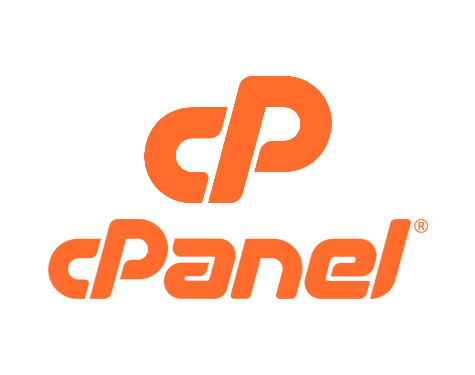
Overview
Key Features:
- File Management: File Manager lets the user upload and manage the files.
- Databases: It lets the user create and manages MySQL databases through phpMyAdmin.
- Emails: This allows the creation of e-mail accounts, forwarders, and autoresponders.
- Security Options: SSL management amongst lots of other IP blockages.
Pros:
- Free and open-source
- Highly customizable with various plugins and extensions
- Active community support
Cons:
- Limited customization options for advanced users
- Licensing fees can be high for hosting providers
Plesk

Introduction
Plesk is one of the famous alternatives to WMI, dedicated to Windows and Linux Servers. This recently fresh interface also makes it performant for web managers.
Key Features:
- Multi-Platform: With this, it is easy to manage hostings on both Windows and Linux.
- Docker Integration: One can easily deploy and manage Docker Containers.
- WordPress Toolkit: Very much simplifies WordPress handling at the click of a mouse- one click installations and updates.
Pros and Cons
Pros:
- Multi-platform, flexible
- Excellent security features
- Great for developers with support for Docker
Cons:
- Sometimes overwhelmingly complicated for a noob
- Uses more resources compared to other panels
DirectAdmin

Introduction
DirectAdmin is a lightweight and lean WMI that contains all the basic features that any web hosting business may need. Because of its simplicity, it actually targets those who are drawn to no-frills systems.
Key Features:
- Ease of use: In structure, minimalistic thus easy to navigate.
- Personalization: An interface which is fully customizable according to a user’s wish.
- Reseller Features: Account management also contains a reasonably good set of reseller features.
Pros and Cons
Pros:
- Cheaper licensing available
- Faster, more lightweight
- Exceptional reseller support
Cons:
- Not as feature complete as aaPanel, cPanel and Plesk
- Less integration of third-party applications and services
Webmin/Virtualmin

Overview
Webmin is a free, open-source, web-based management interface developed for Unix-like systems; thus, it became one solution for the management of the system. One of the most famous popular modules and virtual hosting extensions which Webmin has is Virtualmin. Thus, Virtualmin comes herein as an alternative for free answering on demand from the position of a user.
Key Features:
- Full Control: Manage server configurations, user accounts, and services from one interface.
- Modular Design: Functions can be extended by modules if there’s a specific need for one or the other.
- Free Software: Open source, therefore cheap.
Pros/Cons
Pros:
- Highly customizable
- Very active community among enthusiasts
- Outstanding functionality in the power user sector
- Stands shoulder-to-shoulder with proprietary picture processing suites
Cons:
- Steeper learning curve compared to some other amateur image editing applications
- The User interface is sometimes a bit outdated compared to its commercial brothers.
Factors To Put In Mind While Choosing A Web Management Interface
User Experience
User experience forms a considerable relationship in the way you ought to handle your site. Find a WMI offering:
- Intuitive Navigation: Of course, all of its features are intuitively set out, making it easy for the users to use.
- Responsive Design: A UI that looks and works fantastically across multiple devices so you may take care of your website even on the go.
Feature Set
The first thing that you should keep in mind when considering an administrative console is:
- File Management: Consider ease in uploading and managing your files. These things matter:
- Database Management Tools: This is about database management.
- Email Setup: If e-mail accounts mean something to you, then consider their functionality as it relates to email management.
Support and Documentation
What you’re going to want, or will be needing, in the occurrence of some sort of problem is strong community support. Let’s have a glance:
- Community Forums: An active forum gets you out from those common problems quite swiftly;
- Documentation: Quite large to let you be inside and see how everything within the WMI works.
Pricing
When you’re about to serve several sites or even reseller services, don’t forget to look at pricing, too. Though some WMIs require a licensing cost, others proudly are open source and free:.
The most important question would be the choice of the web management interface, as it may have a big influence on comfort and speed in the future management of your website: aaPanel, cPanel, Plesk, DirectAdmin, or any open-source solution such as Webmin-all these choices depend on your very specific needs, technical capabilities, and budget.
The best hosting panel, however, is the one that will suit your goals and workflow. The choices are carefully weighed, and understanding what each interface can offer in feature and function will take you to a WMI that just gives your online presence the boost it needs to start managing the web with ease.
Thus, find the perfect balance of usability, features, support, and smooth running for your needs, and focus on what really matters: growing your business.